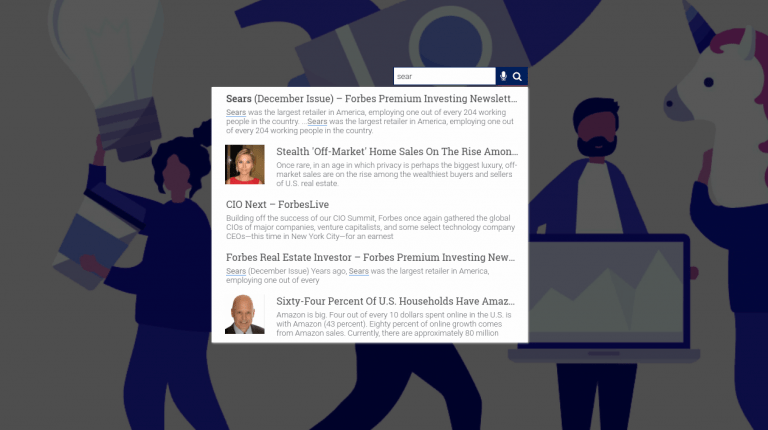Read remove ads from google custom search for more information. If you are annoyed with google custom search, you could also look out for other search engines listed in this section on a search for sites.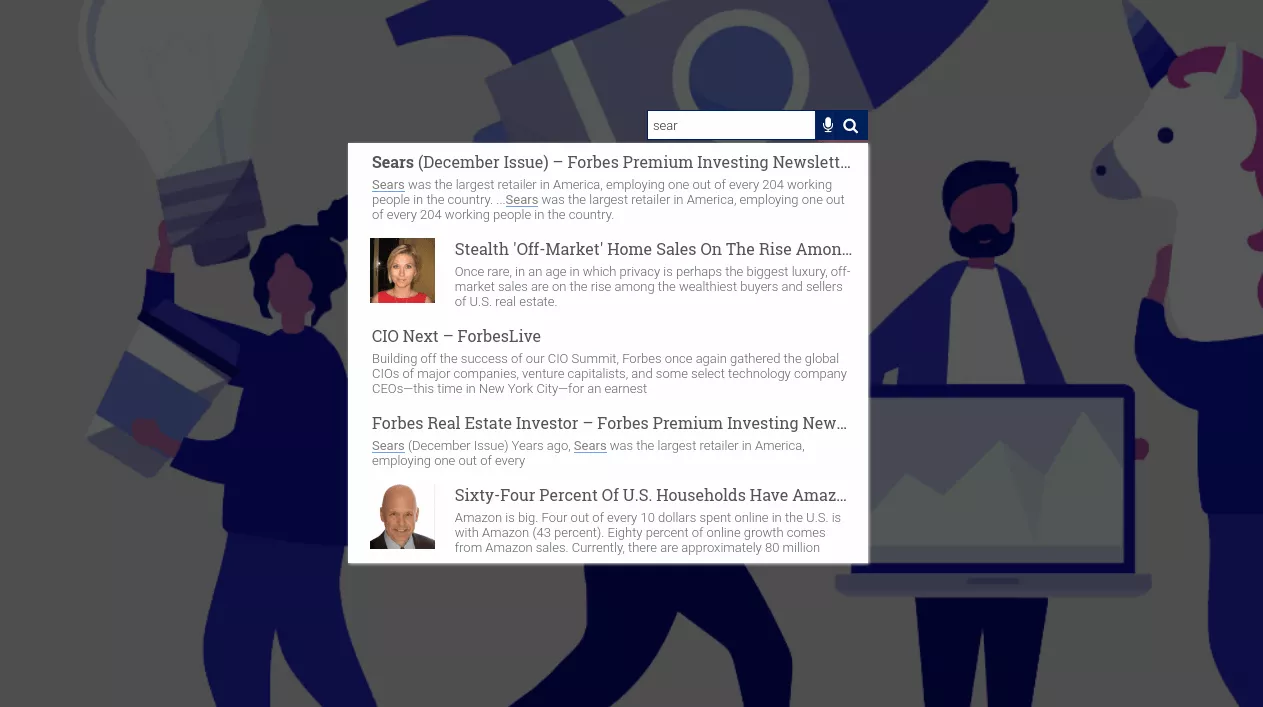
Google CSE remove ads STEPS-
- Log into your Google custom Search from cse.google.com.
- Choose the custom search engine from the drop-down menu (if you have created more than one custom search engine).
- Click the Ads tab.
- Toggle the “Show Ads” option to off.
To be eligible for this, you have to be one of the following: Non-profit or Accredited Educational institution or Government agency