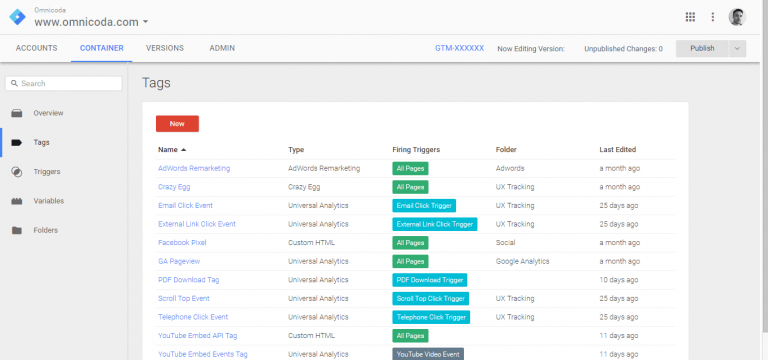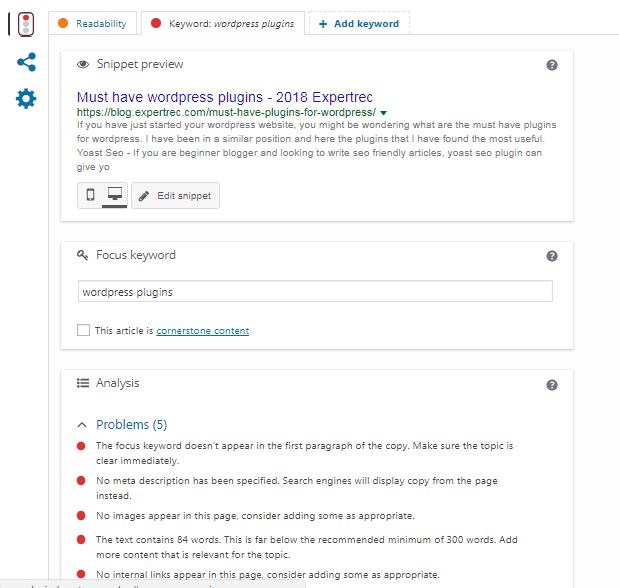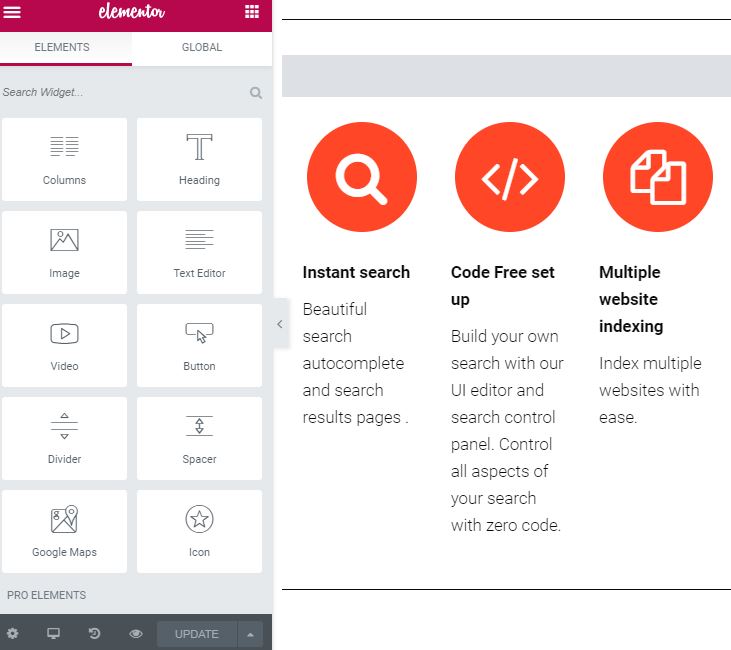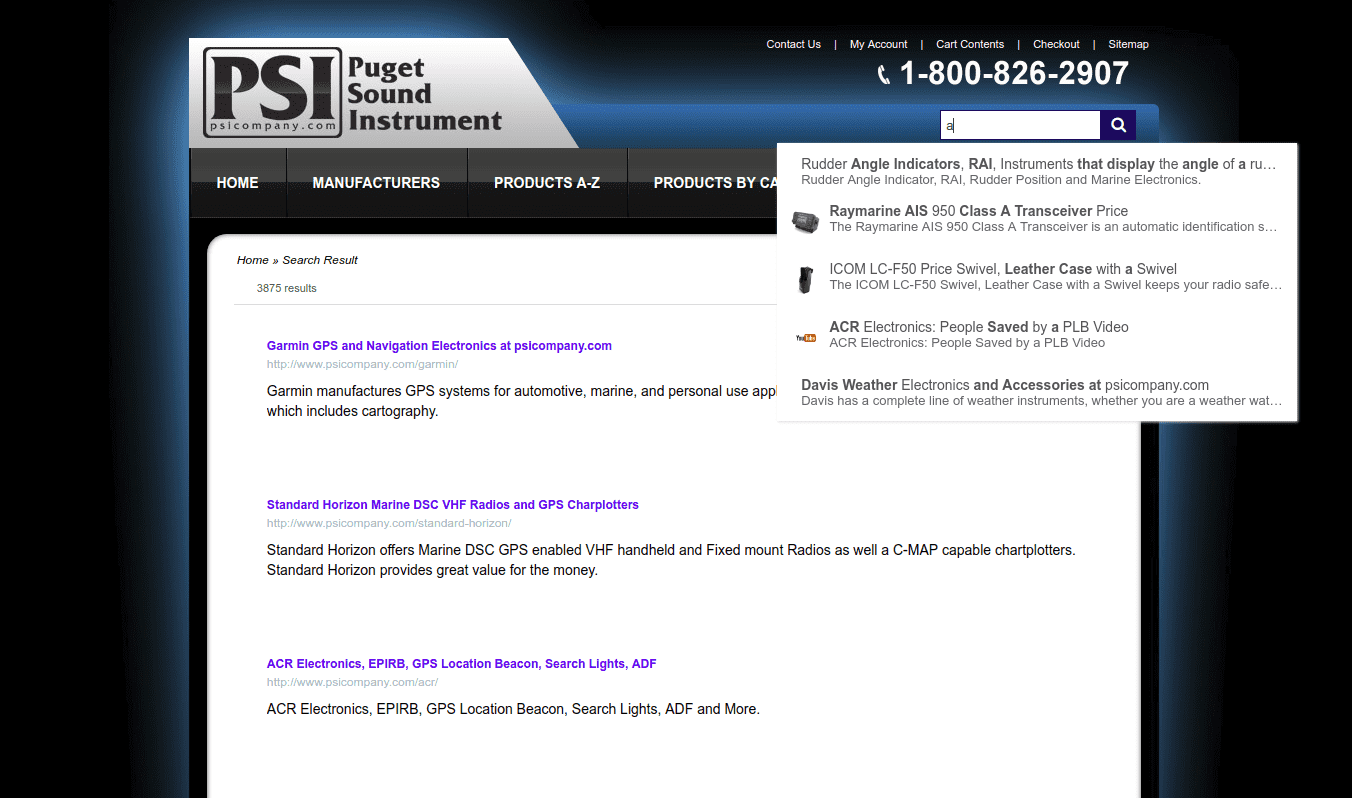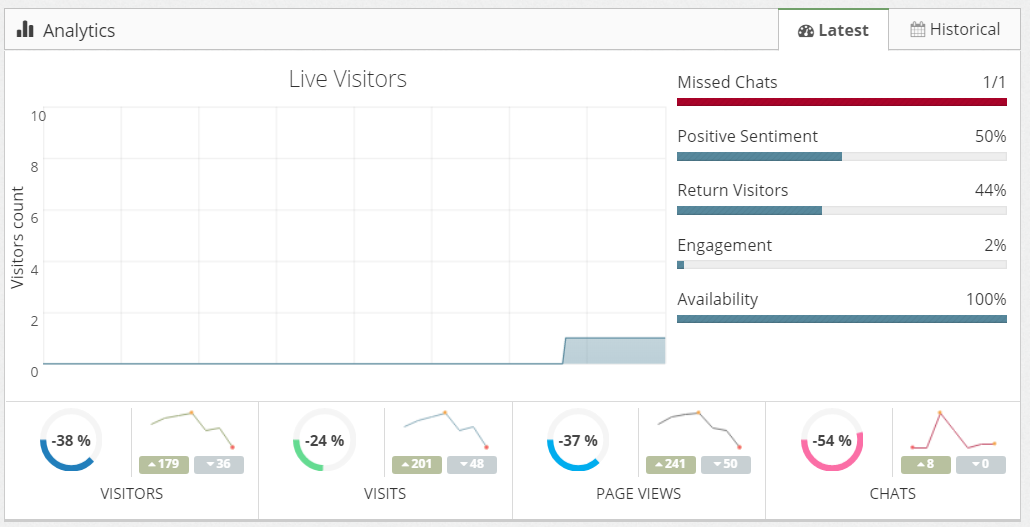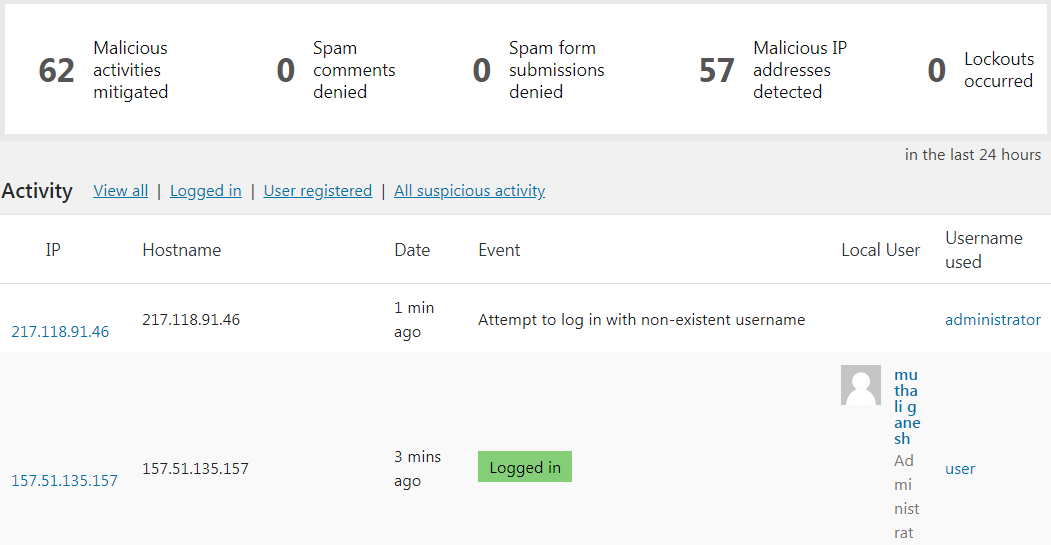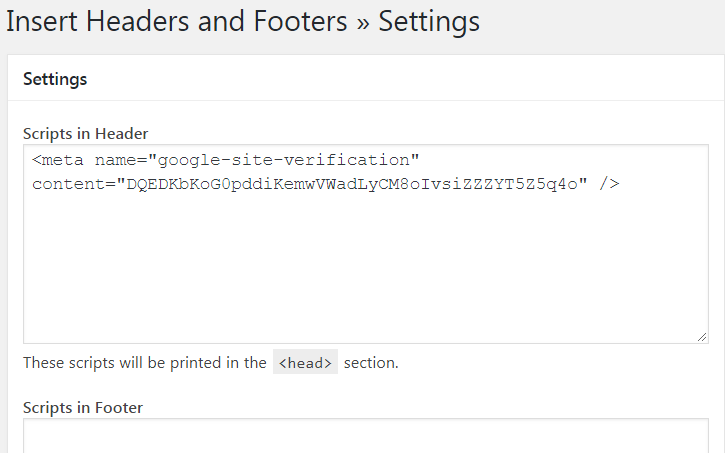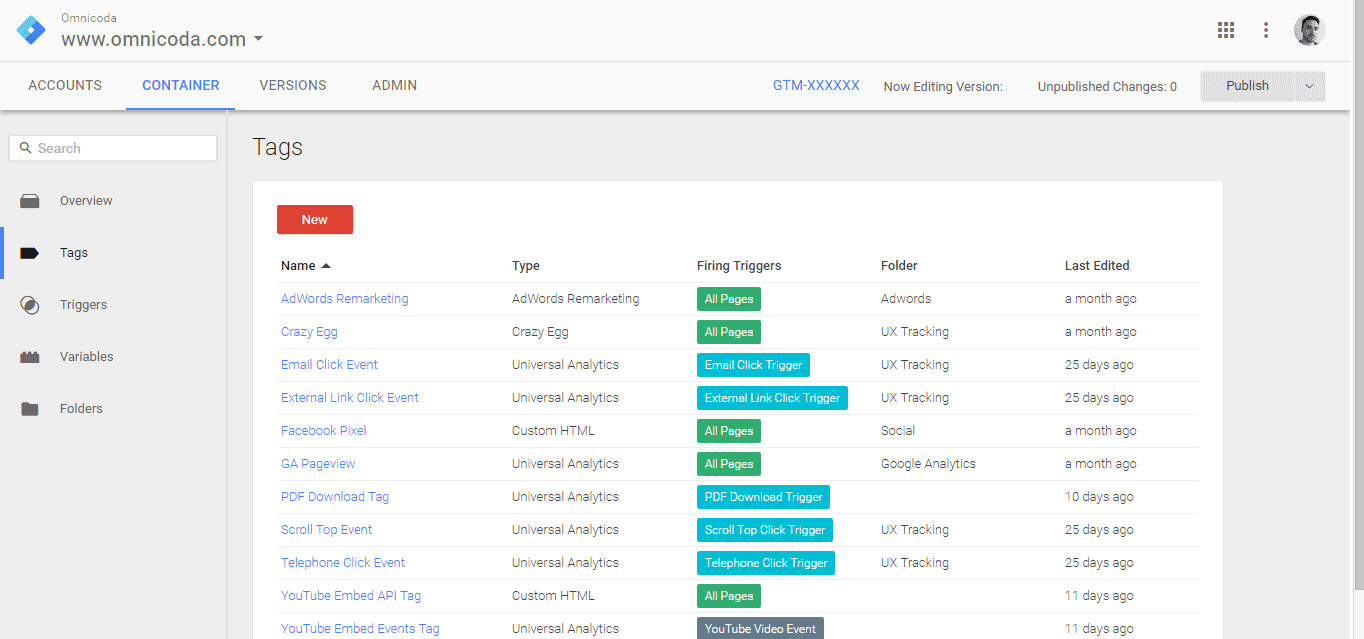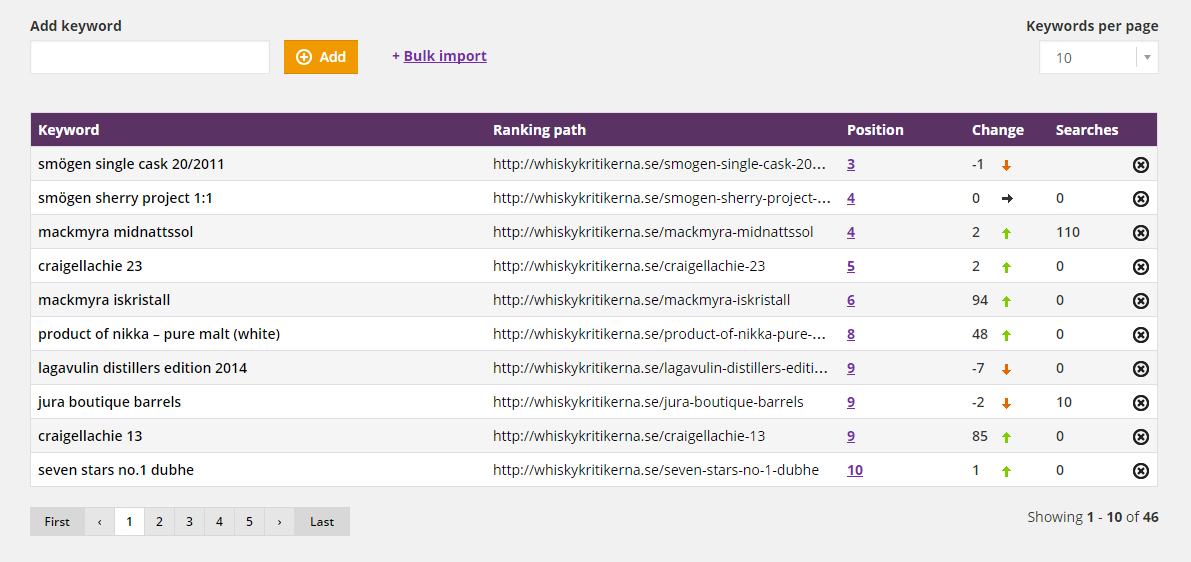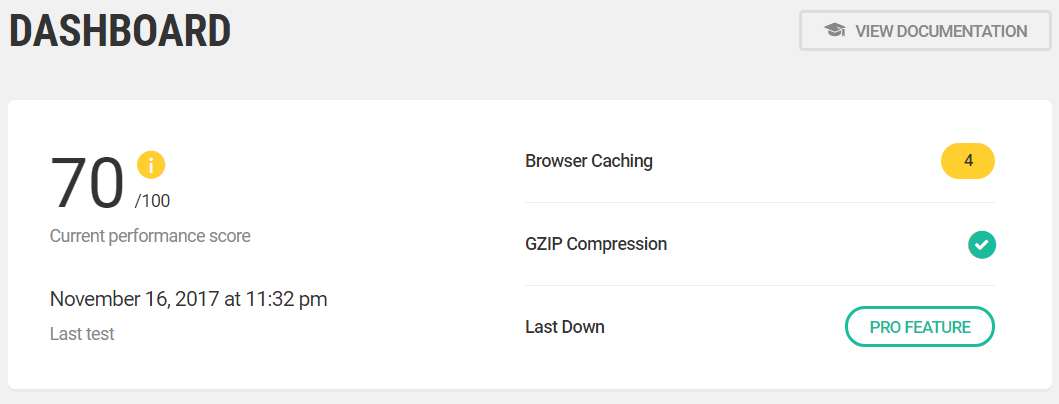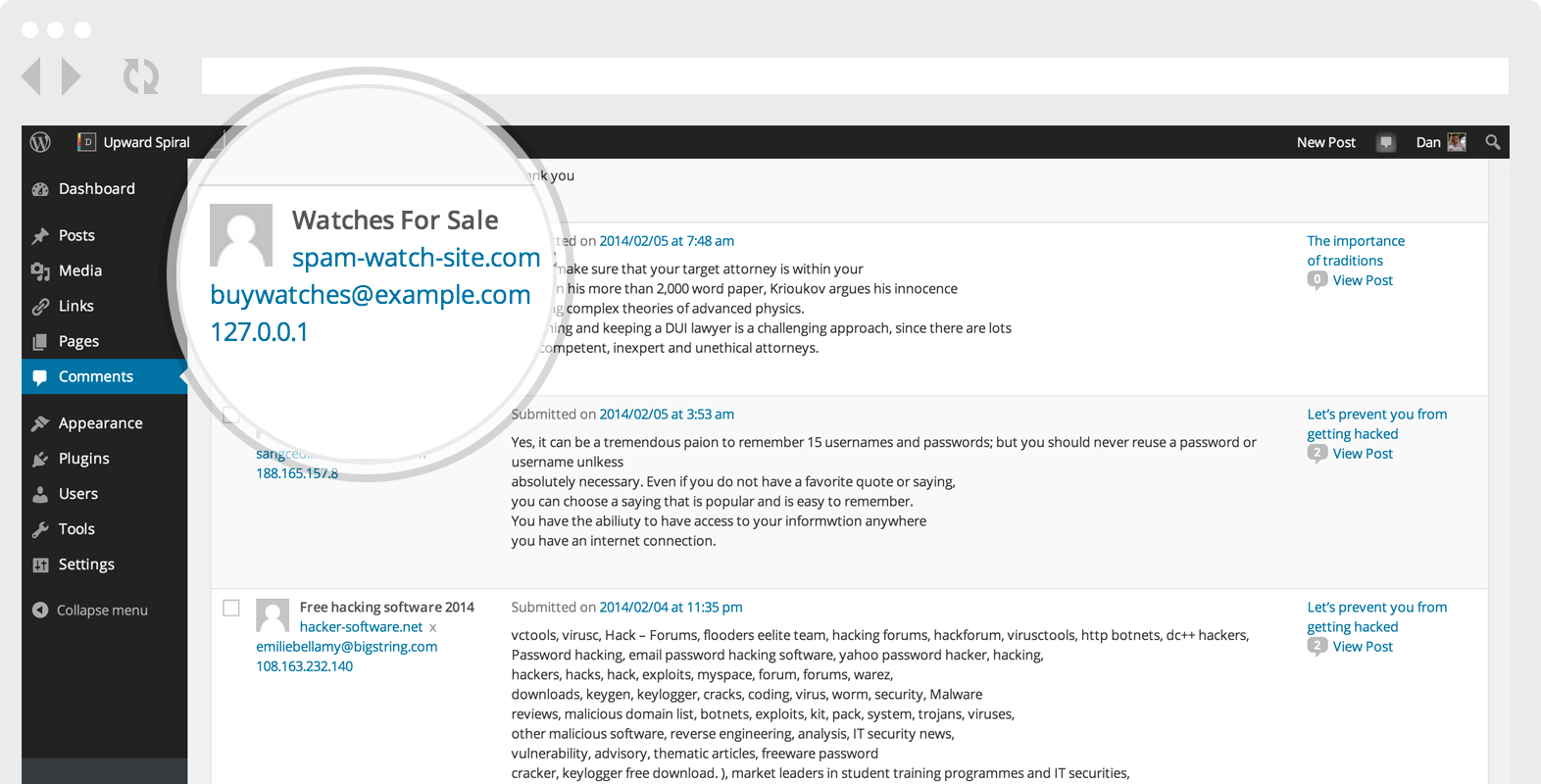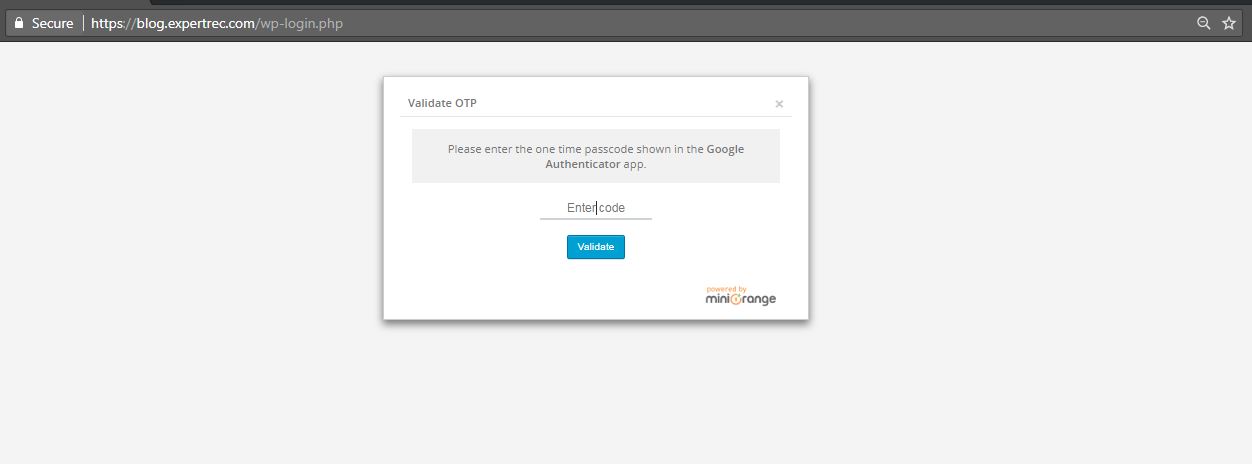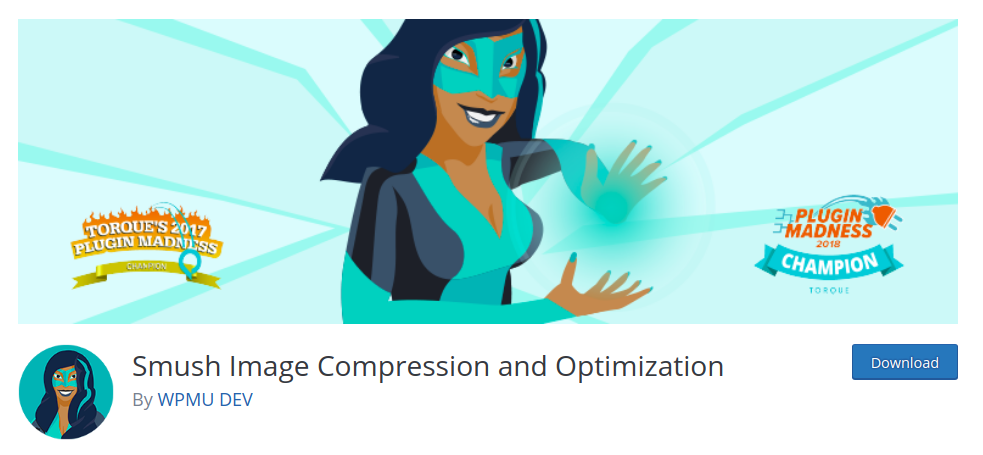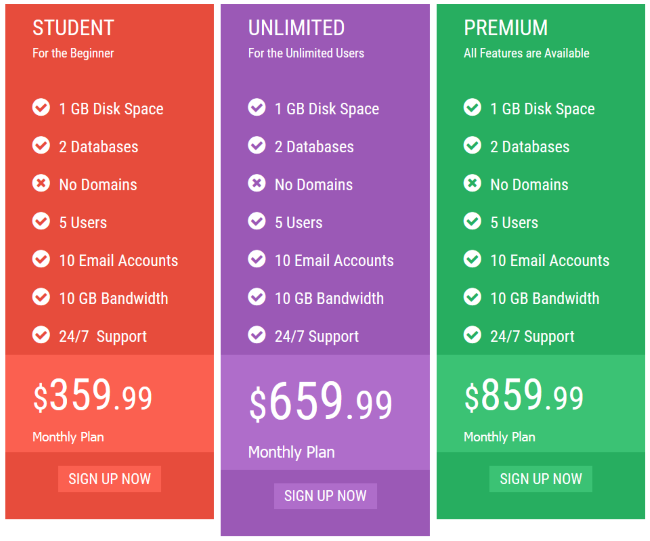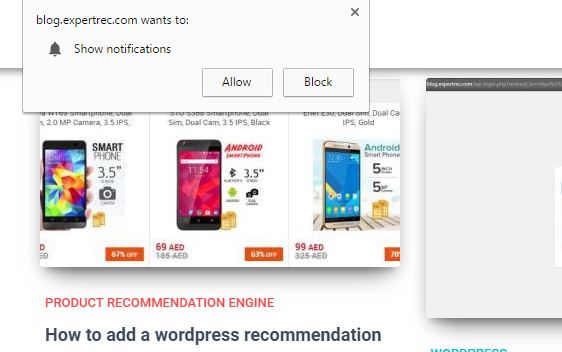Here are must have wordpress plugins that can help run your wordpress site optimally in all aspects – speed, seo friendly, customer experience, security, html design of pages, tag management and image optimization- yoast, elementor, Google two factor authentication, wp cerber security, google tag manager and more.
If you have just started your wordpress website, you might be wondering what are the must have plugins for wordpress. Having a lot of plugins can slow down your wordpress site. So it is essential that you install only the most needed plugins. Here the plugins that I have found the most useful.
- JEM Products – is a set of two amazing WooCommerce plugins that extend WooCommerce’s default shipping and order export functionalities. The WooCommerce Order Export plugin makes exporting WooCommerce data a straightforward process, while the WooCommerce Table Rate Shipping plugin makes shipping calculations simple and fast.
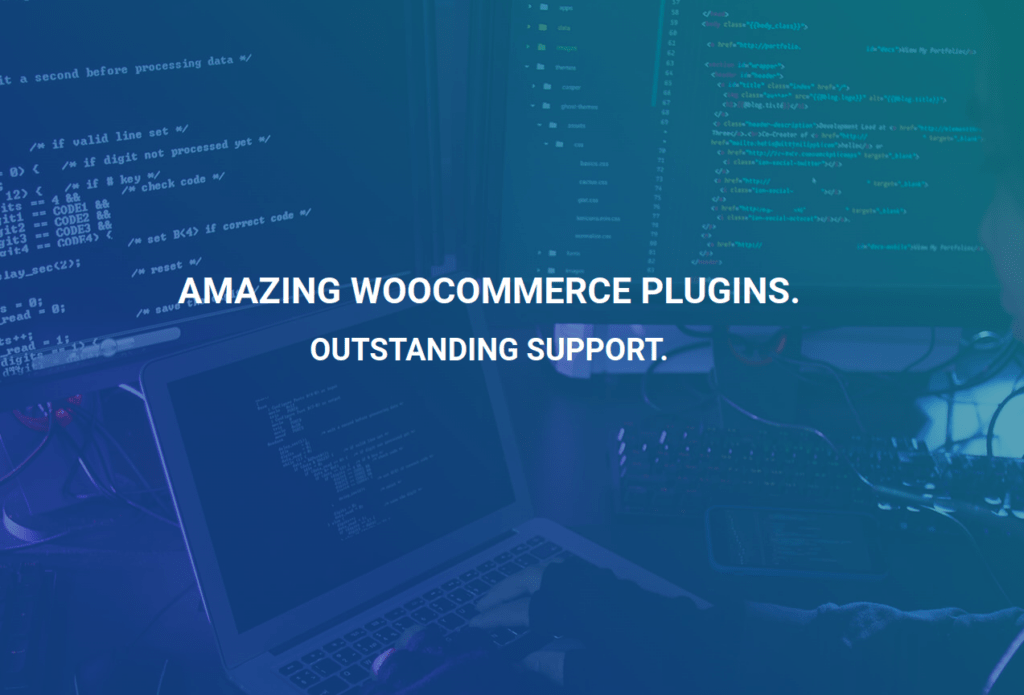
- Yoast Seo – If you are beginner blogger and looking to write seo friendly articles, yoast seo plugin can give you a head start in writing articles that come up in search engines. Just follow the steps given in yoast and you are good. to getting traffic. This is a free plugin.

- Elementor– Elementor is a great page builder for wordpress. Lets you build beautiful landing pages with no coding at all. Easy to use and gives you full control over your page. You can add customer testimonials, search bar, custom and many other pre built templates. HTML, CSS etc. This is a free plugin with an option to upgrade for premium features

- Expertrec site search – The default wordpress search is not that great. you need a good wordpress custom search engine to let users find content inside your side.

- Tawk.to– This is a great tool for monitoring and chatting with our site visitors in real time. you can set up triggered messages and notifications for users based on pages they are visiting. this is a great tool.

- wp cerber security– your wordpress site maybe vulnerable to attacks and automated login attempts. this free plugin gives you a list of the ip addresses that are trying to access your website and blocks malicious attempts.

- Insert headers and footers– some times u might need to add code to integrate certain services to your site that don’t have a wordpress plugin. you can use the insert headers and footers plugin to add code to certain places in your site.

- Google tag manager– google tag manager is a powerful tool to manager scripts on your site. There are more advanced uses for google tag manager and is a great tool to have on your site. Using google tag manager, you can enable more tools like google analytics, google search console etc.

- wincher rank tracker-this free plugin helps track google rank of your articles so that you can act keep a tab on our articles’ seo performance.

- Hummingbird– This plugin helps load your site faster. You can enable gzip compression, optimize images, minify html, leverage browsing and more at the click of a button. A sure must have wordpress plugin.

- Akismet antispam– A lot of people automate scripts that try to get a link from your site. Giving follow links to lo quality sites might negatively impact your seo ratings. akismet helps in preventing such spam.

- Google Two factor authentication- This adds extra security to your wordpress login pages by using a extra one time password to login everytime using the google authenticator app. Miniorange is a great pugin that can do this for you. This two factor authntication plugin is free for one user forever. Check out this article on how to add two factor authentication to your worpress site. https://blog.expertrec.com/two-factor-authentication-wordpress/

- WP Smush– WP Smush is a great tool to speed up your website image loading speed. This can give you a faster wesbite loading time and better user experience.

- Pricing tables – This helps you to add awesome looking pricing tables with no developer effort. Here are sample price tables built with Supsystic pricing table.

- Push Notifications– As a blog owner you might be interested in building a customer base to whom you want to resend updates about your new posts or offers. You can use onesignal push notifications to your website users for free. Check out my blog here on how you can add onesignal push notifications for free on your wordpress site.