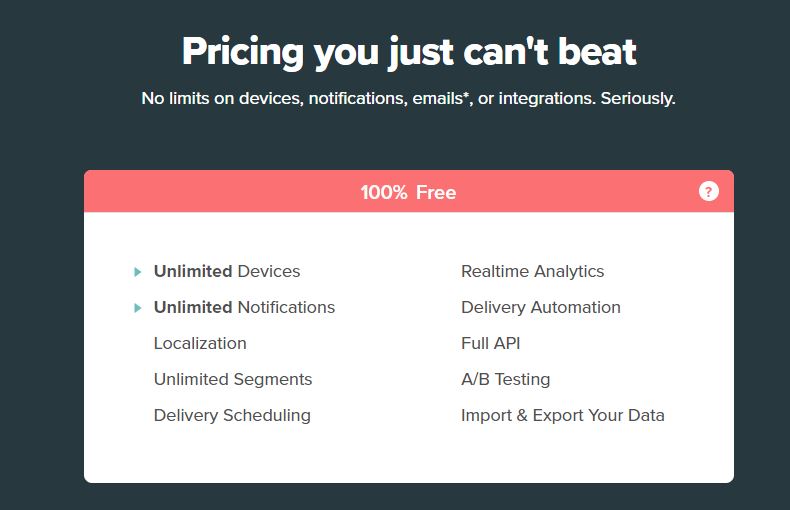Push notifications in wordpress are a great way to build a customer base and remarket to them new blogs. Hence this not only helps in bringing return traffic, but also helps in communicating better with your interested audience. In this article,we will see how to enable push notifications in wordpress using onesignal.
This guide enables push notifications on chrome, firefox and internet explorer.
How to install onesignal push notification plugin for wordpress?
Navigate to “Plugins > Add New”.
Install One signal – Search for push notifications and install one signal’
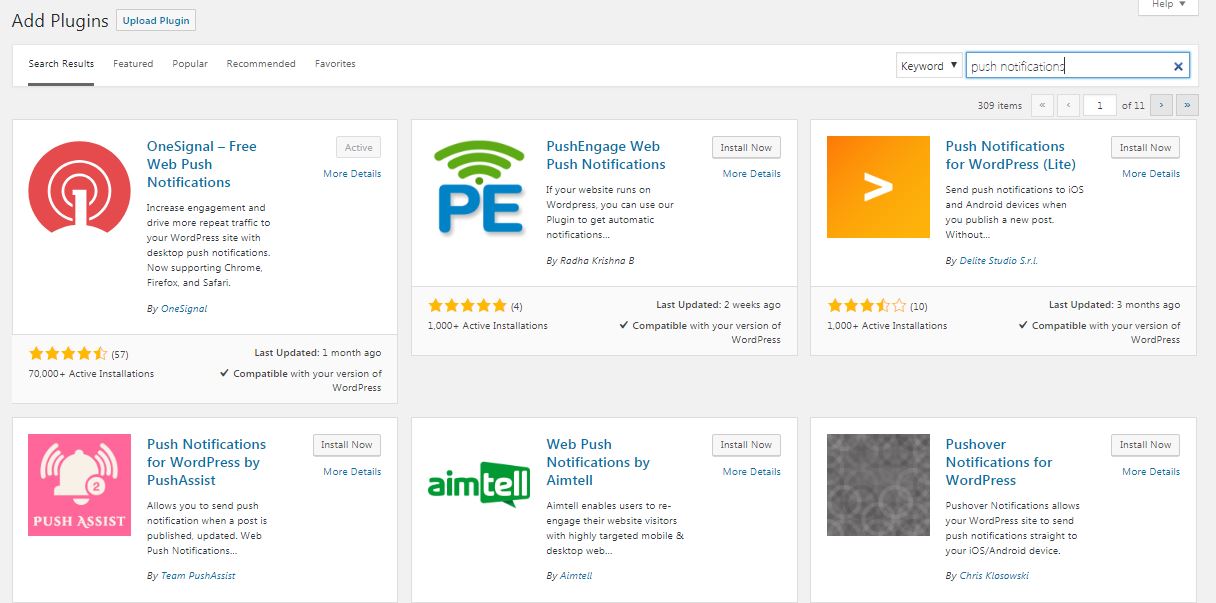
Click on one signal in the side tab and you will be directed to the following page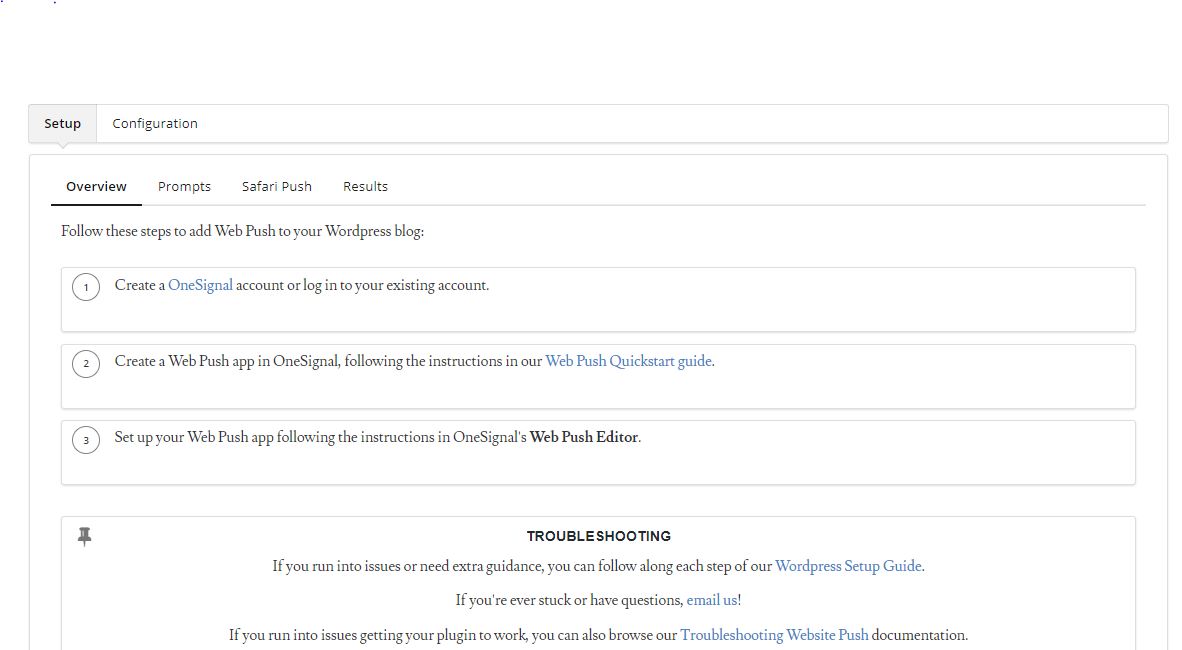
Create a onesignal account– Now go to https://onesignal.com/ and create an account and click on add new app and enter a app name and click create.
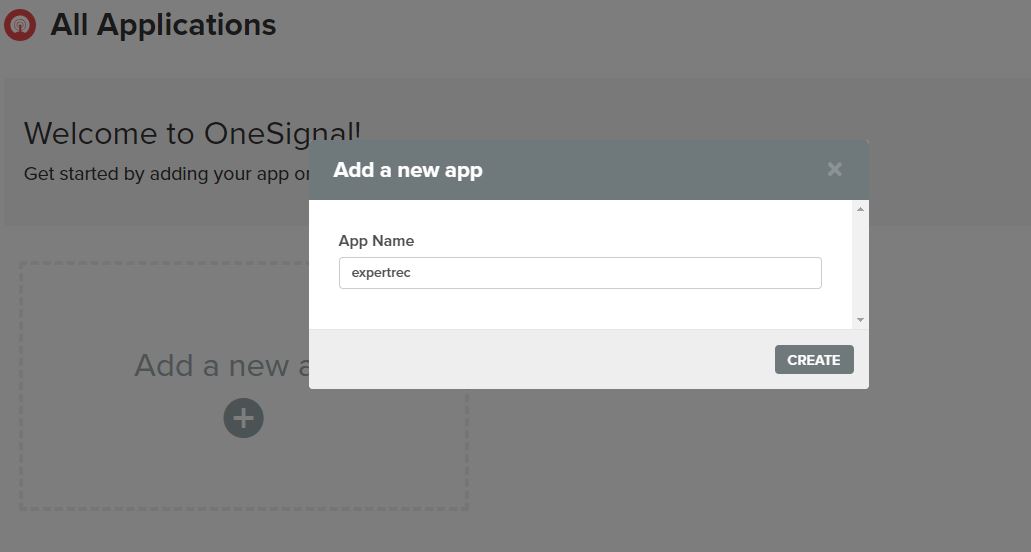
Choose platform- choose web push
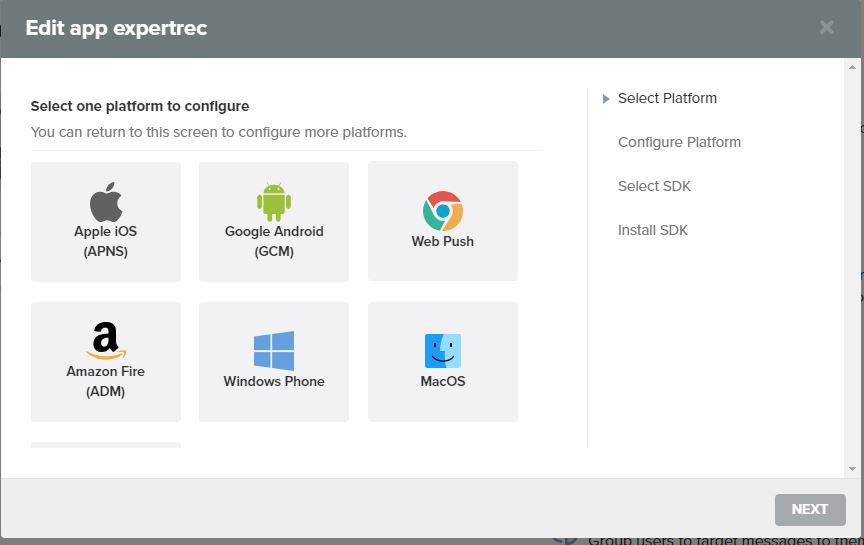
Choose integration – Choose and click on wordpress
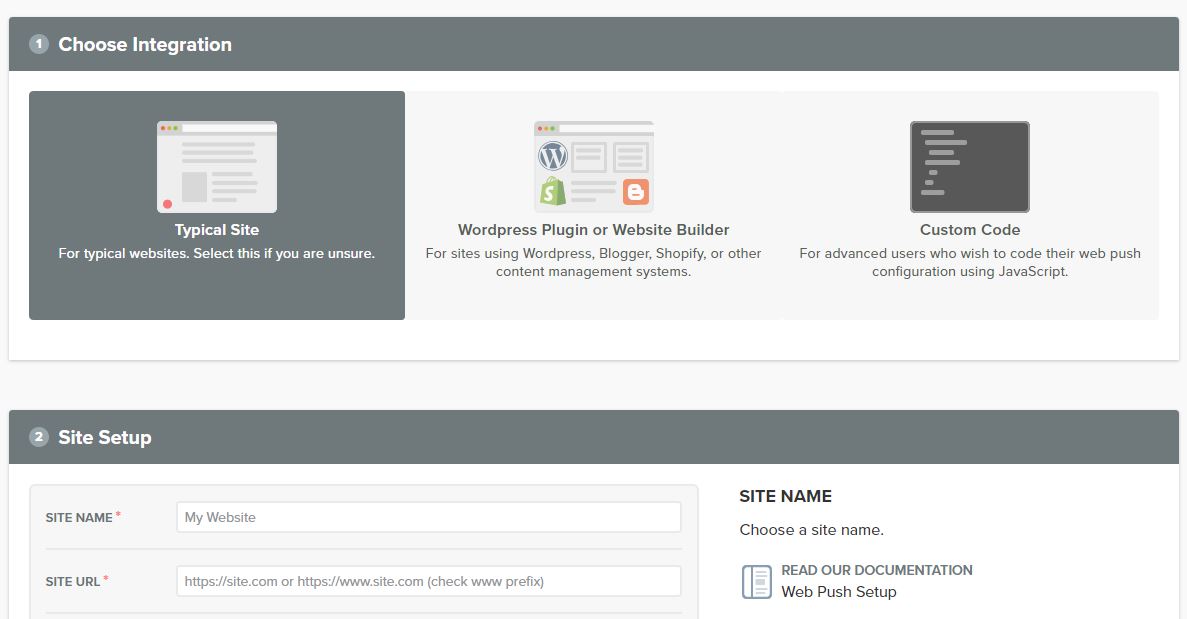
Enter site details-
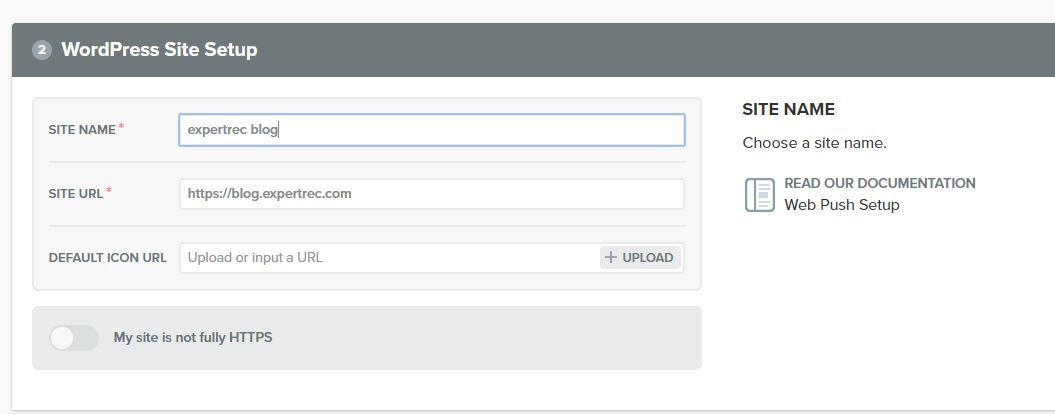
Get your APP ID and API KEY-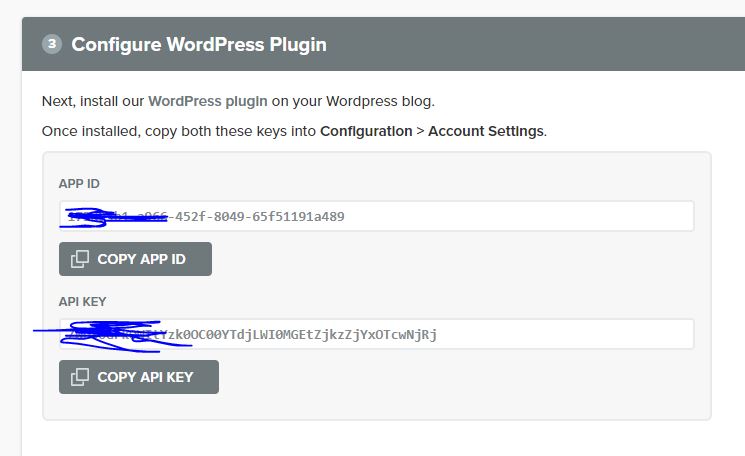
Enter configguration details-Go to your wordpress control panel-> one signal -> configuration -> enter APP ID and API key and click on save.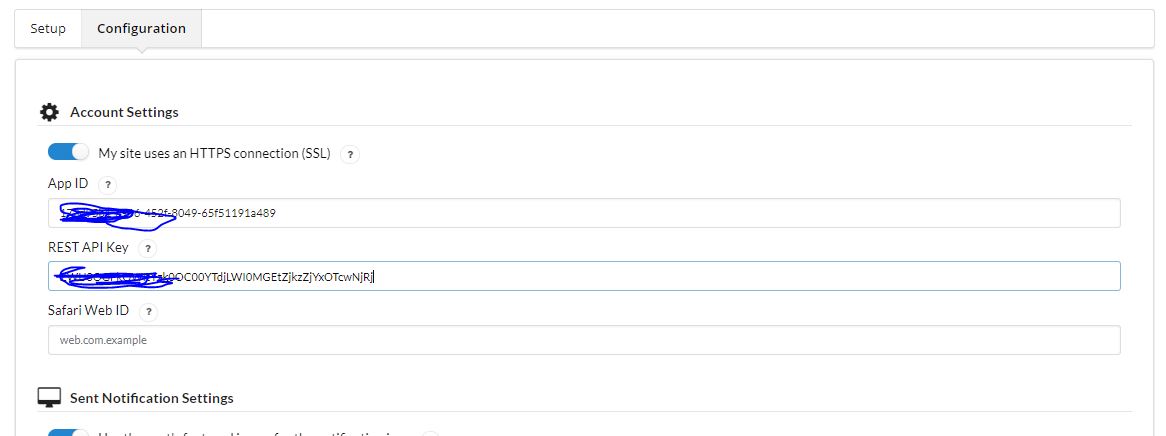
That’s it – you have successfully added push notifications on your wordpress site-
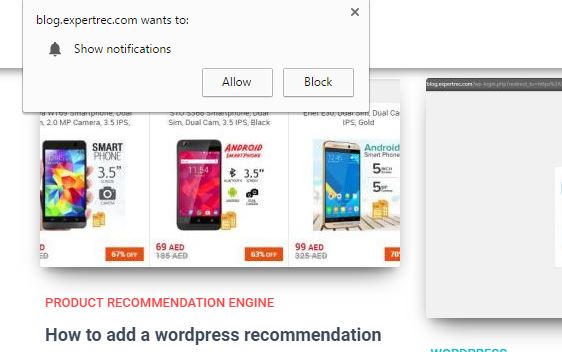
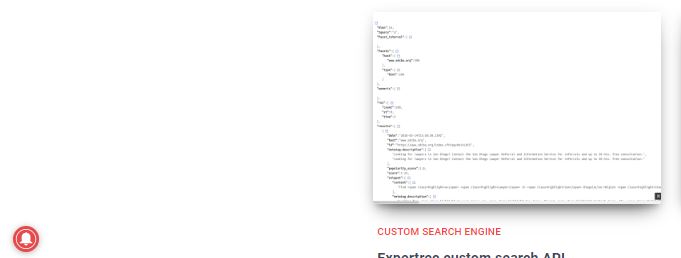
Pricing ?? One signal is free for use.