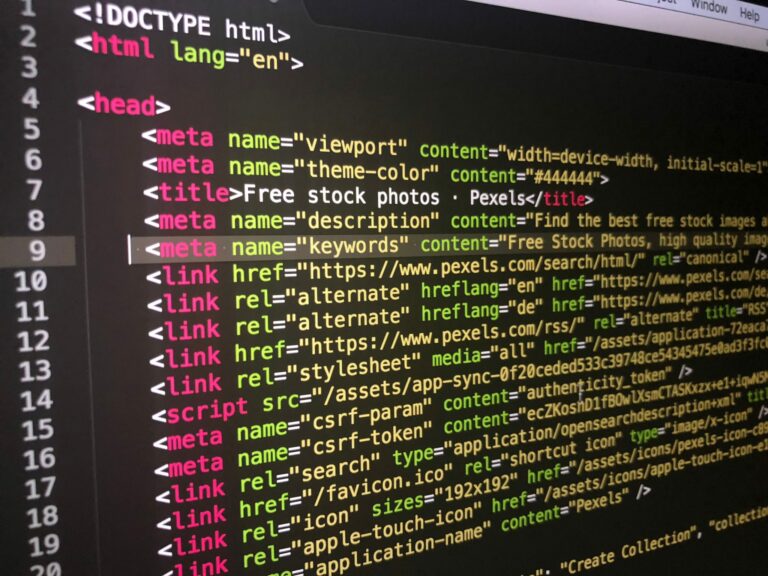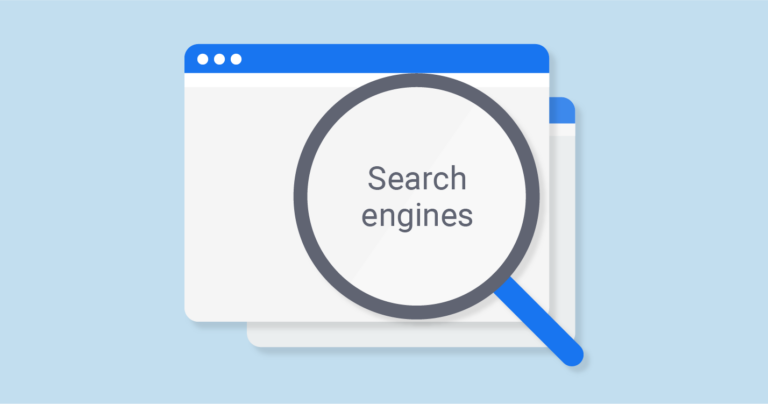MetaTags are used for webmasters to provide search engines with different information about their sites uniquely. They can be used to provide information to all types of customers, and each system processes only those meta tags that they understand and ignore the rest. In this article, we learn more about the Meta Tags in Google Custom Search Engine
They have been added to the <head> section of your HTML page.Meta tags in Google Custom Search Engine, when used properly can still be useful in a number of areas outside just ranking pages e.g. to improve click-through rates from the SERP. On the other hand Metadata can help describe any page in a more convenient machine-readable format, more suitable for search engines, but they are more likely to be spam, and therefore ultimately limited to their own when it comes to ranking documents on the web.
It is possible, I think, that Google will detect abuse in such cases and punish them in some way instead of retaliating. Google may use display information about CLASSIFY pages or metadata between pages or many other signals, or information about the page in SERPs, however, in natural results in the UK, I see its influence, where it may be used, primarily when used for display purposes. These tags are parsed by the Google Custom Search Engine to provide the results of the search.
While Custom Meta Tags are required by the website, ExpertRec Custom search engine makes it easy to add to your website.
Here we will visit the steps required to add the ExpertRec Custom search engine to your website. This is one of the easiest setup processes of all the available options out there and is highly recommended.
Steps to setup Custom Search Engine.
- Navigate to https://cse.expertrec.com/newuser?platform=cse and signup with your Google ID.
- Enter your website’s URL when prompted. You can select a server location near you and add the URL of your sitemap if you wish to. These will be auto-detected otherwise.
- You can play around with the settings and customize the UI as the crawl runs. Once it is complete, you can check out a fully functional demo before taking the search to your website.
- You can take the search to your website with little to no effort. All you need to do is to paste the code snippet available on the dashboard on your website.
ExpertRec comes with more customization options that you can explore. You can read this article to find a more detailed guide on the installation and configuration.
Watch this tutorial to learn more about Meta Tags in Google Custom Search Engine