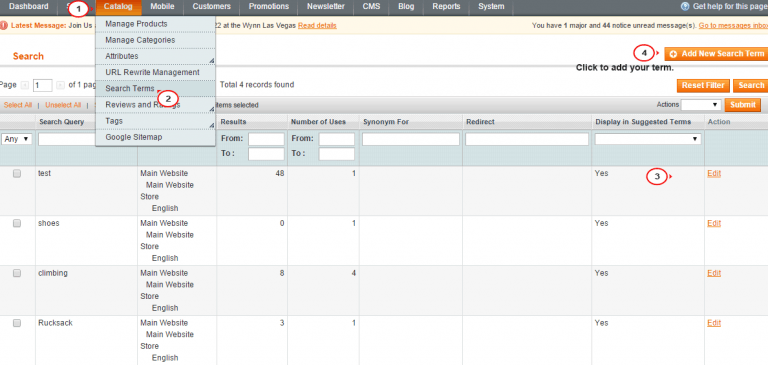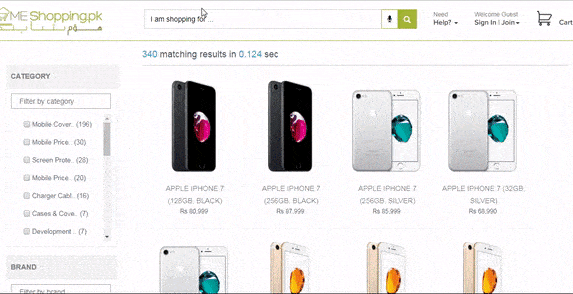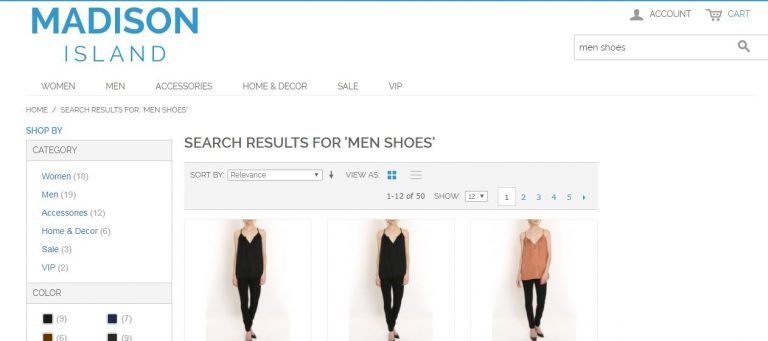Configuring Magento search settings is one of the most important things that you could do to ensure your customers can find the right products instantly. This could be a key factor in determining your site sales. Also, there are statistics to prove that people who search on your site end up buying more. Site search for Magento sites is one of the most important areas you have to focus on if you want to sell more on your Magento site.
Create a magento custom search engine
Magento Search configuration settings:
To configure, go to Magento Admin Panel > Configuration > Catalog > Catalog> Catalog search. Open a “Catalog Search” item and proceed with the following settings.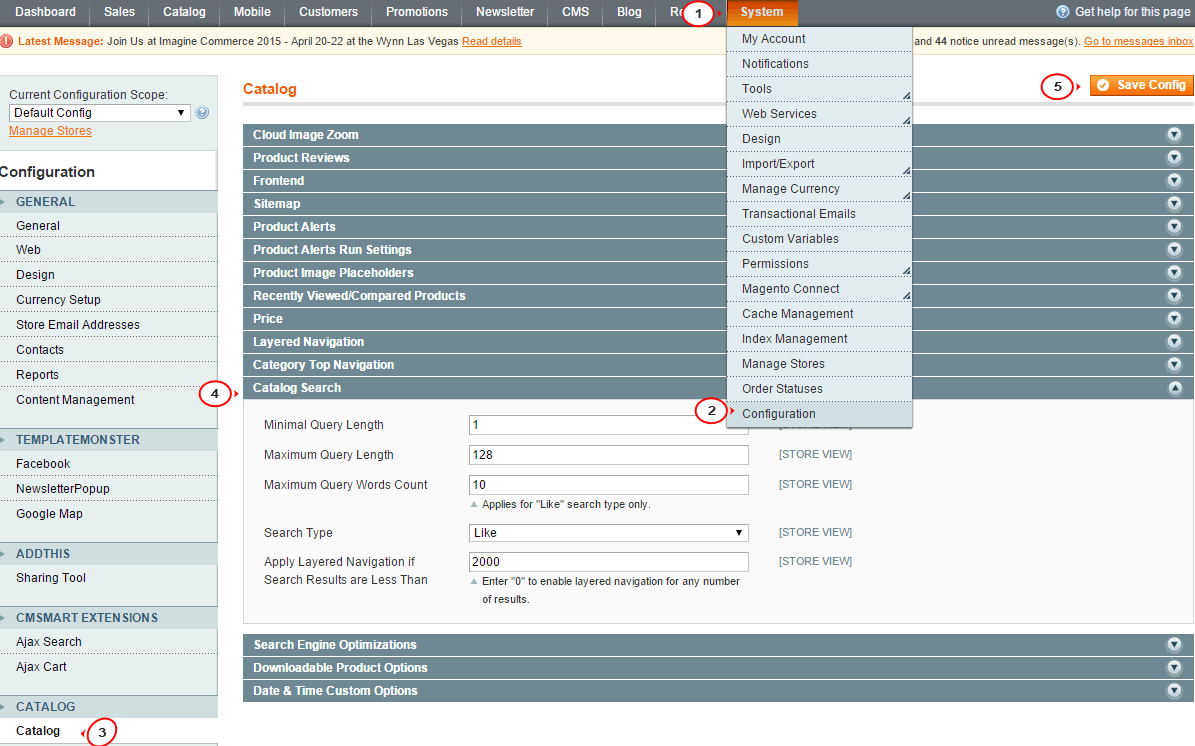
1. Tracking search queries using google analytics-You can’t fix what you cant measure. The number one thing to set up on day one is to track your website queries using the free tool google analytics. Magento admin gives basic search analytics that is not enough to do a detailed analysis, so it is better to set up google site search tracking from day one. This is pretty simple to do- you have to tell google analytics what is the search format of your store with the query parameter. My article on how to set up search tracking in Magento stores using google analytics can be found here. Also if you need help in adding google analytics to your Magento store read this article.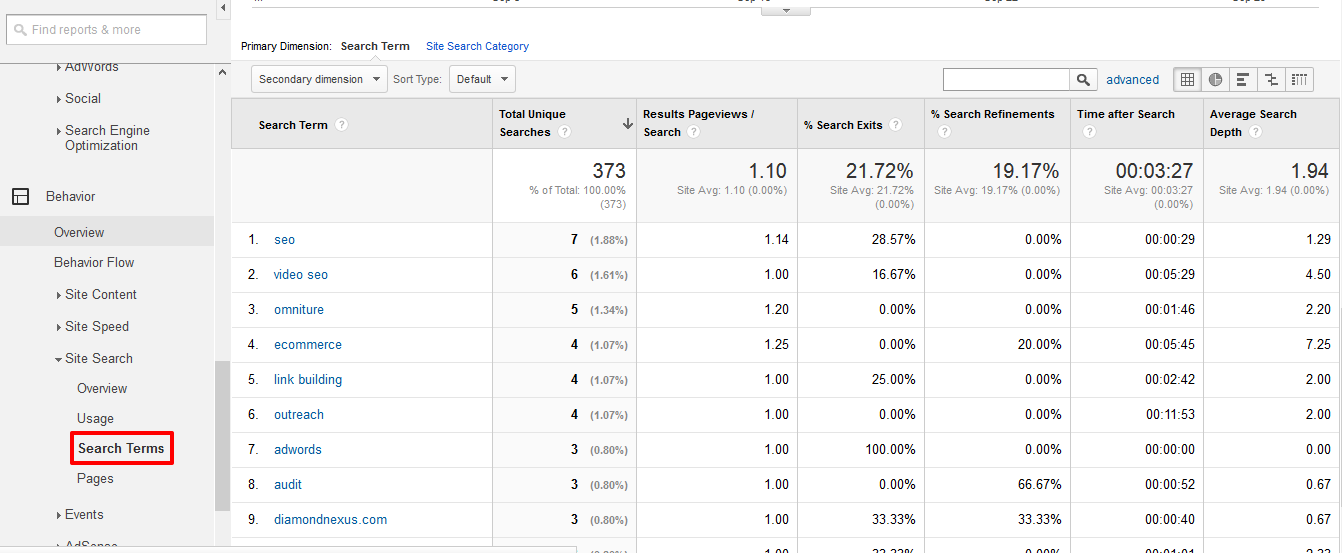
2. Minimal Query Length – Minimum number of characters that you want your users to enter while searching.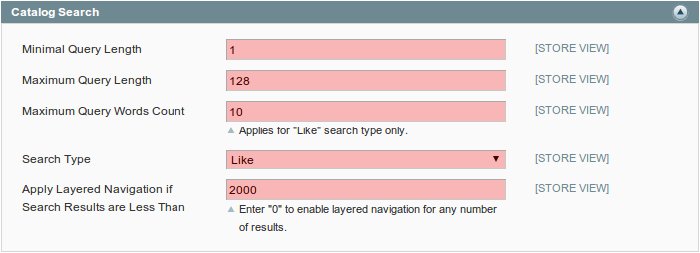
2. Maximum Query Length – Maximum number of characters that you want your users to enter while searching
3. Set the value of Maximum Query Words Count – The maximum number of words your users can enter for searching.
4. Search Type- Set it to “Full Text”
- Like – This type will show results even with a partial match of the search query to the product. Includes only search results with the partial matching of search.
- Fulltext – Includes only search results with the exact match to the search query.
- Combine – it’s a combination of mentioned above search types.
5. Layered Navigation – Determines the maximum value of facets, which can be displayed for a search query. If you set this to ‘0’ then this is will result in showing all the results. It is not recommended to use 0 if you have a lot of attributes, since it might slow down your Magento search.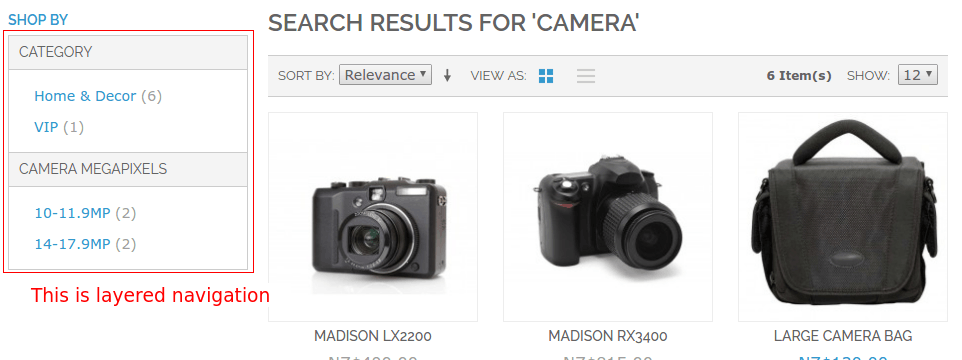
6. Magento advanced catalog search – You will usually find this link at the bottom of the page near the footer section. To know how to enable this, read here- how to display Magento advanced search on home page
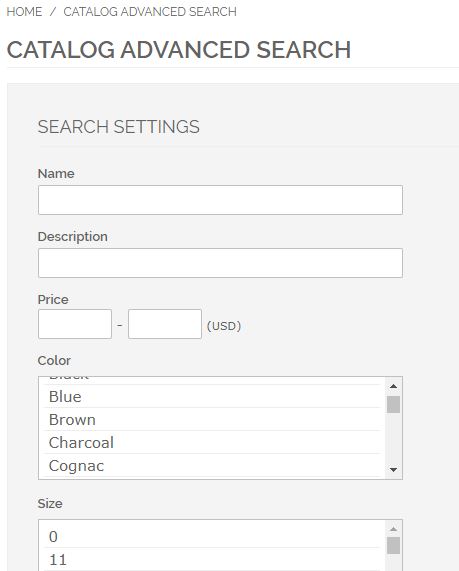
To add more attributes to this, go to Catalog-> Attributes->Manage Attributes->edit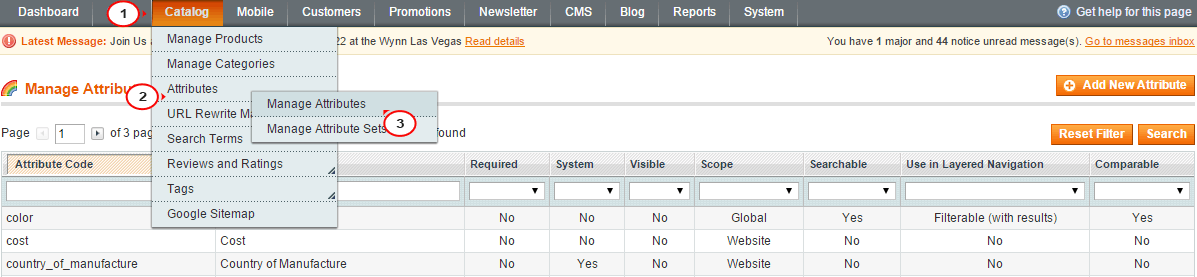
7. Managing Magento popular search terms:
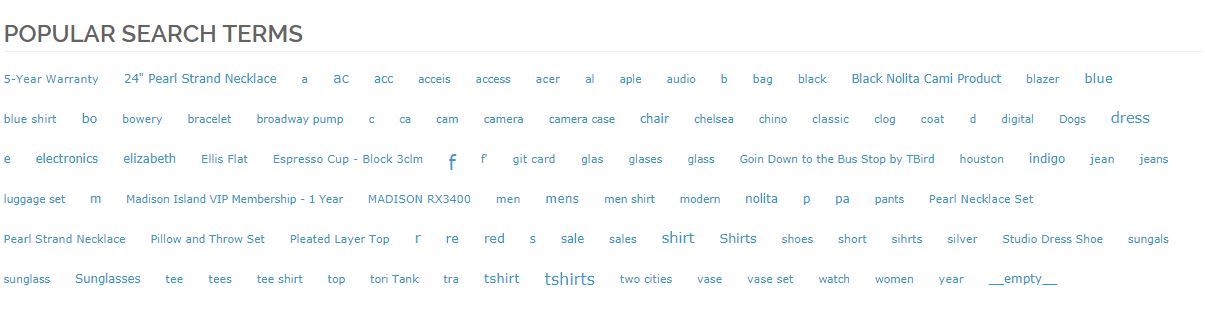
This is again found in the footer sections. This gives you an idea of what queries people are searching for on your site. This is a word cloud and the more the font of a site, the more searched it is. To manage search terms, go to Magento admin panel->catalog->search terms-> choose a search term-> edit 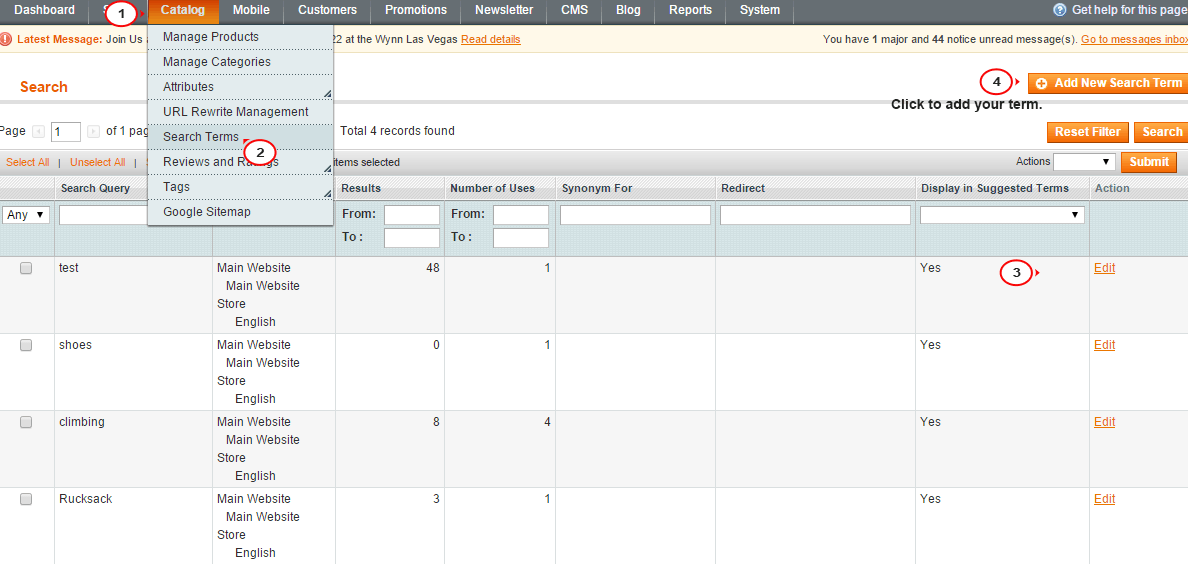
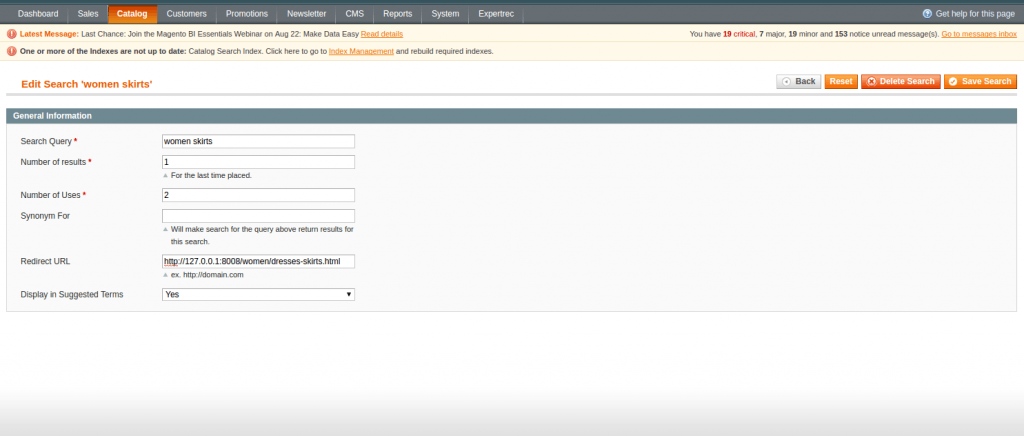
Here you will be able to –
- See the number of searches.
- Add synonyms. (https://blog.expertrec.com/add-synonyms-magento/)
- Set Redirect URL- ( choose a landing page on entering) (https://blog.expertrec.com/magento-url-redirect/)
- Choose whether to show in search suggestions or not.
With these Magento search settings changes, you must be good to go. You could also use external Magento search extensions from Magento connect to improve the Magento search experience. Expertrec’s Magento search extension can be found here which will help you improve your search performance.
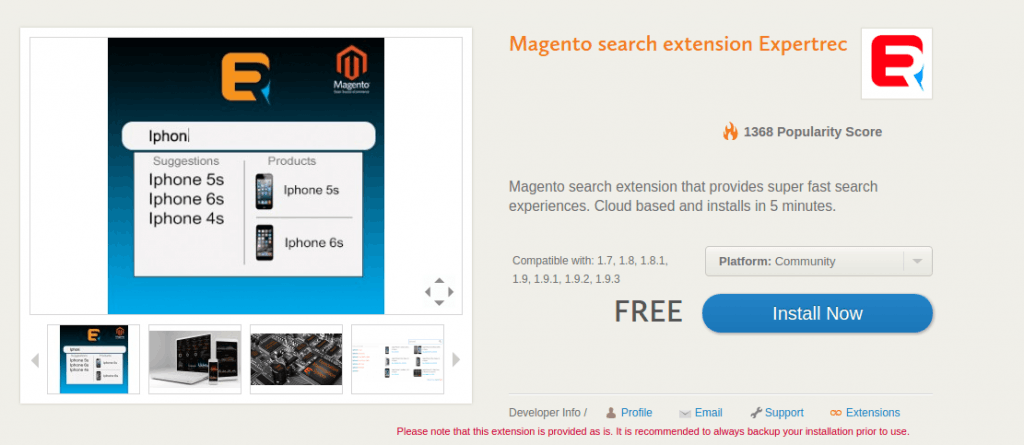
Install expertrec magento site search extension
Do let me know your thoughts on this. Post your comments below.