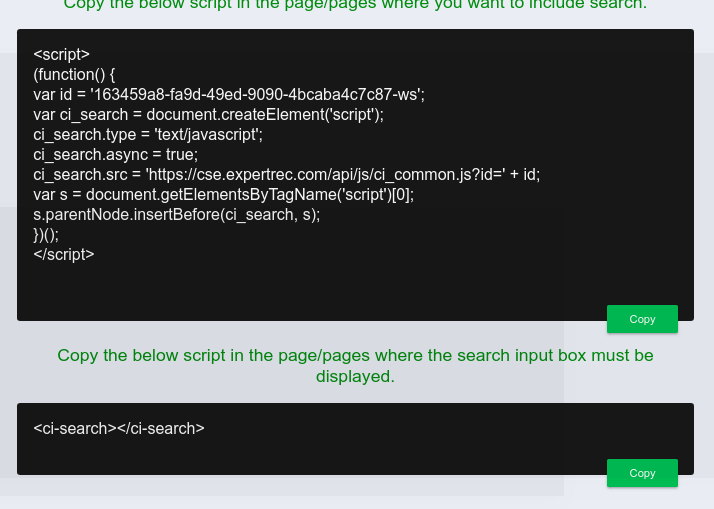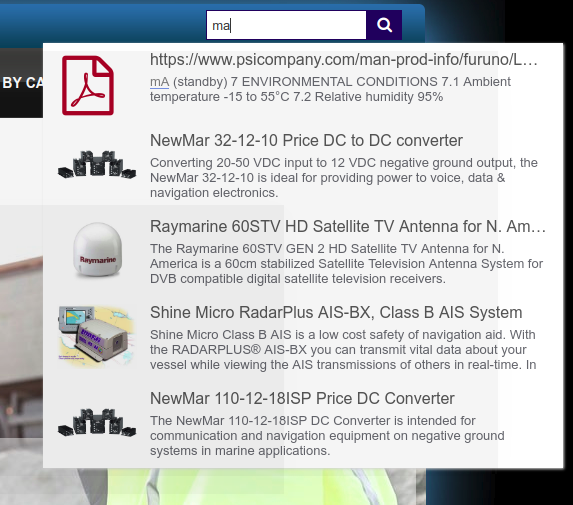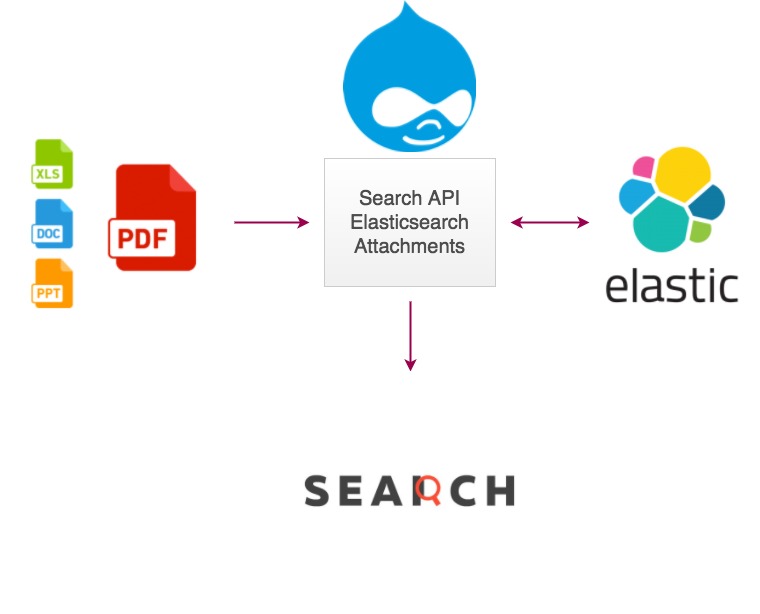Steps to create a PDF search box: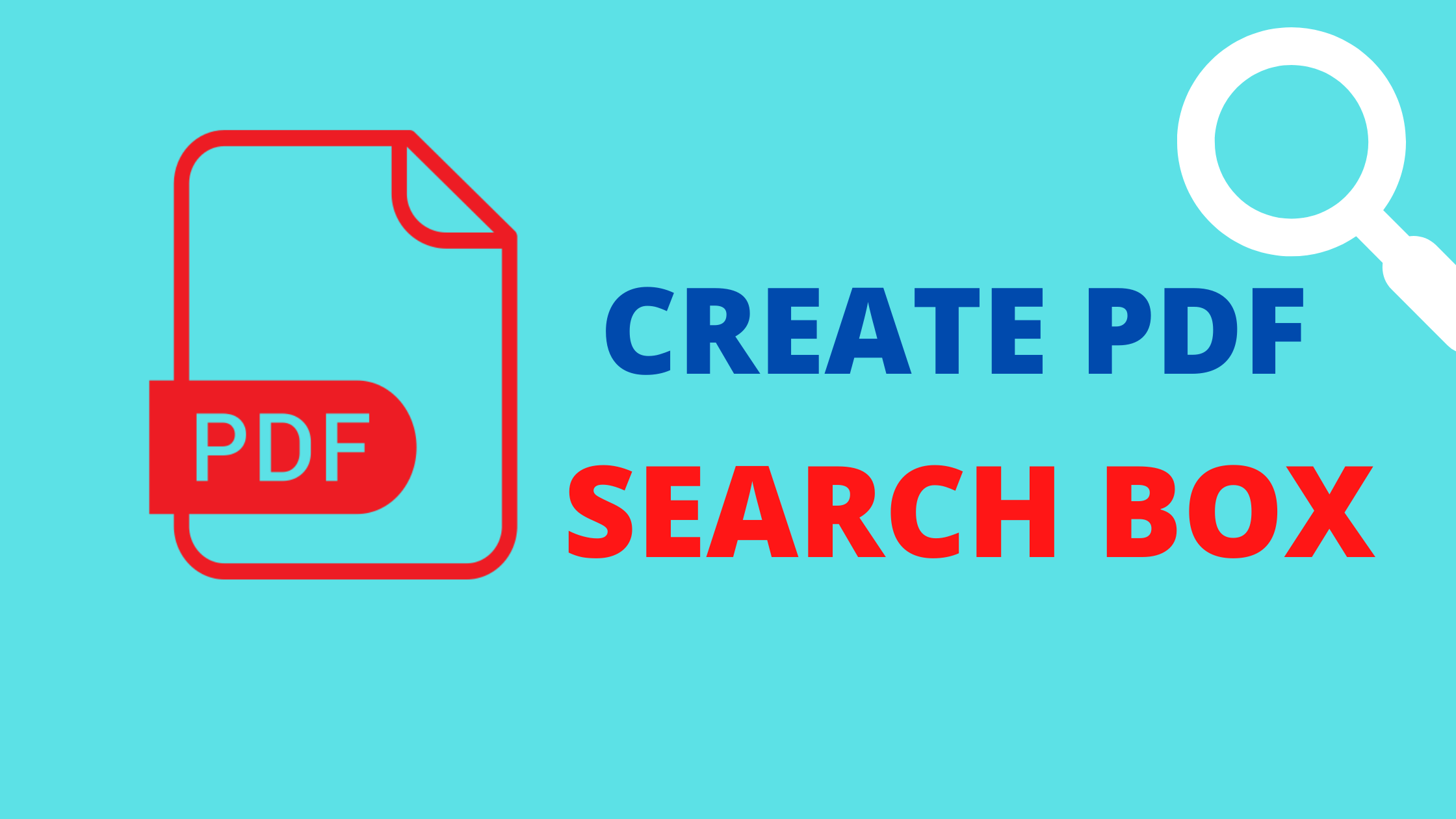
- Go to https://cse.expertrec.com/?platform=cse
- Create a sitemap mentioning all your PDFs.
- Enter this as the sitemap URL in your expertrec control panel.
- Wait for the crawl to complete.
- Check out your PDF search demo.

- Go to https://cse.expertrec.com/csedashboard/home/code

- Now your PDF search bar will be live now.