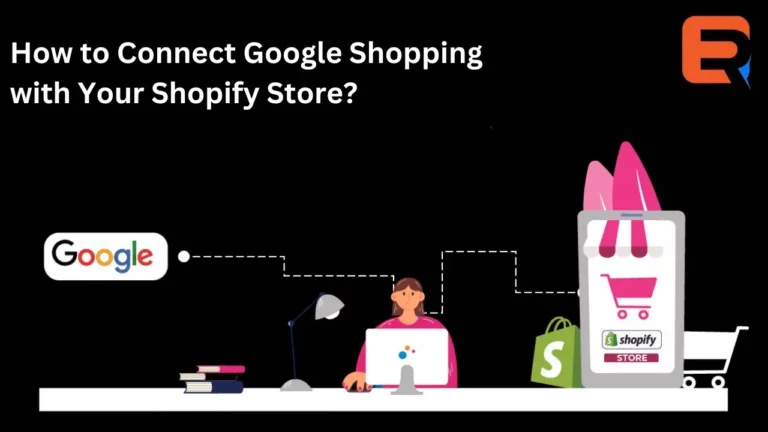As an e-commerce business owner, leveraging search engines effectively is one of the most innovative ways to drive traffic and sales online. Search engines play a vital role in how customers discover and research products. Connecting a Shopify store to Google Shopping ads is among the most effective options. By syncing product listings to Google’s shopping platform, store owners can access billions of prospective buyers searching for products online every day. By connecting your Shopify store to Google Shopping, you open up new opportunities for customers to find your products and grow your business. Here, we will explore how connecting your Shopify store to Google Shopping, can open up new opportunities for customers to find your products and grow your business.
What is Google Shopping?
Google Shopping is a service that allows users to search and compare products available online. When someone searches for a product, Google Shopping advertisements or Product Listing Ads (PLAs) will show relevant products in the search results. As a Shopify merchant, submitting your product catalogue to Google Shopping allows your products to appear for relevant customer searches. Google uses structured product data feeds to match products from merchants to customer queries. The more accurately tagged and detailed your product data, the higher the possibility of your products appearing for searches.
Benefits of Google Shopping for Shopify Merchants
There are several advantages for Shopify merchants who connect to Google Shopping:
- Exposure to Billions of Searches: With dominance in search, Google Shopping handles billions of product search queries daily worldwide. Listing your products on Google Shopping expands your reach multifold.
- Higher Conversion Rates: Studies show that Google Shopping ads deliver higher conversion rates than other marketing channels. Customers are actively searching to purchase, making them higher-intent visitors ready to buy.
- Detailed Product Pages: You can provide rich product information like descriptions, multiple high-resolution images, variants and more to give customers a better shopping experience on Google.
- Measurement & Optimization – Google Ads and Merchant Center provide useful metrics to measure campaign performance. You can optimize based on data like impressions, clicks and sales to improve ROI.
- Works Seamlessly with AdWords – By setting up a Merchant Center and Google Ads account, you can create effective shopping campaigns combining PLAs and search ads.
Requirements for Google Shopping
Before setting up Google Shopping for your store, you need to ensure your business and products meet the following criteria:
- Your store must be in a country supported by Google Shopping.
- The currency in your store and target country/countries should be the same.
- Verify your business using Google Merchant Center for identity and compliance checks.
- Provide complete and accurate product data like title, description, images, identifiers, etc.
- Packaging, weights and sizes must match the products shipped.
- Comply with all Google Shopping policies for content, listings and performance.
Getting Set Up with Google Merchant Center
The Google Merchant Center is a central platform for retailers where you manage product feeds, accounts and advertisement set-up. Here are the basic steps:
- Create a Google Merchant Center account with your business email and provide relevant commercial information.
- Link your Merchant Center to a Google Ads account for campaign management.
- Claim and verify websites to prove business ownership.
- Configure billing settings and address/tax information specific to your target markets.
- Set shipping costs with origin and destination addresses for accurate dynamic pricing.
- Submit a compliant product feed with all necessary attributes in Google format.
- Analyze and optimize your listings based on Merchant Center reports.
Once done, your products will start appearing in Google searches, and you can build successful Shopping campaigns.
Connecting Shopify to Google Merchant Center
For automation and seamless updates, it is recommended to connect your Shopify store directly to the Merchant Center:
- Install the official Google Shopping app in your Shopify admin.
- Connect to Google and authorize the app to sync data between stores.
- Configure currency, target locations, and languages as per your business.
- Select shipping settings – automatically import from Shopify or manage separately.
- Agree to terms, and the feed is configured to sync products periodically.
- Any new/updated products in Shopify will automatically flow to the Merchant Center.
- Use Shopify admin to preview/modify product data before it reaches Google.
This saves manual data entry efforts and keeps your listings up-to-date in real-time.
Optimizing Google Shopping Campaigns
With product feed and accounts ready, you can start creating shopping campaigns:
- Choose the campaign name and objective (sales, app installs, etc).
- Select the connected Google Merchant Center account for ad content.
- Target relevant countries/regions and devices (mobile, desktop).
- Apply filters to control the scope of products advertised.
- Set a daily budget and schedule for your business needs.
- Track metrics like impressions, clicks, and conversions and optimize smartly.
- Regularly analyze page insights and ad diagnostics for new opportunities.
- Maintain a consistent brand experience across listings & ads.
With ongoing campaign management and optimizations guided by data, Shopify merchants can enjoy huge returns on their Google Shopping investment.
Expertrec – Powering Product Discovery on Search
As an experienced search engine optimized to service e-commerce clients, Expertrec is uniquely positioned to drive the discovery of products listed on Google Shopping. Some key advantages Expertrec offers as a search provider include:
Targeted and Intent-Based Search: Expertrec understands that search customers are typically further along in their purchase journey than those who use other online browsing. The platform is highly skilled at analyzing search queries and matching intent with relevant product listings from merchants. This helps direct already interested consumers to client stores in a seamless manner.
Catalogue Management Expertise: Expertrec’s dedicated Merchant Center interface allows businesses to easily upload and maintain their product catalogues directly. Advanced attribute matching capabilities ensure client items surface for the most applicable queries. Expertrec also provides usage analytics to optimize listings based on customer behaviours.
Overall, as an experienced discovery engine serving the e-commerce segment, Expertrec empowers merchants to harness the full potential of search in acquiring new customers and growing sales online. Its advertising expertise and catalogue management tools smooth the connecting stores to this important discovery channel.
Conclusion
In summary, connecting your Shopify catalogue to Google Shopping via the Merchant Center enables the discoverability of your products for billions of searches. By providing rich and accurate product information, intelligent structuring of campaigns and steady optimizations, e-commerce businesses can unlock hidden growth through one of the most powerful marketing channels available. As a leading search provider, Expertrec is undoubtedly a powerful partner for any online seller aiming to elevate their business to higher levels of success.