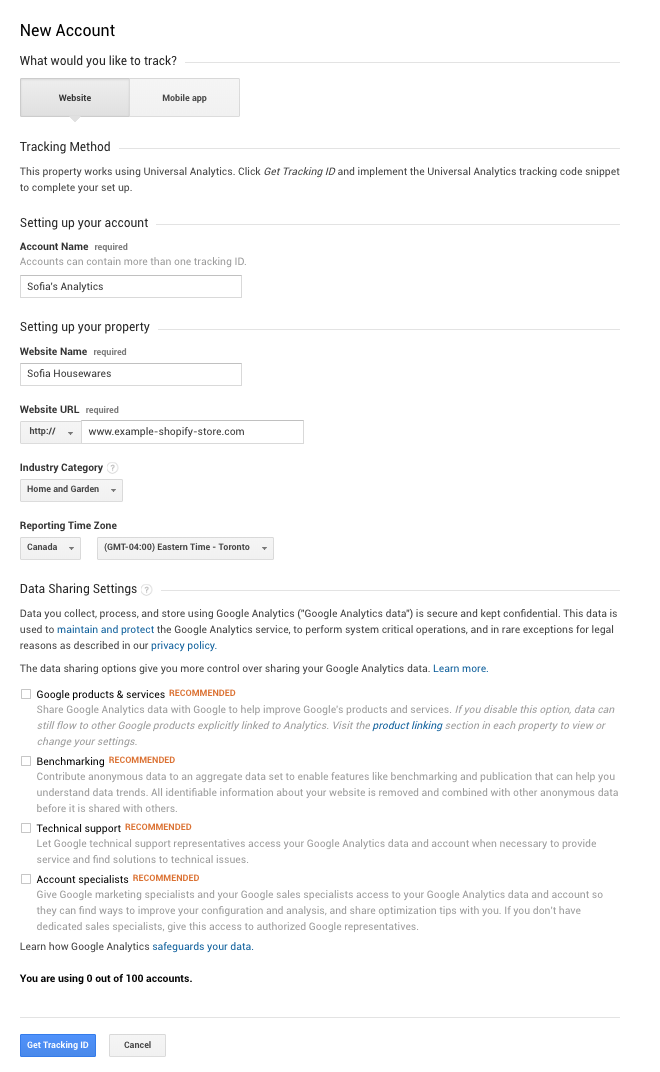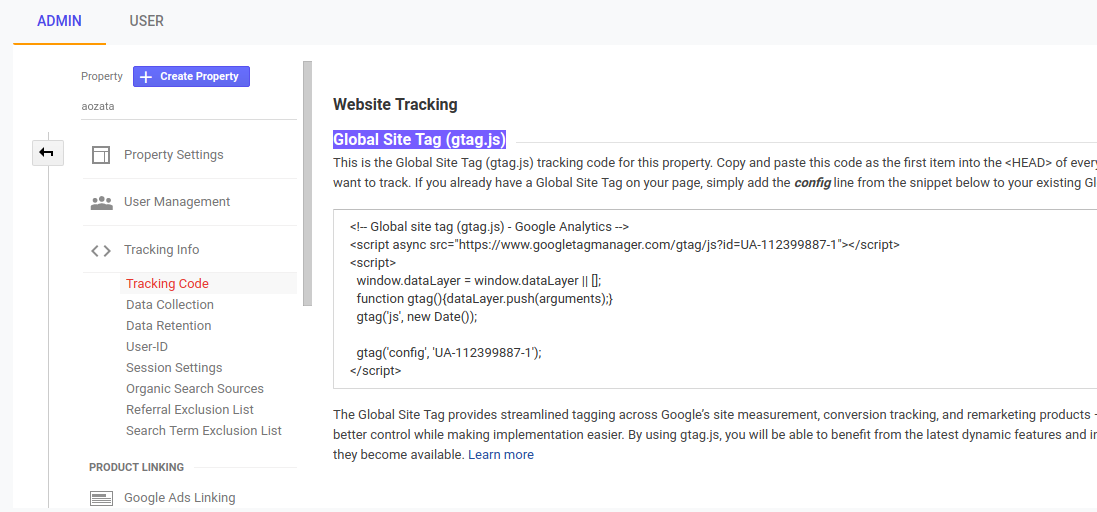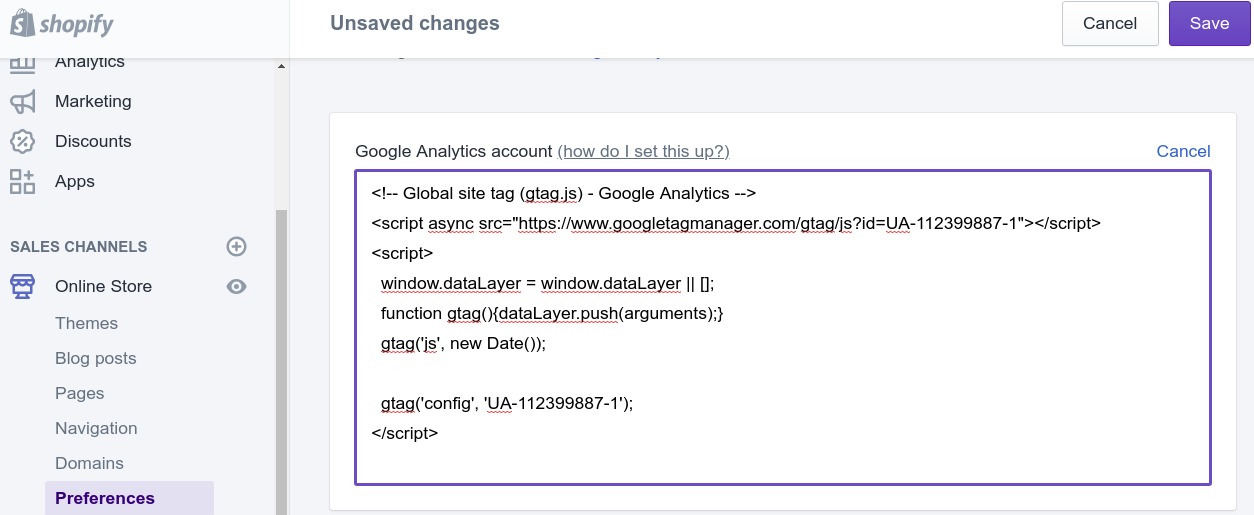Google Analytics is a powerful tool that provides valuable insights into visitor behaviour, traffic sources, and much more. If you’re running a Shopify store, integrating Google Analytics is a straightforward process that can significantly enhance your understanding of customer interactions. In this extended guide, we’ll delve deeper into the steps involved and highlight the key benefits.
Why Google Analytics?
Before we proceed, let’s quickly revisit why Google Analytics is indispensable for your Shopify store. This robust analytics platform offers a plethora of features:
- Visitor Insights: Gain a comprehensive understanding of your audience, including demographics, location, and devices used.
- Traffic Sources: Identify where your visitors are coming from, whether it’s organic search, social media, or referral links.
- Page Performance: Analyze the performance of individual pages to optimize content and layout for better engagement.
- Conversion Tracking: Track your sales and goals, helping you measure the effectiveness of marketing campaigns.
Google Analytics vs Expertrec Analytics
ExpertRec Analytics stands out as a comprehensive and user-friendly analytics tool that offers a distinct advantage over traditional options like Google Analytics, especially when it comes to optimizing the performance of your online store. Unlike Google Analytics, which may have a steeper learning curve and a multitude of features that can be overwhelming, ExpertRec Analytics is designed with simplicity and focused functionality in mind.
One notable feature that sets ExpertRec Analytics apart is its e-commerce-centric focus. Tailored specifically for online businesses, ExpertRec Analytics provides detailed insights into user behaviour, search patterns, and product interactions within your store. This specialized approach allows businesses to gain a deeper understanding of their customers’ preferences, enabling more informed decision-making regarding product placement, marketing strategies, and inventory management.
ExpertRec Analytics excels in its ability to track and analyze the effectiveness of the search functionality on your website. It provides granular details about user searches, popular queries, and conversion rates, allowing businesses to fine-tune their search algorithms and optimize the overall user experience. This level of specificity is particularly valuable for e-commerce platforms heavily reliant on a seamless and efficient search process, such as those built on Shopify.
Furthermore, ExpertRec Analytics offers real-time data insights, ensuring that businesses can stay agile and responsive to changing trends and customer behaviours. The ability to access up-to-the-minute information is crucial for making timely adjustments to marketing campaigns, product recommendations, and website layouts.
In contrast to Google Analytics, which may require extensive configuration and customization to extract e-commerce-specific data, ExpertRec Analytics is designed to effortlessly integrate with online stores, minimizing setup time and simplifying the analytics process. This streamlined approach allows businesses to focus on leveraging insights rather than grappling with complex configurations.
Ultimately, ExpertRec Analytics emerges as a powerful tool for e-commerce businesses seeking tailored, actionable insights to enhance their online presence. Its user-friendly interface, specialized e-commerce focus, real-time data capabilities, and seamless integration make it a compelling choice for those looking to elevate their analytics game beyond what traditional platforms offer.
How to add google analytics to shopify store easily.
In this article, we will see easy steps to add google analytics to your Shopify store. 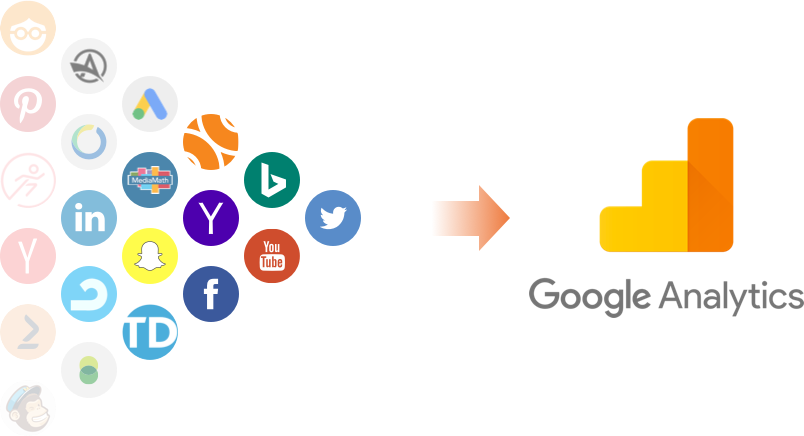
- Create a google analytics account if you don’t have one from here.
- Fill in your website details.

- Click on get tracking ID.
- If you already have a google analytics account set up, you can go to Admin-> Tracking code-> Tracking info and copy the global site tag (gtag.js) code.

- Log in to your Shopify admin panel.
- Navigate to online store-> preference-> Google analytics
- Paste the code you copied in step 4 here.

- Press save.
- That’s it. You have added Google Analytics to your Shopify store.