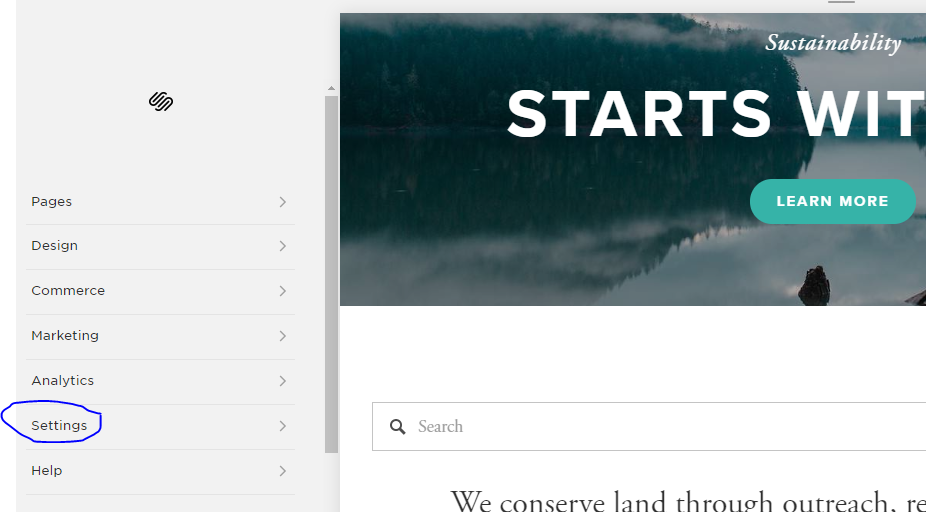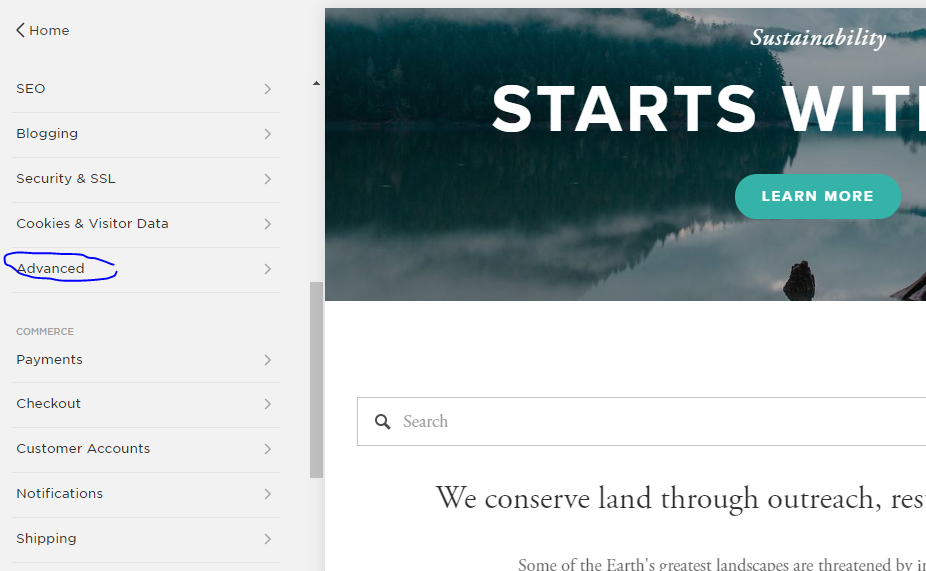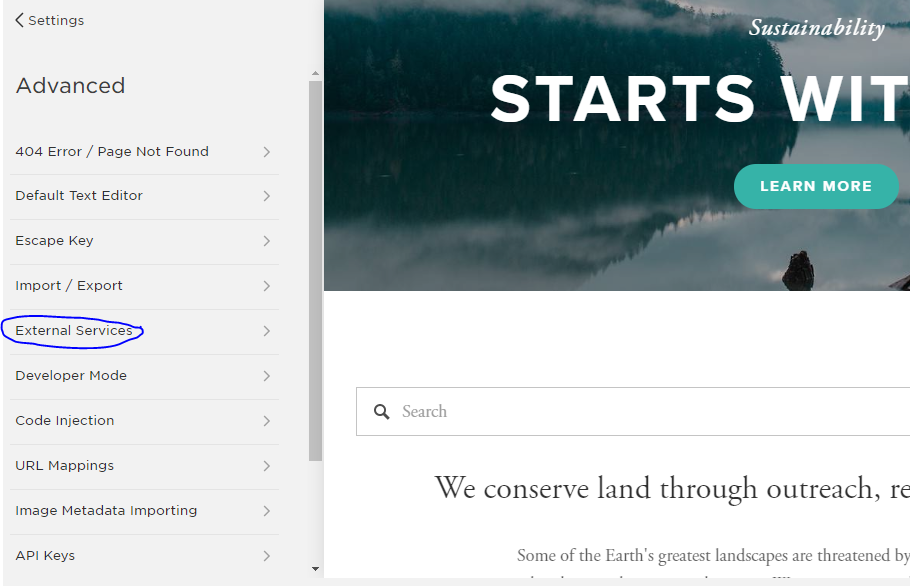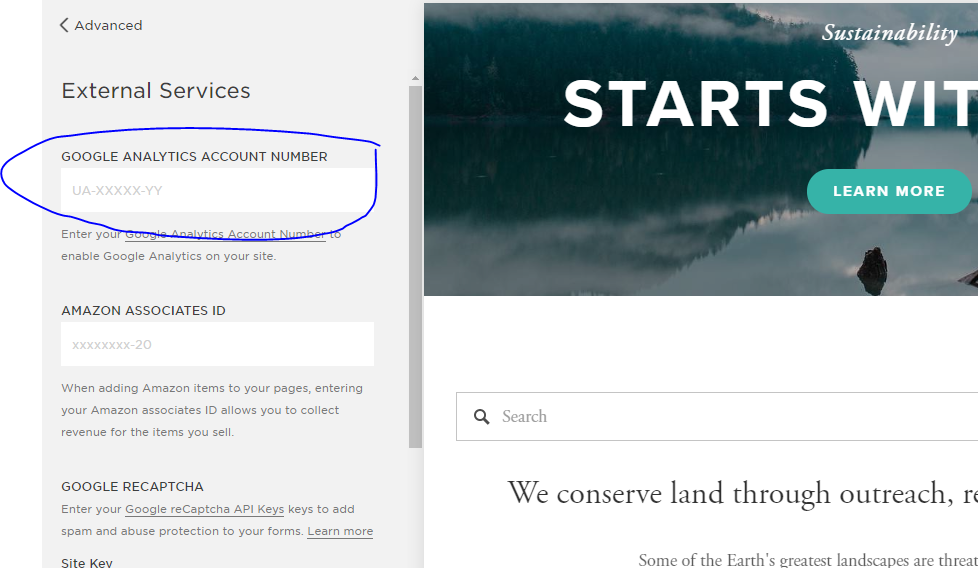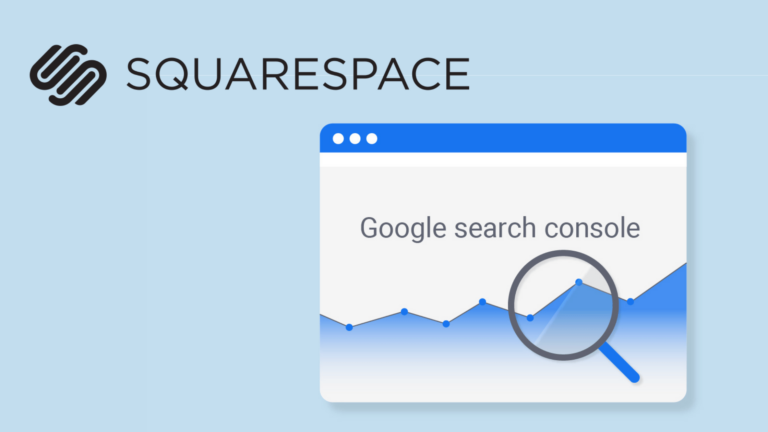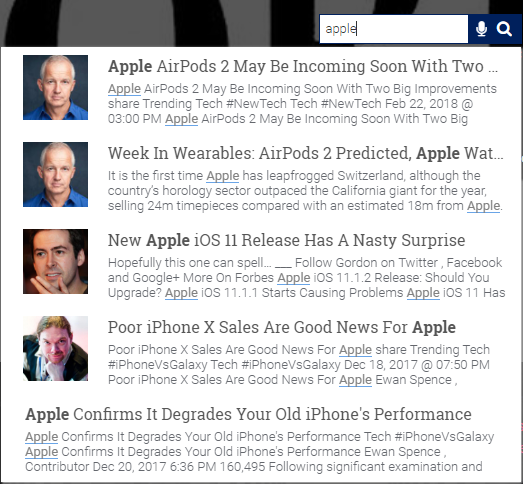Add google analytics to squarespace
Here are steps to add google analytics to your squarespace website.
- Get your Google analytics ID by logging into https://www.google.com/analytics/ and going to Admin->property->Tracking info->Tracking code
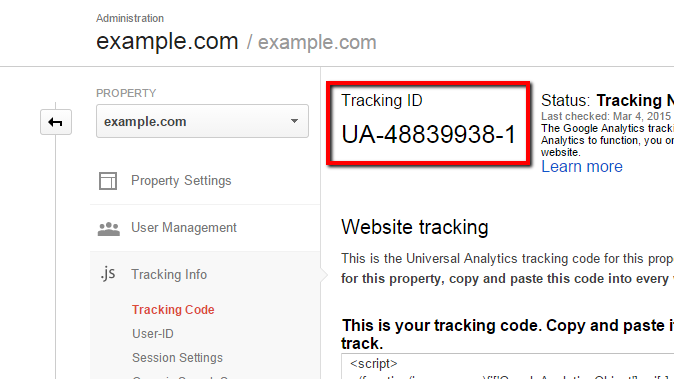
- Copy this tracking id.
- Login to your squarespace account from https://login.squarespace.com
- Go to settings

- Click on advanced

- Click on external services

- Enter your google analytics account number-

- Click save