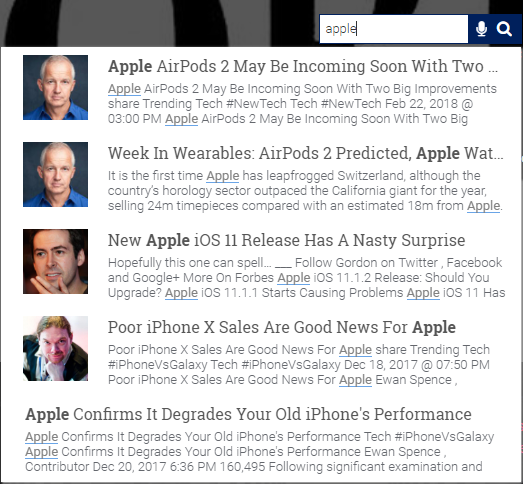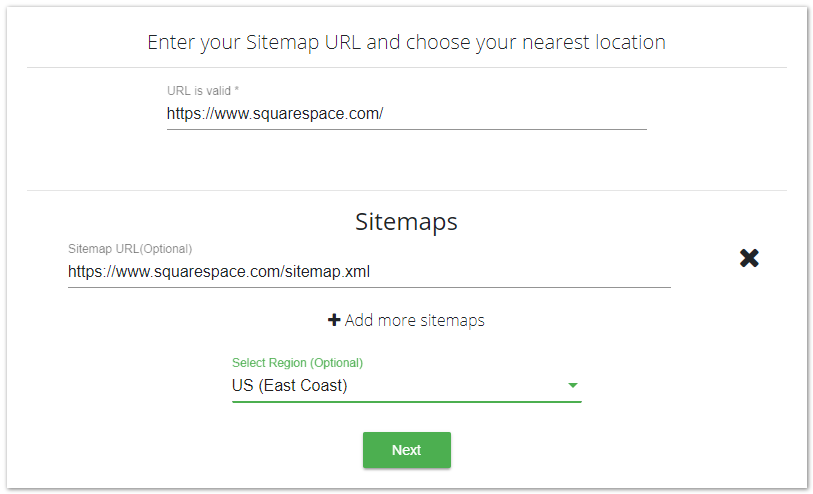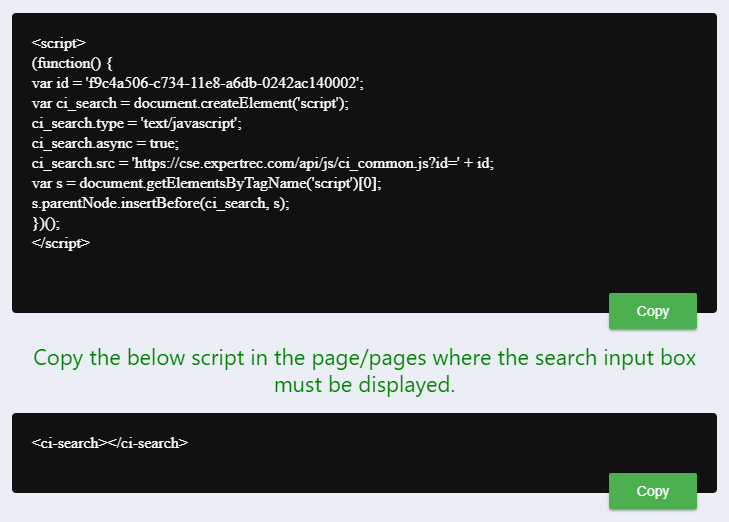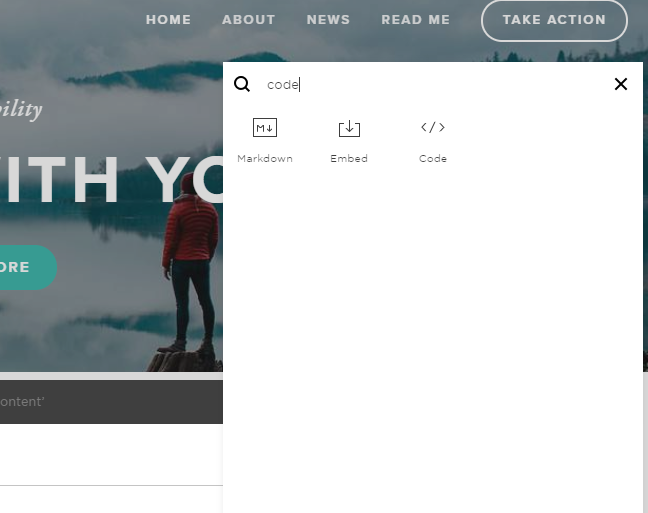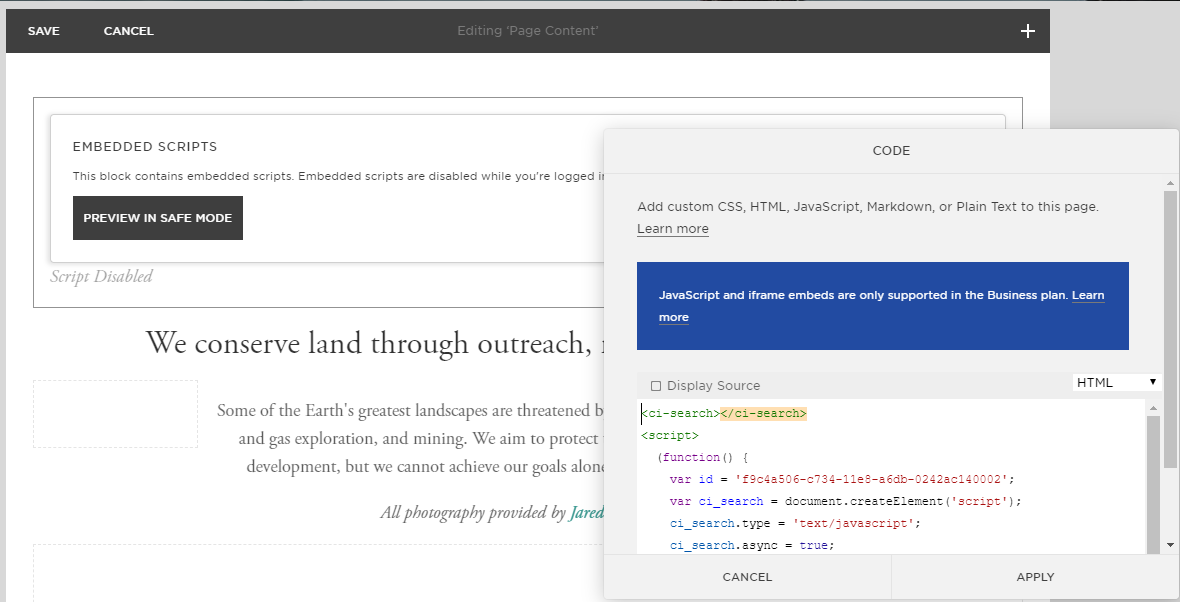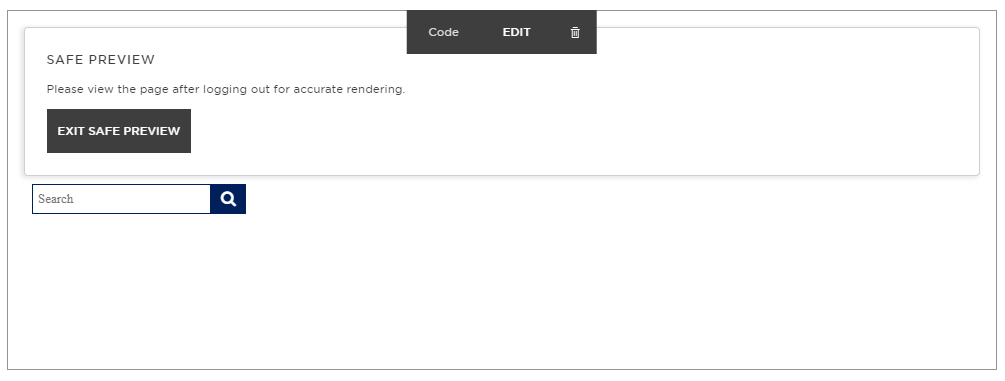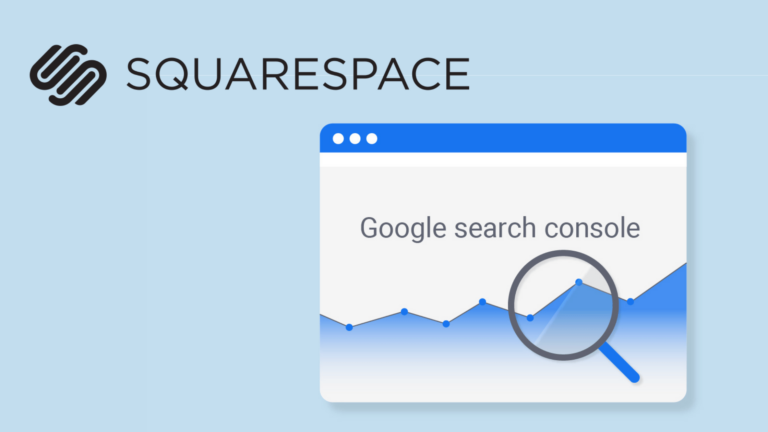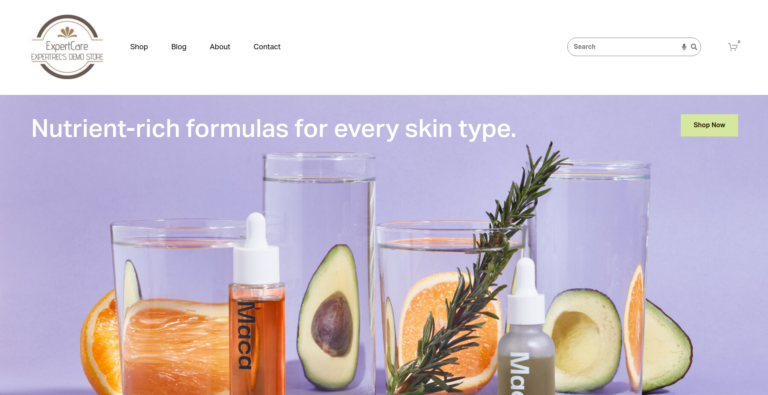The default custom search on square space is not that great and comes with limited capabilities. Here are steps to add expertrec’s custom search engine to your website at 9 USD per month.
How to add a custom search engine to a Squarespace website
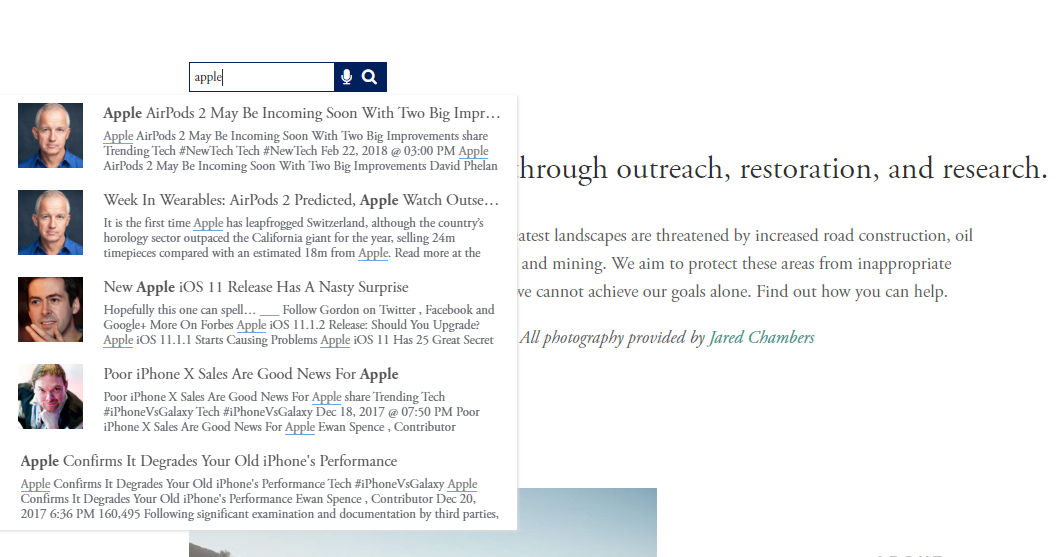
- Go to https://cse.expertrec.com?platform=cse .
- Enter your Squarespace website URL.
- Enter your Squarespace website sitemap (skip if you don’t have one) (you can find this by going to yourwebsite.com/sitemap.xml (please note that sitemap is not available for trial Squarespace sites).
- Choose your nearest datacenter region.

- Wait for the crawl to complete.
- Go to https://cse.expertrec.com/csedashboard/home/code and copy the code.

- Now login to your Squarespace search.
- On your home page, click on add block-. Search for code and drag and drop the code widget here.

- Paste expertrec’s code here and click apply.

- Now you will be able to see the expert recs custom search widget on this page. You can add this to all pages as well

- This will add custom search engine capabilities to your Squarespace site.