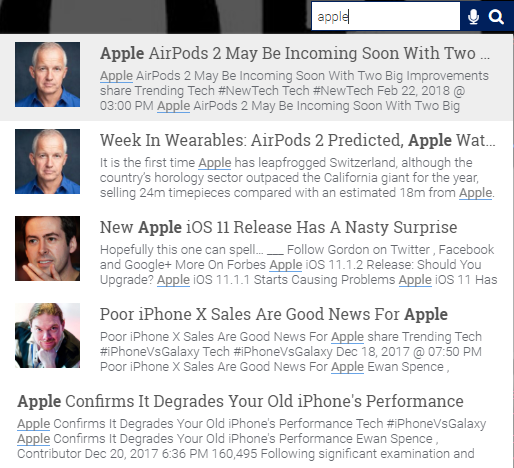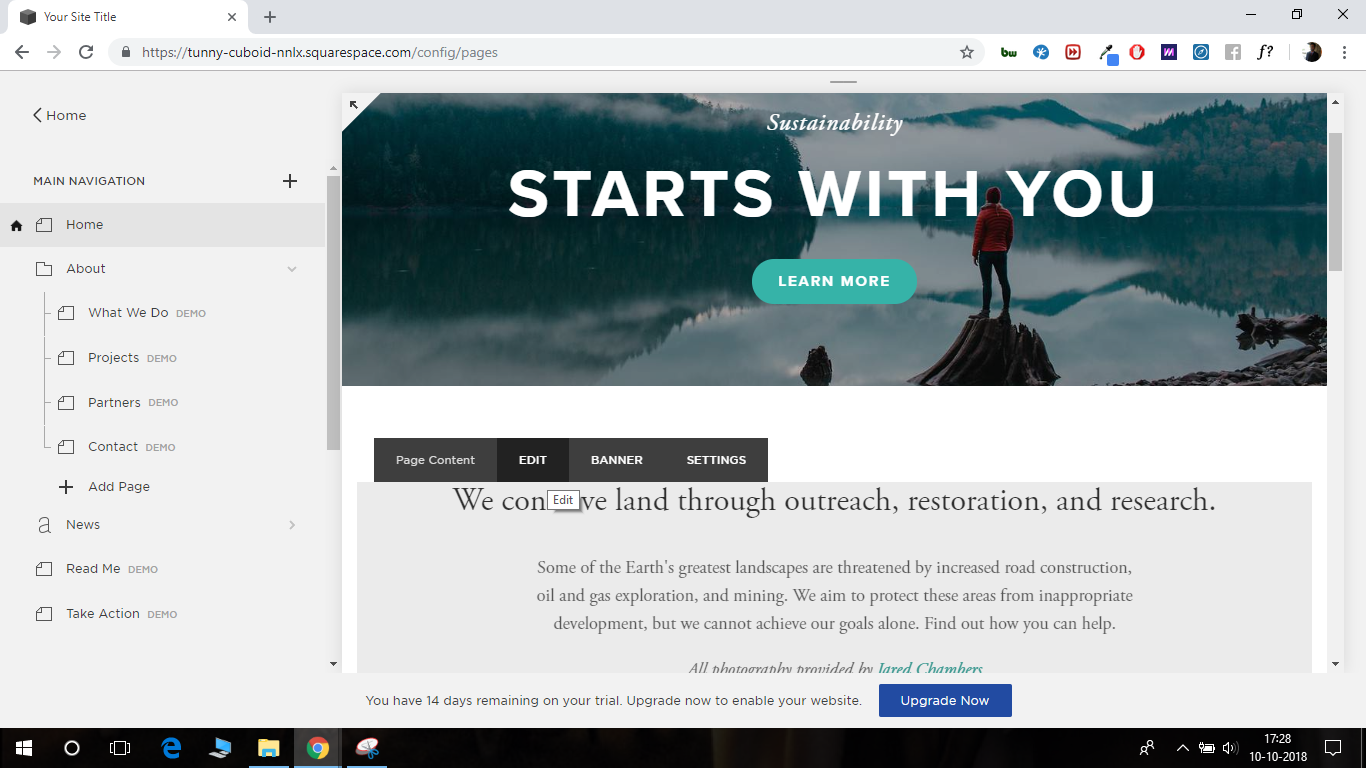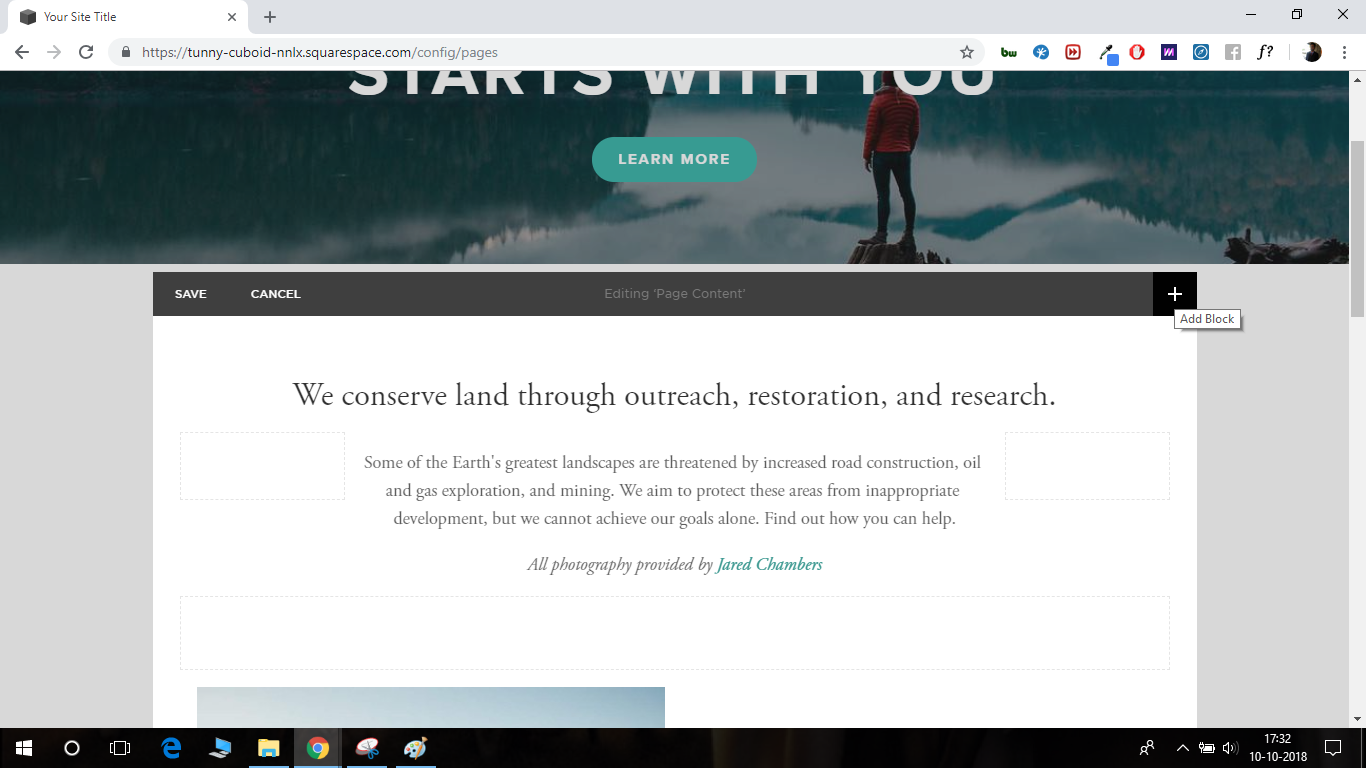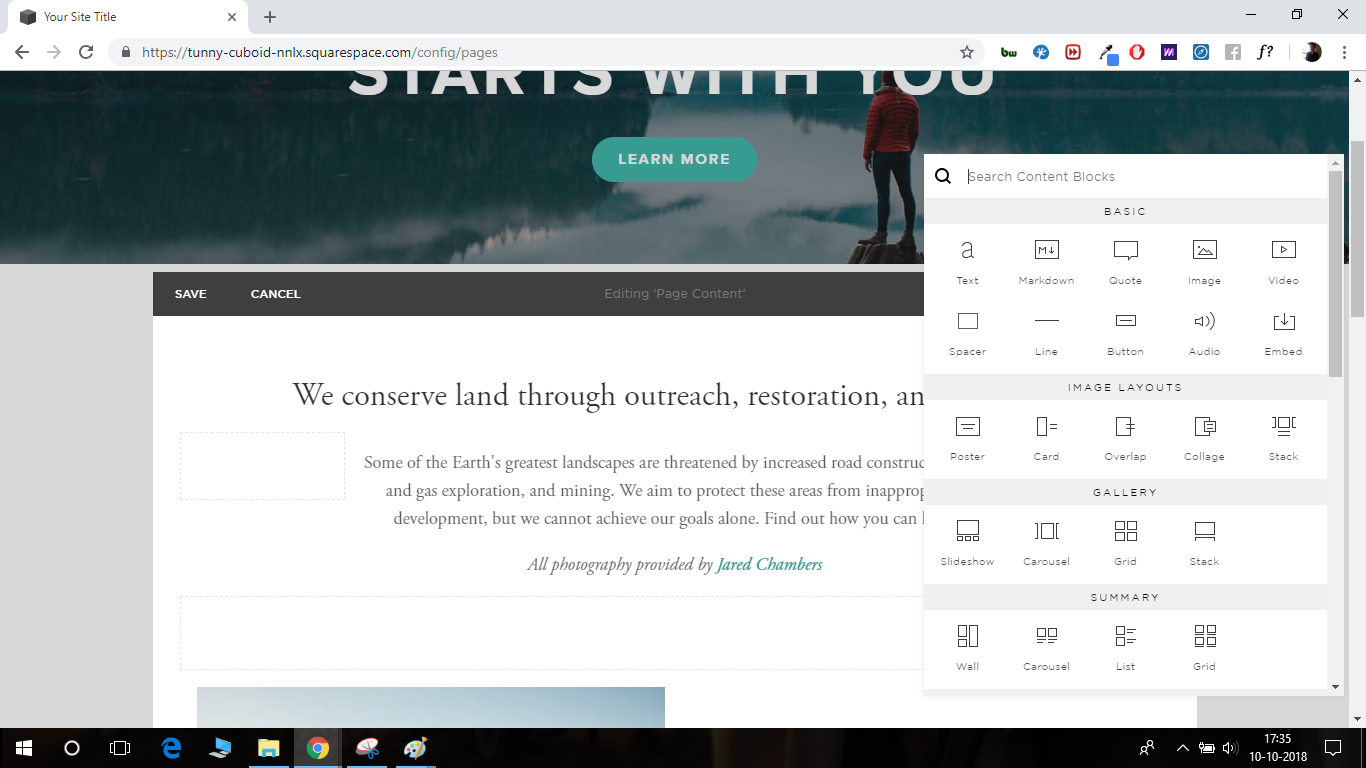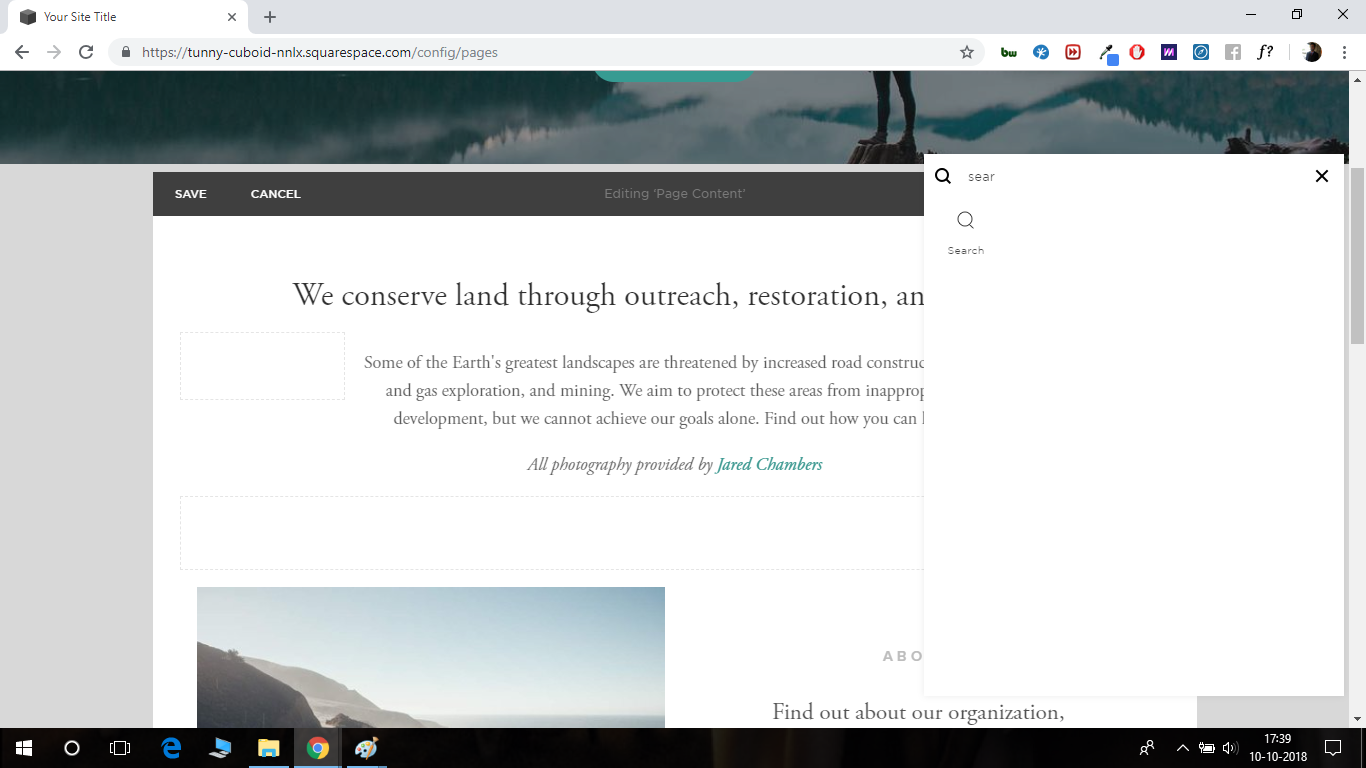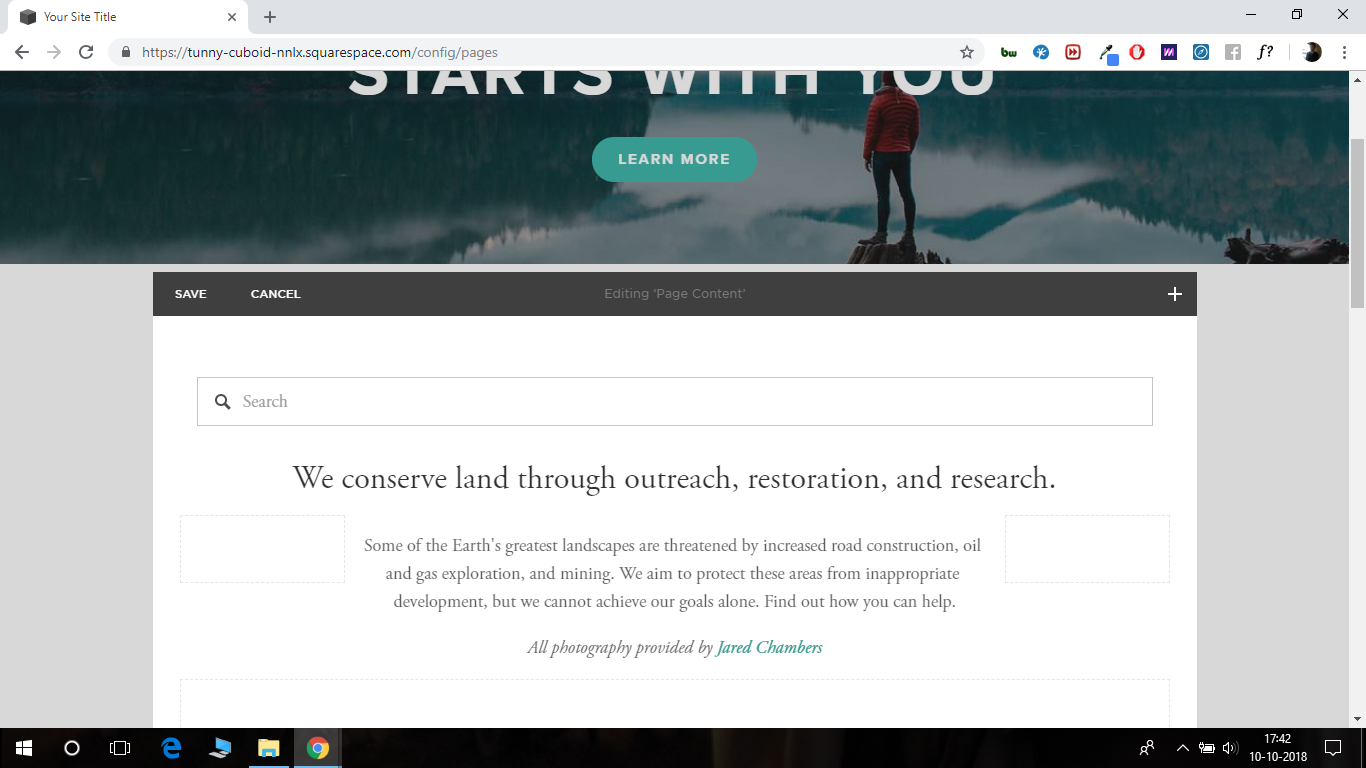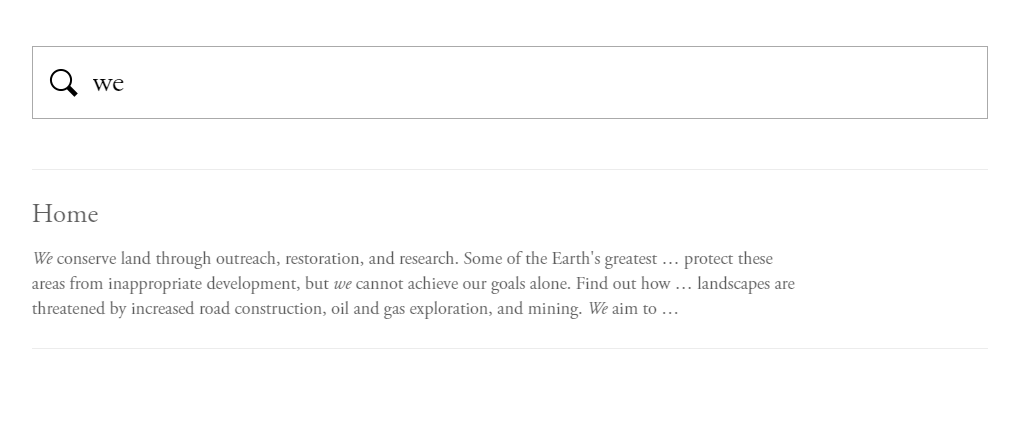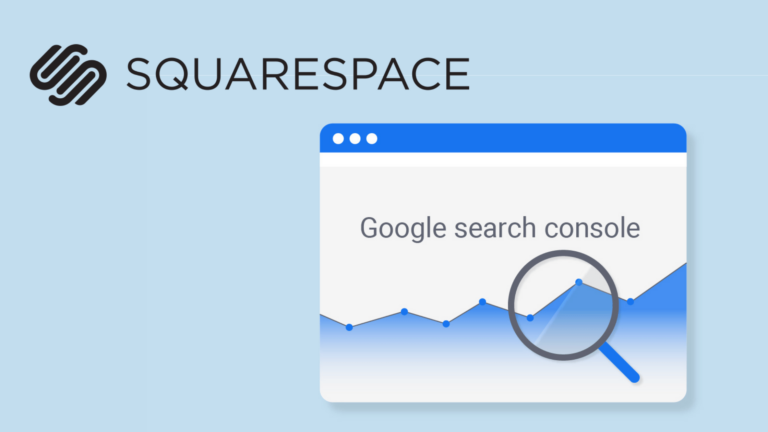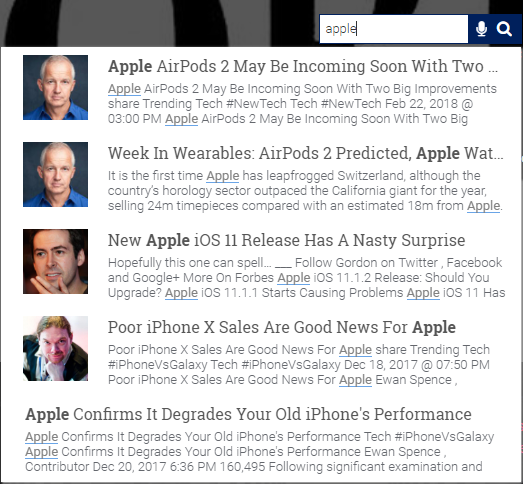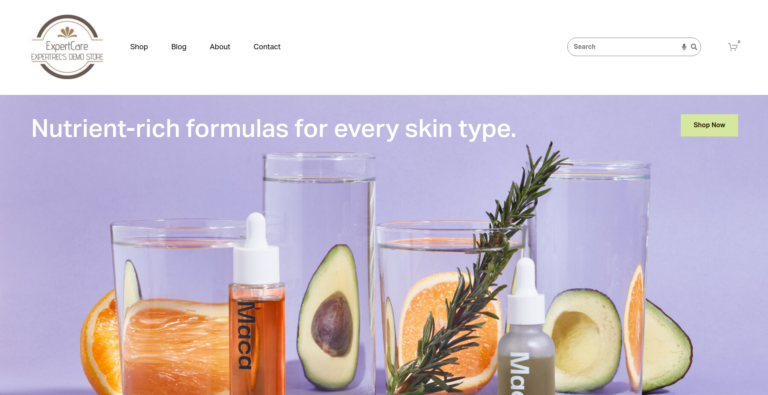Here are steps to add a Squarespace search bar –
Steps to add a Squarespace
- Login to your square space website from https://login.squarespace.com
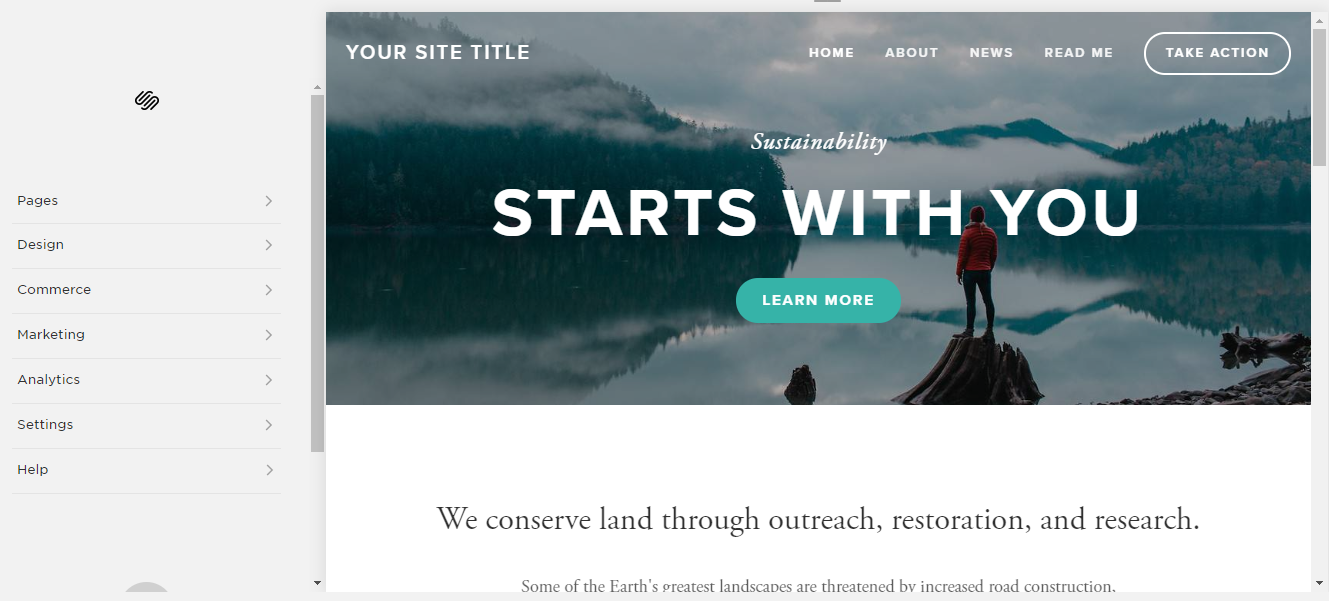
- Choose the place where you want to add the search bar and click on edit

- Click on the “add block” button –

- Under search, content blocks search for “search”

- Drag and drop the search widget to the right place and click on apply and save.

- Now your search box should appear on your square space website

- Here is a search snapshot –

The default search in Squarespace is slow. Add a better search experience to Squarespace with expertrec at 9 USD per month. Sign Up.