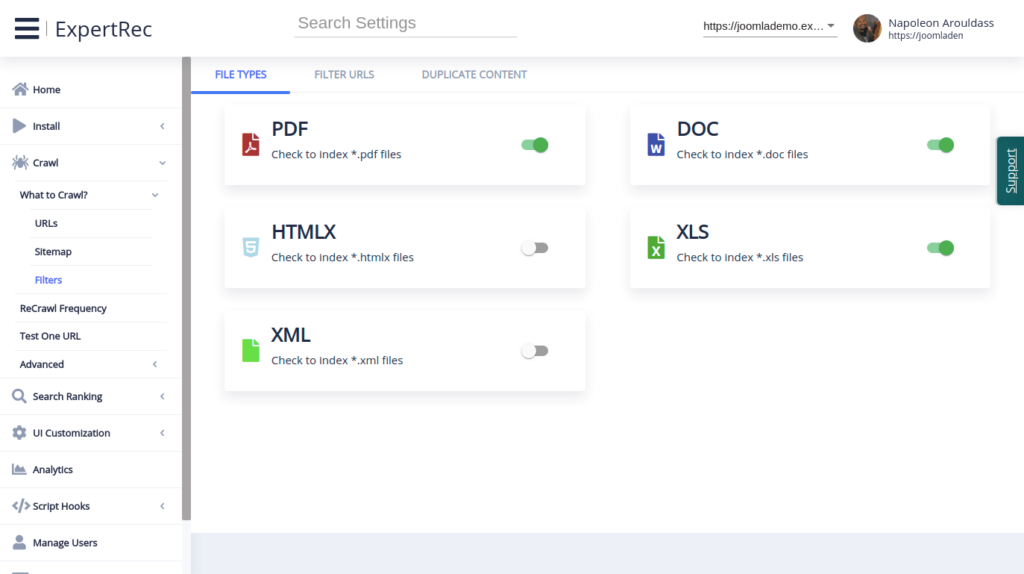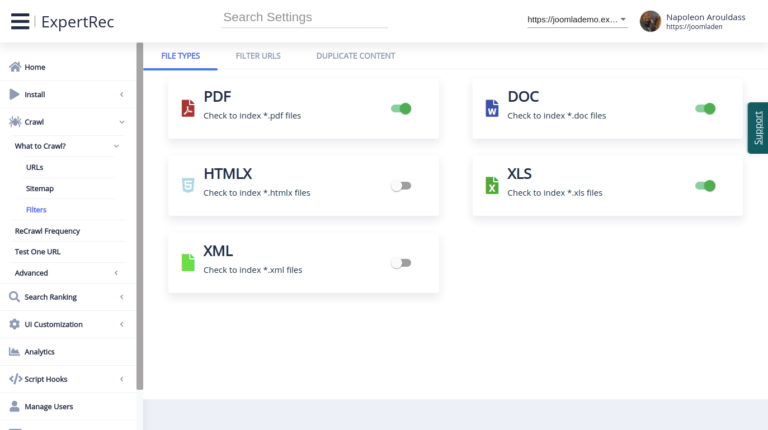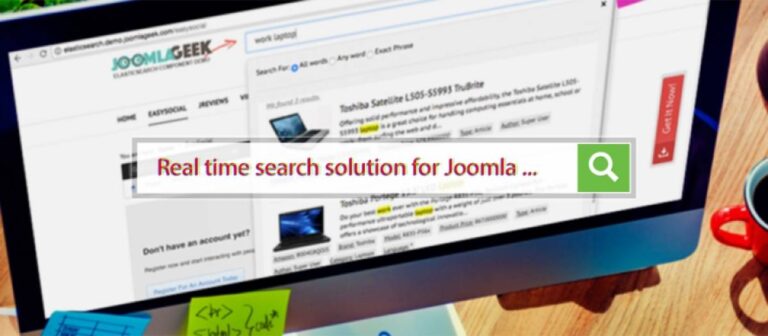Every website hosts variety of documents type contents like PDF, Word Docs or Google Docs, Excel Spreadsheets, Searching for useful information becomes indispensable. At the time of writing this article None of the Search Plugins supports PDF Search. PDF Indexer only indexes the content and stores it in database.
Use ExpertRec Site Search for Joomla
Here are 5 easy steps to add ExpertRec Site Search for Joomla. You may also read our report on list of search solutions that you should try for your Joomla website. If you are finding difficulties in adding ExpertRec Search, read on adding expertrec site search to joomla website.
- Go to no code custom search creator.
- Sign in with your Gmail id.
- Add your website and sitemap URL.
- Wait for crawl to create.
- Add code to your website from here and take live.
Add ExpertRec Search for Joomla Website
Enable ExpertRec Search to search PDF, DOCS
ExpertRec can search content in files like PDF, DOC, XLS, HTMLX, To make sure your PDF, DOCS, XLS, XML, HTMLX contents are crawled and indexed follow these steps.
- Login to ExpertRec Search Console.
- Navigate to Crawl > What to Crawl.
- Enable the file types that you want under Crawl > What to Crawl? as shown below in picture.