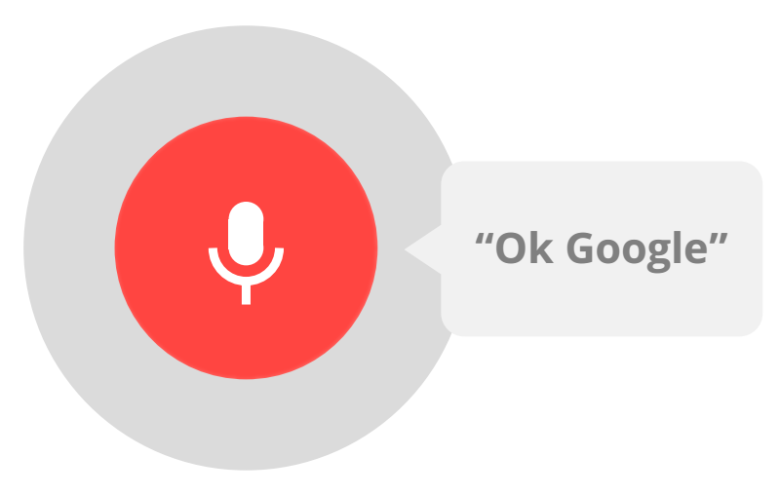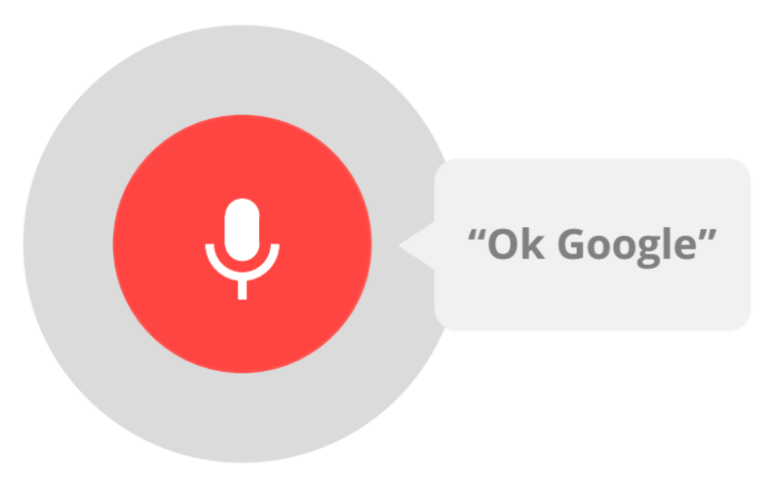Read google voice search mac for more information.
Step1: Go to “Chrome -> Preferences -> Settings” and scroll down a little bit to locate Enable Ok Google to start a voice search.
Step 2: Click on the checkbox and give OK in the next prompt to complete the “OK Google” voice search assistant on OS X. Optionally you may help Google improve voice search by sending the sound of OK Google and few more seconds before that to Google servers. If you don’t want to send any data to google servers then you may Uncheck the box and give OK in that prompt.
You have completed the “OK Google” Voice Search feature on your Mac OS X and ready to give voice commands. Calculations, Weather Reports, Currency Conversions, Upcoming movies and so on. If you are using Google Now feature on android smartphone, then you will love this feature addition on your Mac OS X as well.