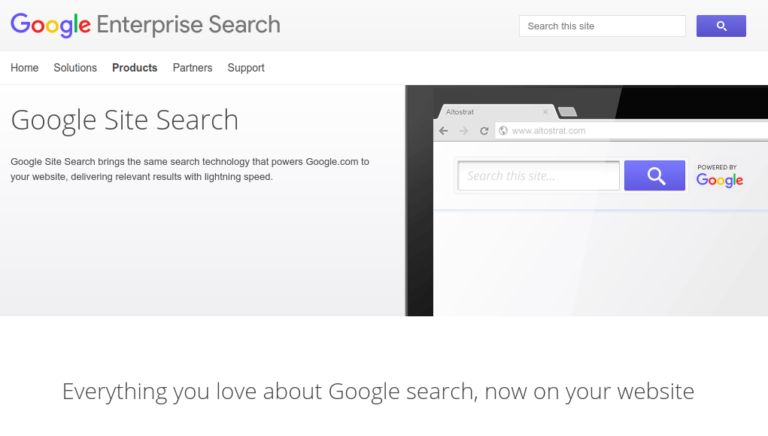Read this blog on google site search sort by date for more information.
Google Site Search (GSS) was shut down by April 1, 2018, and all GSS have been automatically converted to Custom Search Engine (CSE). Custom Search Engine is an ad-supported product that provides similar capabilities to GSS, including the ability to build custom search engines for sites or pages, an image search for your website, and customize the look and feel of search results.
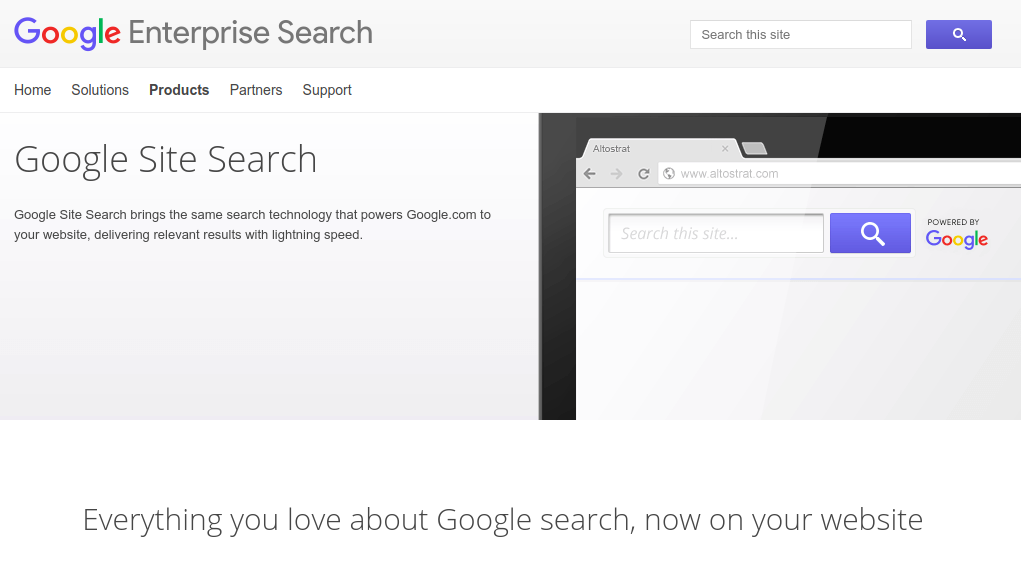
Depending on the type of content in your results, you might want to sort them in certain ways. For example, you may want to sort the results of your search engine by relevance. Or, if your search results contain Reviews rich snippets, you might want to sort them by rating.
To configure search results sorting in GCS:
- From the Control Panel, select the search engine you want to change.
- Click Search features from the left menu and open the Advanced tab.
- Click on Results sorting.
- By default, sorting by Relevance and Date will already be available. If that’s all you need, just click the slider to make sure Results sorting is On.
- If you want to add a different way of sorting, click Add key.
- In the Key field, enter the key for sorting. If your results include structured data in the form of PageMaps, the key should be the DataObject name. If your results include rich snippets, the key should be the property you want to sort by. You can use the rich snippets testing tool to see the keys available for your content.
- In the Label field, enter a Label to identify your key.
- Click Save.
Alternative to Google Site Search Sort by Date
Here we will visit the steps required to add the ExpertRec Custom search engine to your website. This is one of the easiest setup processes of all the available options out there and is highly recommended.
- Navigate to https://cse.expertrec.com/newuser?platform=cse and signup with your Google ID.
- Enter your website’s URL when prompted. You can select a server location near you and add the URL of your sitemap if you wish to. These will be auto-detected otherwise.
- You can play around with the settings and customize the UI as the crawl runs. Once it is complete, you can check out a fully functional demo before taking the search to your website.
- You can take the search to your website with little to no effort. All you need to do is to paste the code snippet available on the dashboard on your website.
ExpertRec comes with more customization options that you can explore. You can read this article to find a more detailed guide on the installation and configuration.