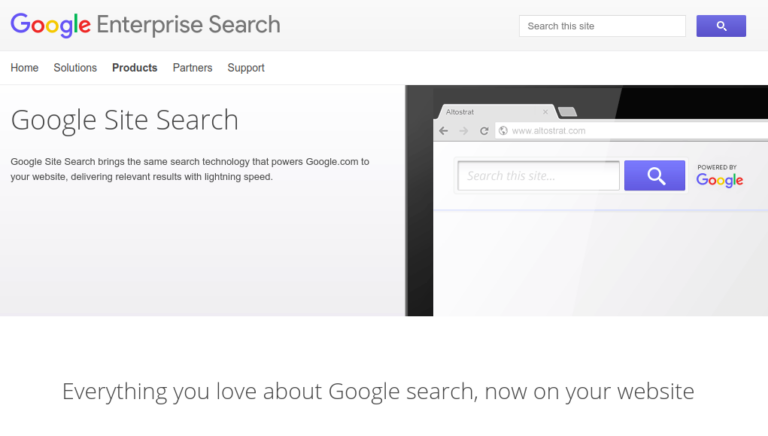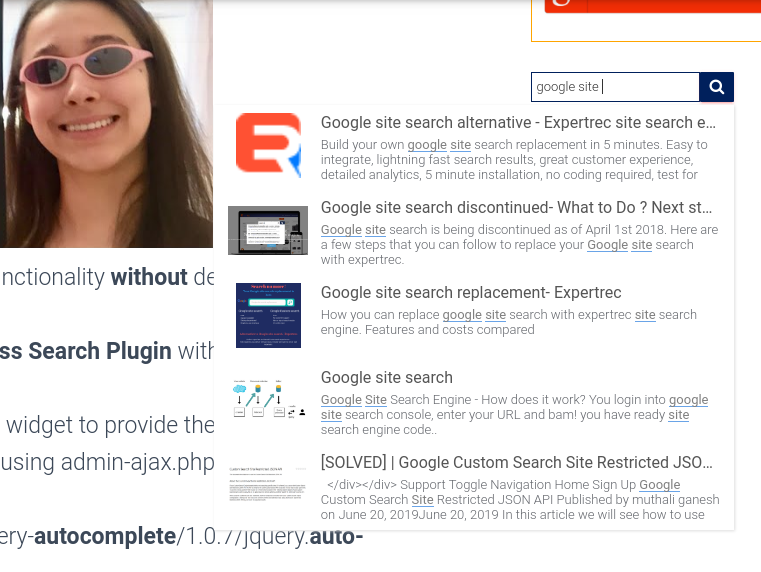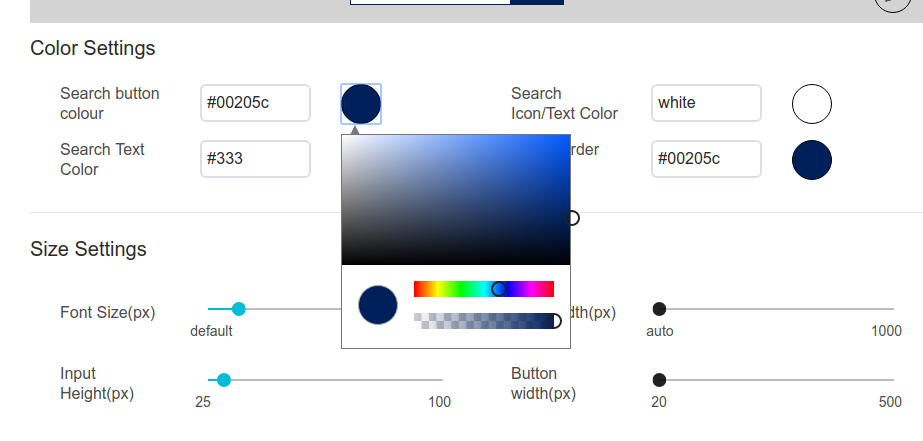Google site search (GSS)
Google Site Search was a tool with which you could add a search box that searches for content within your blog or website. To be precise, Google site search was Google for your personal website.
By adding a few lines of code, you could add powerful search technology to your site without having to worry about crawling, indexing, uptime, and user interface building. All this came without google branding and google ads that are normally shown elsewhere on Google.
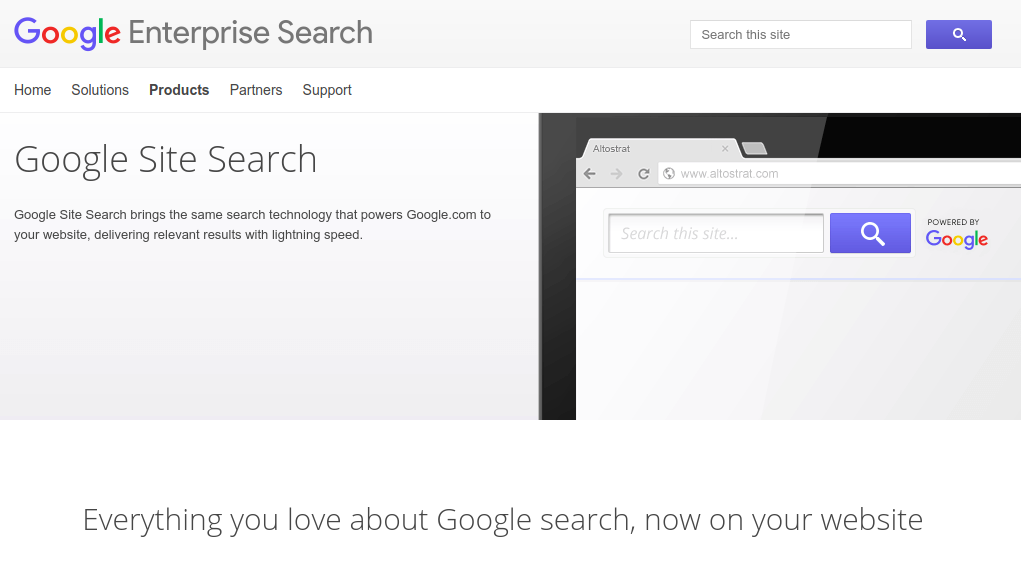
What made Google site search so awesome?
- Easy to implement- Copy-paste a few lines of code to your website and that’s it.
- Relevant search results.
- Search in multiple languages.
- Powerful Google crawler
- Ability to search inside PDFs, excel, and docs.
- Affordable pricing.
Ease of implementation has been one of the great features of GSS; with just a couple of lines of code, websites had the power of Google in their website’s search bar.

GSS also included options for multilingual searches and date biasing, meaning the most relevant results were always at the top. That being said, GSS used Google’s same crawling feature, meaning that updates to your website weren’t always updated in search right away, but instead could take several days.
Google site search features
Here is a list of search features that google site search provided.
- Fast autocomplete.
- Spell correct / typo tolerance.
- Image search.
- Powerful google crawler.
- Indexing content inside PDF, Xls, ppt and other document types.
- Google’s proprietary search relevance.
- Different search
- Synonyms.
- Search control panel.
- Multiple language support.
- Search analytics.
Google site search -How much did it cost?
Google charged GSS customers based on the number of searches made annually. It was priced around 5$ per 1000 search queries.

A small blog, for example, would get 20,000 searches per year for $100. A larger company might opt for 500,000 queries for $2,000 annually. Companies that wanted higher volumes of searches had to contact Google for pricing.
Google site search discontinued
Google Site Search (GSS) was shut down on April 1, 2018, and all GSS customers had been automatically converted to Custom Search Engine (CSE).
Why did Google site search shut down?
When Google site search shut down, this was the message they displayed on their website.
“We are winding down the Google Site Search product over the next year but will provide customer and technical support through the duration of license agreements… GSS customers may also take advantage of our Custom Search Engine solution, an ad-supported model that offers similar functionality”
One possible reason could have been that Google wanted more people to move to Google custom search which meant that they could get more websites to show their ads on.
What is google custom search?
Custom Search Engine is an ad-supported product from google that provides similar capabilities to Google Site Search, including the ability to build custom search engines for sites, image search for your website, and customize the look and feel of search results.
Google site search vs Google custom search
The noteworthy difference is that google custom search has ads whereas google site search didn’t have ads. This one major difference means that while using google custom search, you could lose site visitors to competitors who are bidding for your keyword.
Here is an image that showcases some more differences between google site search and google custom search
- GCS has ads that you can’t remove but u can filter out your competitor ads.
- GCS is free whereas GSS is paid.
- You cannot remove google branding in GCS.
- No programmatic XML API Access in GCS.
- No support in GCS whereas google site search had email support.
Google site search alternatives
Google is notorious for shutting down products and letting its customers in the middle of nowhere. Let’s see some viable alternatives to google site search.
Here are two scenarios-
- Scenario1- Site search is really important for you and you want full control over it – Many site search providers such as Google may offer a great site search solution, but at the end of the day, they could decide to shut it down or go out of business at any time. If this is the case and you have the developer resources, you could try and build your own search engine using open-source search engines. Here are a few open-source search platforms-
- SOLR
- Elastic search
- Sphinx.
- Site search is important to you but you don’t have the resources to build your own search engine– In this case, you should try and decide on a search engine provider such as expertrec who can deliver great search experiences and support you during the implementation process or whenever an issue arises.
Is Google custom search a good replacement for Google site search?
Single line answer- No.
Google custom search lets you add a search box to your website within minutes. It has powerful features that can help add a decent search experience to your website.

It seems to us that the cons of google custom search far outweigh the pros of google custom search due to the following reasons.
Reasons-
- Google custom search has ads.
- No control over what pages of your website are crawled.
- No control over the search result ranking.
- Very limited control over the search UI.
- No support.
- Ads in search results which lead to site visitors exiting your website.
Who will Benefit from google custom search?
Website owners looking to monetize their website traffic could generate more revenue from google custom search in addition to display ads shown on their website. But usually, advertisers bid low on google search partners (under which google custom search comes).
Can you stop showing ads from google custom search?
Yes, you can. Only if your organization is one of the following
- You are a non-profit.
- Government website.
- Educational institution.
Steps to remove google custom search ads for nonprofits-
- Create your google custom search.
- Go to https://www.google.com/nonprofits/ and register.
- Fill in your non-profit organization details.
- Within a couple business days, you should receive an email stating that your Custom Search Engine has been upgraded to the Nonprofit edition.
- You can now disable ads.
- Go to your google custom search control panel.
- Go to setup-> Make Money-> Toggle show ads option to off.

Steps to remove google custom search ads for Government agencies-
- Create your google custom search engine.
- Fill up this form https://goo.gl/forms/mW6TSiRDfqcEYfrC3.
- Within a few days, you will receive an email from Google stating that you have been upgraded to a government agency.
- You can now disable ads.
- Go to your google custom search control panel.
- Go to setup-> Make Money-> Toggle show ads option to off.

Steps to remove google custom search ads for schools-
- Create your google custom search engine.
- Go to https://eduproducts.withgoogle.com/products/g-suite/g-suite-for-education and click on add to cart and complete the process by using your administrator email id.
- Within a few days, you will receive an email from Google stating that you have been upgraded to a government agency.
- You can now disable ads.
- Go to your google custom search control panel.
- Go to setup-> Make Money-> Toggle show ads option to off.
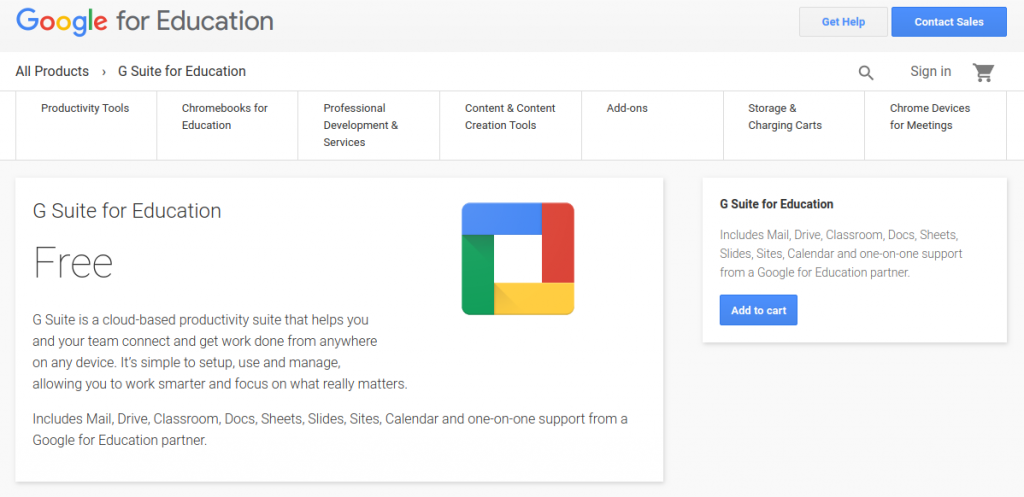
How to build your own Google site search alternative?
Expertrec is a search service with which you can easily create your own google site search alternative. It is an affordable alternative with pricing beginning at 9 USD per month.
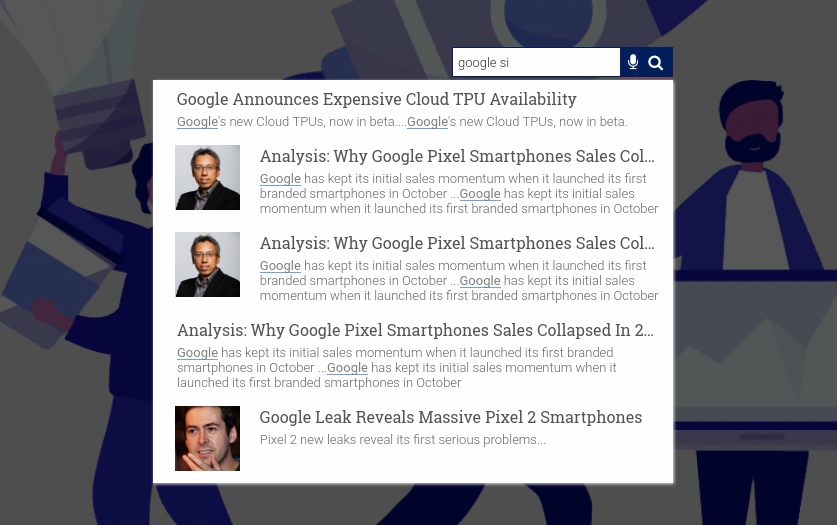
- Go to https://cse.expertrec.com/?platform=cse.
- Enter your website URL (https://www.yourwebsiteurl.com).
- Choose your nearest data center.
- Enter your sitemap URL.
- Initiate crawl.
- Check your demo.

- Use the UI editor to change the look and feel of the search box.

- Go to the code section and add it to the head section of all the pages where you want the search box to appear.
- Congrats! Your google site search replacement is up and running.