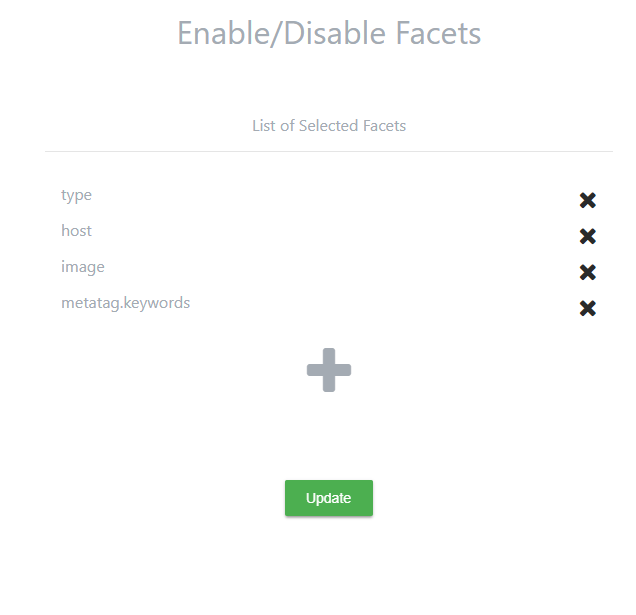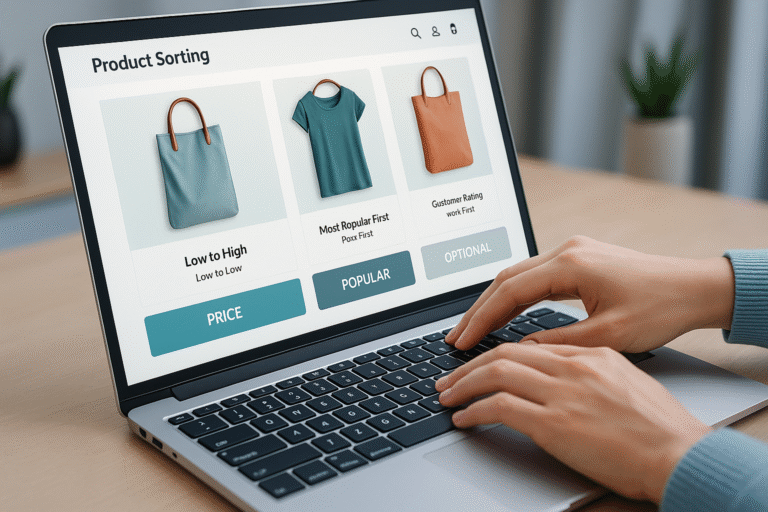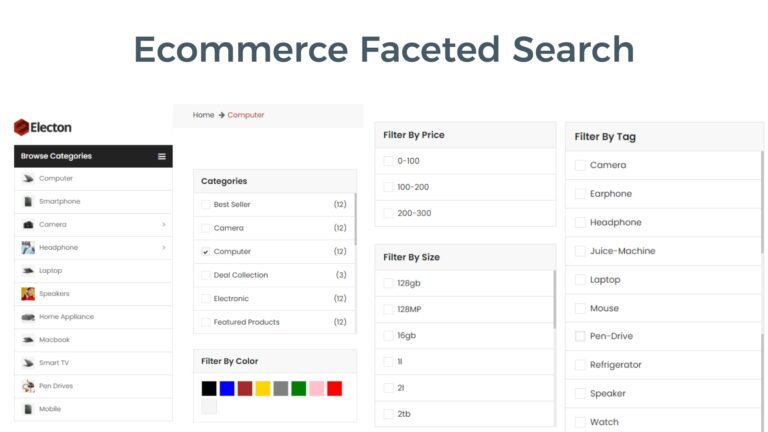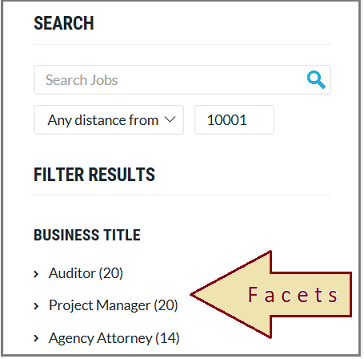Facets helps in drilling down your on site search results based on file types or other meta data of search data.(for example pdf, images etc..)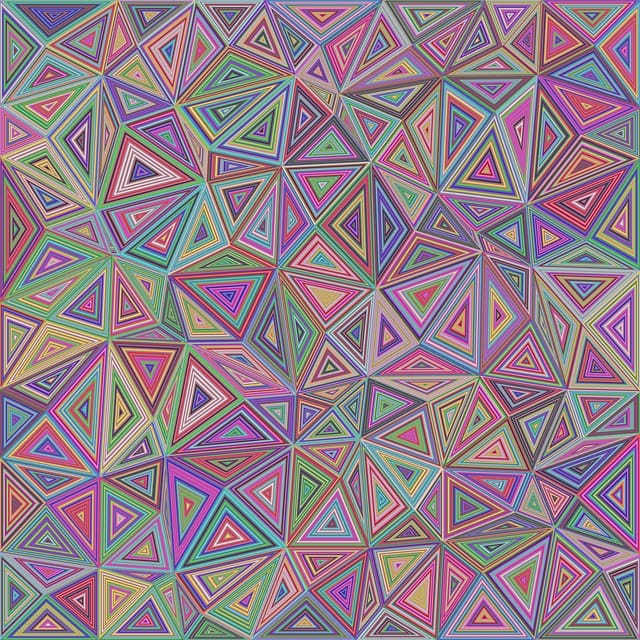
By default certain facets like pdf, html ,applications are enabled in your expertrec custom search.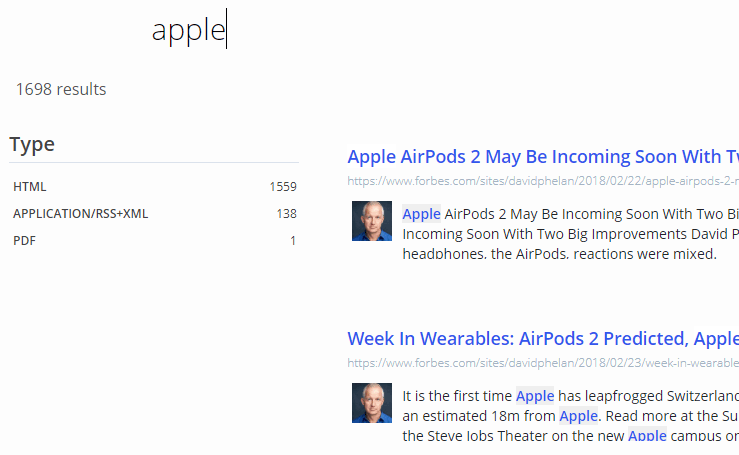
To add or disable or add more facets, follow the steps below
- Make sure you have created your custom search engine from https://cse.expertrec.com/?platform=cse
- Make sure your site crawl has completed.
- Go to UI customization->facets
- By default the facet “type” will be enabled.
- Click on the + button.
- Here you will get a list of fields. (not all fields are usable )
- Here are a list of usable facet fields and what they correspond to –
- host- is your website ( in case if you have more than one website crawled).
- Image-
- meta tag keywords-