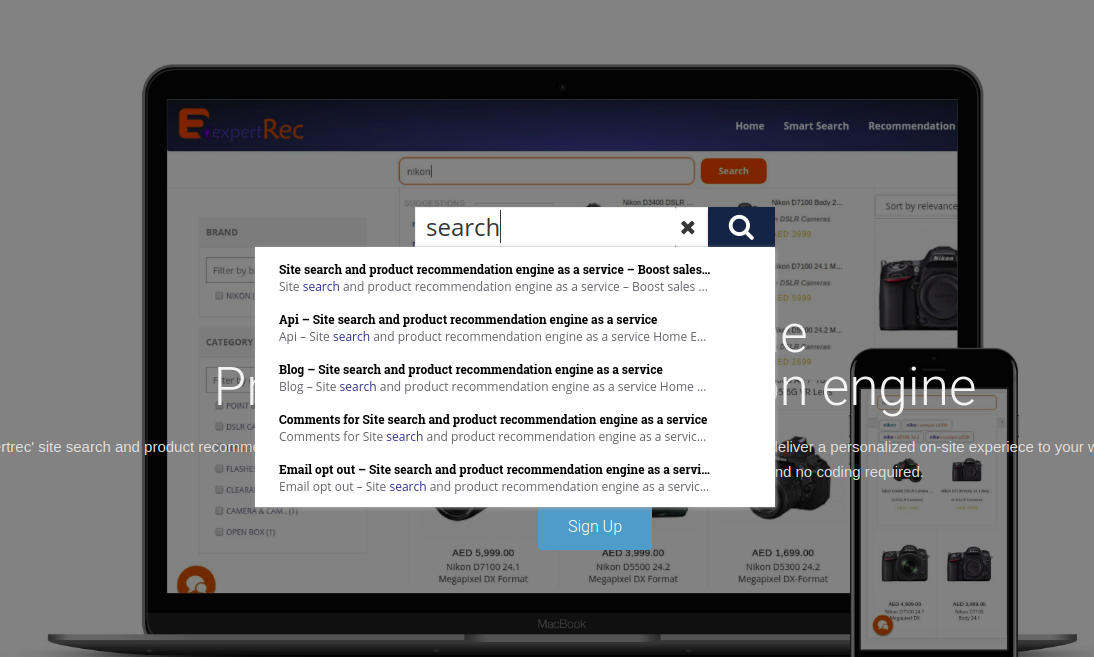Read google search console clickable elements too close together for more information.
Google search console points the errors on the websites. When the mobile website developed by a developer isn’t ‘mobile-friendly’, the Google search console shows an error- ‘Clickable elements too close’. A Google search control clickable element too close together shows up when the size of the tap targets is not appropriate in the mobile view.
To solve this problem, you will need to open the page on which the Google search console figured out the error. Then, you will have to inspect the elements and find the line of code at which the error is present. After figuring out the line, you have to see the element represented by that line of code. Now, visit the website in the mobile view and see what is wrong with that element. Induce the changes in your code accordingly to solve this problem.
In case, your page is perfectly fine yet the error pops up, then go to the live version of the pages where the error is found, this will make Google rescan the page and the error pop up will no longer appear.
A YouTube video that will help you solve the error-