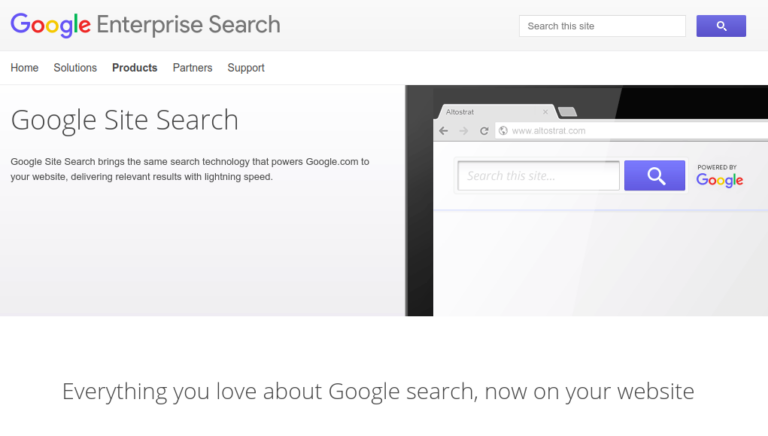Read Life after Google Site Search for more information.
Google Custom Search Engine (CSE) and Custom Search API (Key enabled from Cloud Developer Console) are different products. Since there is no built-in API with the CSE engine, if users want to retrieve results using JSON API, they will need to use the API key (enabled from Cloud Developer Console) along with the CSE engine ID and query. The results will be served as per the CSE configuration. The “Search the entire web” is at the CSE level.
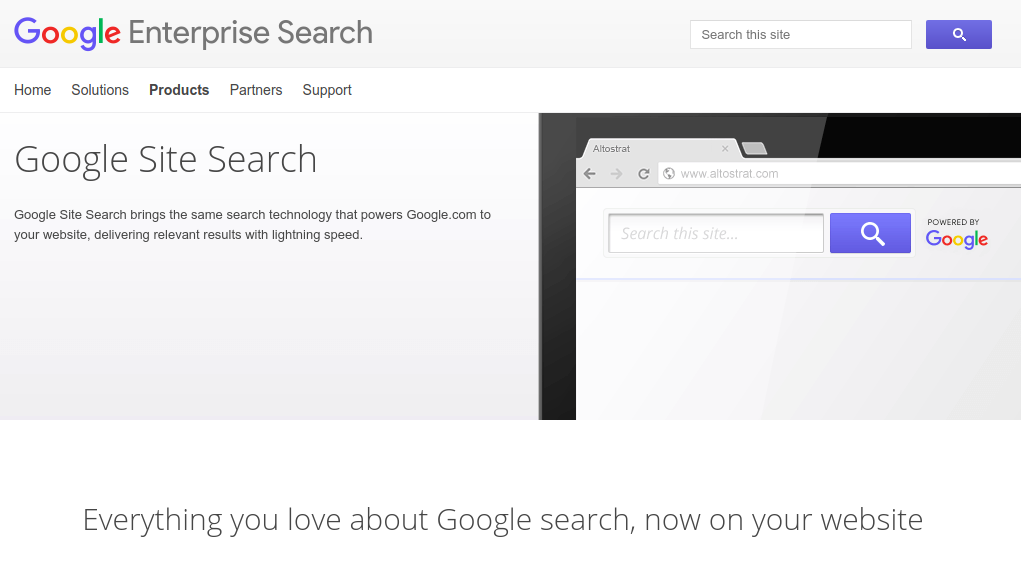
Load quota
The load represents the internal resources consumed by a query. Most users will not exceed load limits, but if you do, you will receive a “quota exceeded” error message. The Search Analytics resource enforces the following load limits:
- Short-term load quota: Short-term quota is measured in 10-minute chunks. To fix:
- If you exceed your quota, wait 15 minutes and try again. If you still exceed the quota, you are exceeding the long-term quota.
- If you are exceeding the short-term quota only, spread out your queries throughout the day.
- Long-term load quota: Long-term quota is measured in 1-day chunks. If you exceed quota when running only a single query inside a 10 minute period, you are exceeding your long-term quota. To fix:
- Queries are expensive when you group and/or filter by either page or query string. Queries grouped/filtered by page AND query string are the most expensive. To reduce your load for these queries, remove the grouping and/or filtering for the page and/or query string.
- Query load increases with the date range queried. So queries with a six-month range are much more expensive than a query with a one day range.
- Avoid re-querying the same data (for example, querying all data for last month over and over).
QPS quota
The Search Analytics resource enforces the following QPS (queries per second) QPM (queries per minute) and QPD (queries per day) limits:
- Per-site quota (calls querying the same site):
- 50 QPS
- 1,200 QPM
- Per-user quota (calls made by the same user):
- 50 QPS
- 1,200 QPM
- Per-project quota (calls made using the same Developer Console key):
- 100,000,000 QPD
Example
- User A can make up to 50 QPS combined to her 3 websites.
- Users A and B can make up to 50 QPS combined with their one website.
All other resources
- Per-user limit (calls made by the same user):
- 20 QPS
- 200 QPM
- Per-project limit (calls made using the same Developer Console key):
- 100,000,000 QPD
To view or change usage limits for your project, or to request an increase to your quota, do the following:
- If you don’t already have a billing account for your project, then create one.
- Visit the Enabled APIs page of the API library in the API Console, and select an API from the list.
- To view and change quota-related settings, select Quotas. To view usage statistics, select Usage.