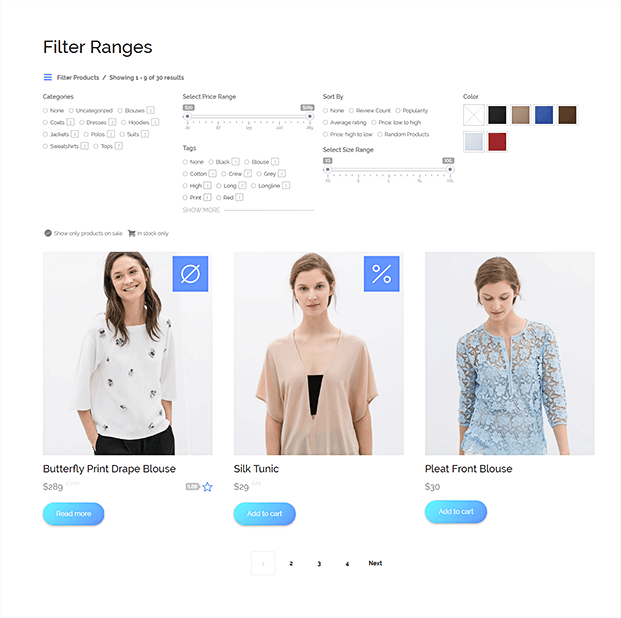If you are facing a problem in searching for products in WooCommerce Product Search then read the blog as we present simple steps to make sure the problem is solved within minutes, without coding!
Let’s first look at the probable problems
- WooCommerce search not working
- WooCommerce search doesn’t display products.
- WooCommerce search not working in admin.
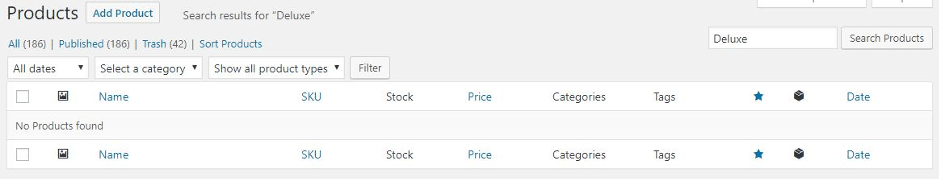
- WooCommerce search by category, title, brand, or tag not working.
- WooCommerce admin product has no search results.
The manifestation of the solution goes in the following ways
- Try to upgrade your WordPress to the latest version from the admin panel.
- Try to update the WooCommerce plugin.
- Have any caching plugins? Delete them to see if the search bar is working.
- Usually, ‘themes’ do not work under the WooCommerce site, try changing the present theme with the default theme.
- Try to uninstall all the plugins and examine the compatibility with WooCommerce.
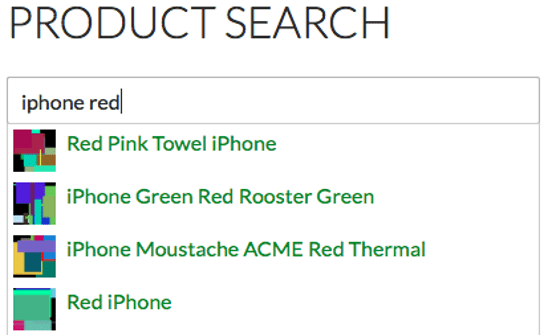
If all these problems don’t get solved, there is one more way by which you can try fixing it.
Create a new WooCommerce custom search engine and try adding it to your website. After installing, make sure you carefully replace the present WooCommerce Product Search.
An Easier Way to do this is by using WP fastest site search plugin by Expertrec
- Install WP fastest site search plugin from WordPress plugin store.
- Go to https://cse.expertrec.com/newuser?platform=wordpress.
- Enter your WordPress website URL and click on next->
- The crawl will start in the background.
- Login to your WordPress admin panel.
- In your left panel you must be able to see expertrec’s WordPress plugin, click on that.
- Get your site ID (or) API key from your expertrec control panel ( here ).
- Copy-paste your site id in your WordPress control panel and click on save changes.
- Make sure you have upgraded to a paid plan before 15 days of free trial. (Price begins at 9 USD per month)
- That’s it! Your brand new WordPress search is up and running!
Add great search to your wordpress site at 9 USD per month
For more information on WooCommerce Search, check the video