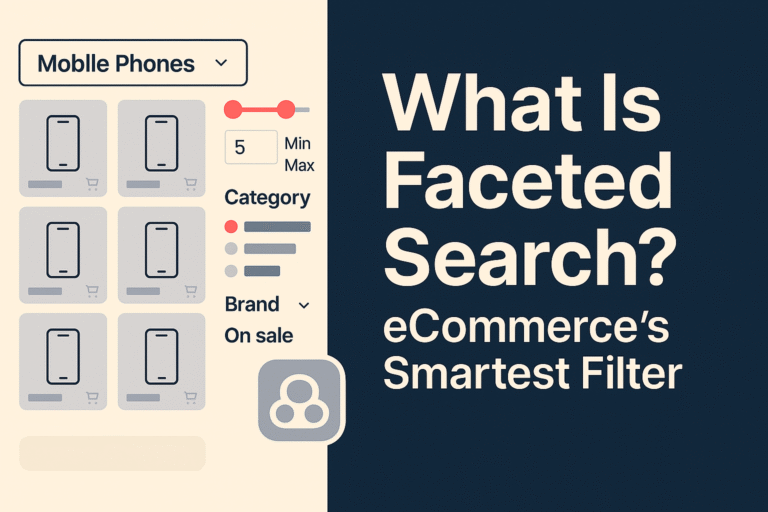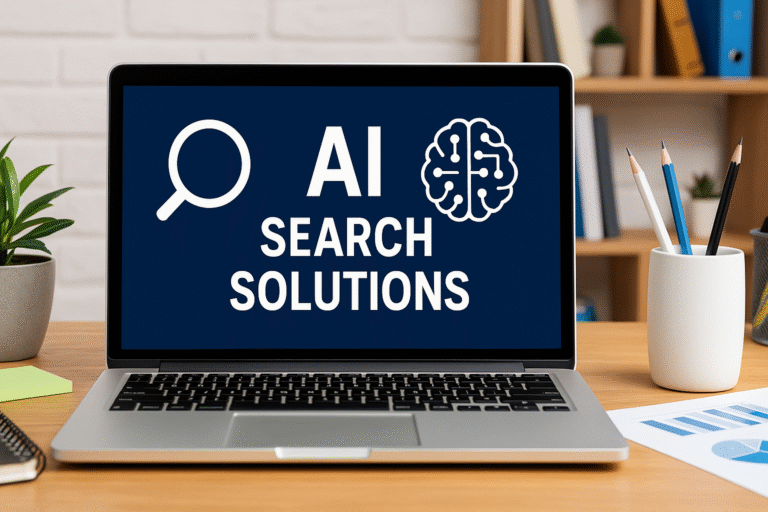In the world of eCommerce and digitalization, you have to be highly competitive to compete with your competitors. The easiest way to improve your success as an eCommerce business is to use an API for an eCommerce website. However, finding the right eCommerce search API can be tricky, especially if you don’t know what to look for.
The majority of e-commerce users have at least some idea of what they’re looking for and enter sites with that intent. 43% of that time, their first stop in the search box.
You need to make sure that your website’s search engine is providing the right results for users and suggesting other products or services to them in order to maximize conversion rates.
In this article, we’ll go through creating a custom search solution on an e-commerce website using the ExpertRec Site Search API solution. Users will have great experience with this customized search.
Types of APIs
Process APIs
When integrating different systems in the IT ecosystem, process APIs are used to create data source points. This eliminates data silos in the enterprise and helps reduce ones across systems.
In addition, process APIs don’t require an existing IT infrastructure but can help businesses create or enhance present ones.
Experience APIs
With APIs, you can convert data into any format you want. Even though it is the same data, it can be in a different format that is ideally suited for a user’s needs. This means no need to set up separate integrations for each channel and no risk of cutting off parts of the customer base because they don’t have access to certain channels.
System APIs
You shouldn’t get bogged down by system quirks and settings as an API developer. Just use an API system to handle all the technical aspects of your business and it will expose your resources in a uniform, easy-to-understand way.
This way, you can be confident that changes made to the system won’t jeopardize your current operational efficiency.
Why do you need an API for eCommerce websites
APIs are a great way for eCommerce companies to build relationships with their customers so that they can earn more revenue.
Below we discuss what APIs are, why you would want to integrate them into your eCommerce platform, and how to do it.
1, APIs connect pieces of software. They let the software talk to each other by receiving and responding to requests
Developers can spend less time on tedious tasks and more time focusing on the big picture, which in turn creates better programs and websites. This results in a much more productive developer.
2. APIs help software systems to be more secure by enabling users to safely request data from them. They can use security features like encryption to keep your eCommerce data safe
To send a request, you don’t have to go directly to the server – instead, you send bits of data through the API. The reason for this is to reduce the load on the server and remove unauthorized access.
Of course, you still need to safeguard your APIs using the latest tools, or else they too can become a point of vulnerability in your eCommerce operations, which must be avoided.
3. What are APIs and what do they do? If you’re trying to rapidly increase your store inventory, security, or data demands, then there is nothing better than APIs. What does it all mean for you? You can rapidly grow your site without the need for an IT team to create new code for every single product and customer.
APIs allow you to connect to any other system without having to modify the existing programming or hardware. You just write a few lines of code to handle more complicated transactions.
4. API integration means that you can pick and choose from a range of different API’s on the market to integrate with your online store. How it works is that, it enables you to develop your platform according to what you need, allowing for a seamless operation of your backend workflow.
It may be able to integrate with other companies’ software and apps to better handle their data, shipping channels, products, and services
Ecommerce search API
The site search API is a search engine that can be embedded on a website or used with the website. It helps users to find content on the website by entering keywords and phrases in the search box.
The site search program have their own proprietary algorithms that ranks content based on popularity and relevance of the topic to the keyword or phrase entered by the user.
There can be thousands of different products on your store. With so many brands, sizes, colors & price points it can be difficult for customers to know where to start.
With a site search option, finding what you’re looking will be easier because it’ll help you find your product faster. It’s also really useful at helping visitors discover new brands too.
eCommerce search API components
- api_key– Can be obtained from your control panel (uniquely identifies your website).
- q-search query (example- apple)
- size– number of search results (example -15)
- page – pagination (example -0, 1, 2…10)
- fq– facet query (example- fq=category:”Apple”) the facet of filter the user clicks on.
- nf- numeric filter query( for price range filters. example- price:400-1000)
- sort-sort search results (example: score:desc (for descending (high to low) and score:asc (for ascending(high to low))
Have a look at https://www.expertrec.com/api/#api-Search-search for more details.
ExpertRec strives to create a customised search engine for businesses so that they can enhance the search experience for their customers.
FAQ
What is an API in eCommerce?
An API is a set of tools and services that allow for easier integration between two different applications. It can be used to connect an eCommerce site with other platforms like accounting software or customer relationship management systems, or it can provide data about the business to outside parties, such as marketing agencies.
The API can also be used to integrate with third-party services, such as social media platforms or advertising networks. For example, Facebook has an API that allows developers to build apps that use Facebook’s data and features in their own applications.
What is search API?
Search APIs are tools that developers can use to easily add search functions to websites and apps. They provide the backend tools for indexing documents, querying various data types, managing cluster configurations, & more.
When should I use Shopify API?
Shopify is a commerce platform that allows entrepreneurs to set up an online store and sell products without having to worry about the details.
Shopify API is a RESTful API that enables third-party developers to access and integrate the data of a Shopify store with other applications. It has been designed for use cases such as customizing reports, automating tasks, or integrating with other systems.
How Expertrec’s Ecommerce Search API helps businesses?
Simply by integrating their shopping cart into our application programming interface (API), customers will be able to search for keywords and find products that match their needs. This makes shopping faster and easier for consumers, so businesses benefit.