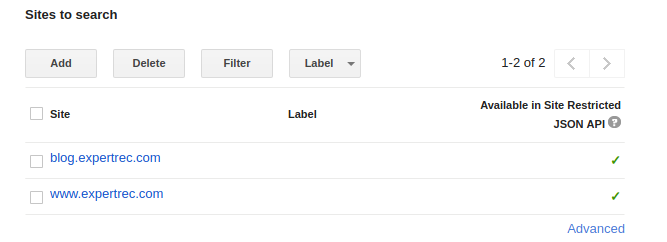Google custom search is a service you can use to search within your website. Many times this service does not work as expected.
Here are a few reasons and how to solve them:
- Copying the wrong code. Especially when you have multiple GCS engines created inside the same Gmail account. Make sure you copy-pasted the right code as given by Google for the specific engine you created.
- Wrong settings in your GCS account. A common mistake is creating an engine with the wrong domain or pattern.
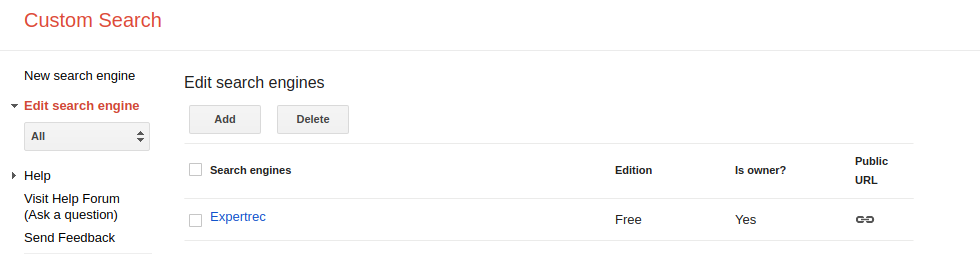
- To verify that your domain settings are right, go to https://cse.google.co.in/cse/all and click on the public URL link. If your search works in that URL, then your backend/domain settings are correct.
- If the Public URL link is not working, click on the respective engine name and go to the “Sites to search” section. Verify that the Site(s) don’t have any typo.

- If you are worried about Ads that are shown in Google custom search, you can remove ads from GCS by paying 9$ per month.