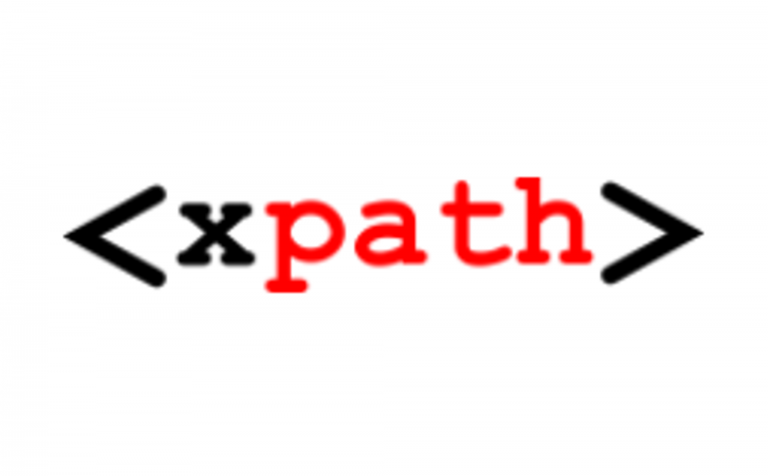Let’s focus on understanding Google Custom Search. How does Google Custom Search Limit Results? Read to know more!
Google Custom Search (GCS) lets you add a custom search add-on to your web pages to help people find what they need on your website (s). You configure your Custom Search Engine (CSE) to find any site (s) you need; As a result, people using the search box on your site will only see search results from the site (s) you select. You can add any site to your CSE, you don’t even have those sites. IU-powered search is free of ads. Adding a GCS bundle to your web pages is done by copying and pasting some lines of HTML, CSS, and JavaScript.
Google’s core search technology handles the rest. Google Custom Search has limited search results per 100 search results for each query. These results are presented per ten pages for a total of ten pages. If you do not find your answer in these results then you need to do your query and search again. If a search query produces less than ten pages of results, GCS search returns will still show navigation links for ten pages. Link a last actual page will redirect to the final results page; For example, if a search produces only eight pages of results, then links to pages 9 and 10 will be redirected to page 8.
Looking for hugo google custom search
IF YOU ARE USING THE API
As per the official documentation, it’s not possible to return more than 10 results in a single request. Valid values are integers between 1 and 10, inclusive. This Google support document suggests that you perform additional queries, and increment your start value if you want to fetch more than 10 results. Google Custom Search and Google Site Search return up to 10 results per query. If you want to display more than 10 results to the user, you can issue multiple requests (using the start=0, start=11 … parameters) and display the results on a single page. In this case, Google will consider each request as a separate query, and if you are using Google Site Search, each query will count towards your limit.
Build a fully customizable Search without any coding
IF YOU ARE USING THE SCRIPT
Try adding the “webSearchResultSetSize” attribute to your Search Element. It will let you have up to 20 results per page.
<script> (function() { var cx = '006925870720824680899:dalusahelrm'; var gcse = document.createElement('script'); gcse.type = 'text/javascript'; gcse.async = true; gcse.src = 'https://cse.google.com/cse.js?cx=' + cx; var s = document.getElementsByTagName('script')[0]; s.parentNode.insertBefore(gcse, s); })(); </script> <gcse:search webSearchResultSetSize=20></gcse:search>
Overcome Google custom search limit results using ExpertRec Custom Search Engine
Here are the steps needed to add the ExpertRec Custom search engine to your website. This is one of the easiest setup processes of all the available options out there and is highly recommended.
- Navigate to https://cse.expertrec.com/newuser?platform=cse and signup with your Google ID.
- Enter your website’s URL when prompted. You can select a server location near you and add the URL of your sitemap if you wish to. These will be auto-detected otherwise.
- You can play around with the settings and customize the UI as the crawl runs. Once it is complete, you can check out a fully functional demo before taking the search to your website.
- You can take the search to your website with little to no effort. All you need to do is to paste the code snippet available on the dashboard on your website.
ExpertRec comes with more customization options that you can explore. You can read this article to find a more detailed guide on the installation and configuration.
Learn more about Google Custom Search Limit Results and setting up the Google Custom Search in the Video

The search function in WordPress works well if visitors have an idea of the content you provide. However, it lacks that special something when people are looking for relevant content to a word or phrase. Luckily, you don’t have to stick with the default search field that comes with WordPress. You can replace Wordpress search with Google.
If you are doing a search for something you should be looking for personal search engines, that can help you easily, and also helps you create amazing results when searching for the name of the product you are looking for, the keywords to find for that product etc. You can go for the Google search API alternative
Google discontinued their Google site search product in April 2017 and replaced it with Google’s custom search engine, a search engine that came along with ads and offered it for free. If you are looking for an ad free experience you can check Google Site search alternatives. Being supported by ads, there is a good chance that it will end up showing the ads of your competitors on your website. You can check the best site search tools for alternatives.
A search bar is necessary for a good website. Creating your own search engine from scratch might be a difficult task but this task can be skipped with the help of Google. Read how to create a search engine like Google in HTML to know more. Adding a custom search bar to your website helps users finding content quickly, increasing conversion rates, and also finding out searches that are in demand for your site visitors. It also has its own SEO advantages. Learn how to add search bar for website. Creating a search bar for any website can be done in simple HTML. Such methods usually only add a search box to your website, but this will not create any usable search box. Check out how to create a stylish search box in HTML.
You don’t want to miss this article on HTML code for Google search page. You can also check google search API javascript example
Even after you’ve assembled the result set for your search engine and tweaked the rankings, your users might still type queries that are too broad. However, if they can select refinements or categories of search results, they can narrow their searches and get to the answers quickly. Check some Google custom search examples.
You don’t want to miss this article on google custom search only 10 pages how to fix