Read Google site search discontinued replacement options for more information.
Laravel Google Custom Search
Laravel Google Custom Search Engine is an excellent package that we can use to get Google Custom Search results from Google Custom Search Engine API for both free and paid versions.
Using Google Custom Search Laravel package -Laravel Google Custom Search Engine allows you to add Google Custom Search within your Laravel app easily. Well, there are not many possibilities if you want to have your search engine on your site without too much programming. There was service called Swiftpe, where you had a free plan – you enter the URL of your site, and you got HTML code to insert in your page – and you had your full-text search engine. Now there are only costly plans.
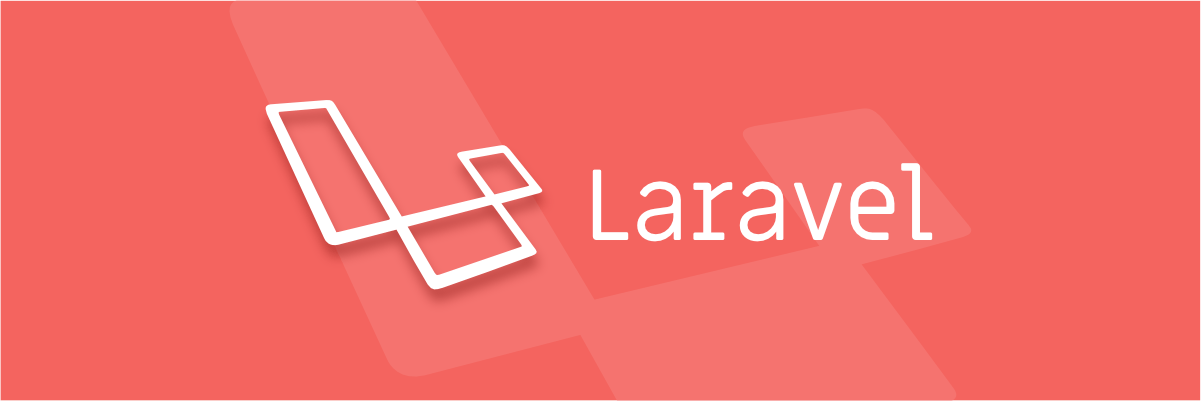
Nowadays, there is no simple solution, you cannot just import URL or URLs, but it is needed to convert them to documents, insert in some service like Algolia, learn the API and search and update by yourself, which is not very fast. You can use the Google Custom Search engine the same way as Swiftype, but there are too many ads, which do not look very professional.
You can create Google Custom Search Laravel for Laravel-project and use it in a very simple way like
$fulltext = new LaravelGoogleCustomSearchEngine(); // initialize
$results = $fulltext->getResults('some phrase'); // get first 10 results for query 'some phrase'It takes expertise to successfully scale and create Google Custom Search Laravel while ensuring that it functions seamlessly.
Here is more information on custom search bar
Alternative
If you want a perfect replacement to GCS; you should try Expertrec (at $9 per month).
Cons
- Pros:It is paid, unlike elastic search.
- It is hosted on the cloud, and you cannot use it if you have sensitive data to search (same with Google custom search).
Pros
- Quick integration, you can get a working search in 5 minutes.
- It is a turn-key solution, so you don’t need any developer bandwidth to use this.
- It supports multiple file types like pdf, word etc.
Learn more about the Google Custom Search Engines in the video:

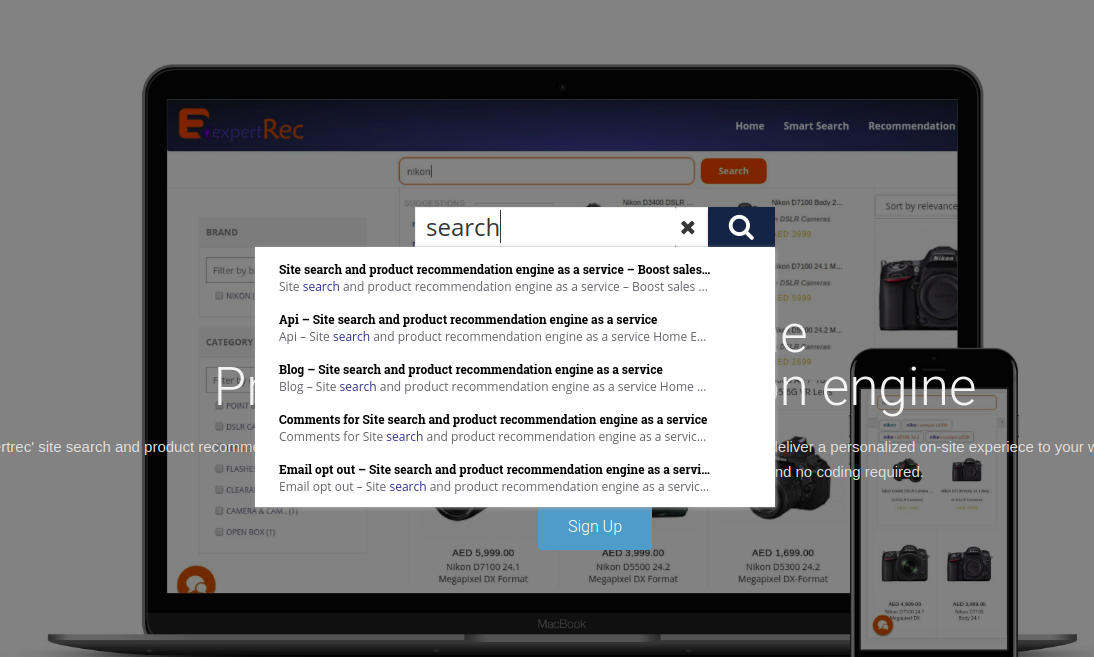
If you are doing a search for something you should be looking for personal search engines, that can help you easily, and also helps you create amazing results when searching for the name of the product you are looking for, the keywords to find for that product etc. You can go for the Google search API alternative. Google discontinued their Google site search product in April 2017 and replaced it with Google’s custom search engine, a search engine that came along with ads and offered it for free. If you are looking for an ad free experience you can check Google Site search alternatives. Being supported by ads, there is a good chance that it will end up showing the ads of your competitors on your website. You can check the best site search tools for alternatives.
A search bar is necessary for a good website. Creating your own search engine from scratch might be a difficult task but this task can be skipped with the help of Google. Read how to create a search engine like Google in HTML to know more. Adding a custom search bar to your website helps users finding content quickly, increasing conversion rates, and also finding out searches that are in demand for your site visitors. It also has its own SEO advantages. Learn how to add search bar for website. Creating a search bar for any website can be done in simple HTML. Such methods usually only add a search box to your website, but this will not create any usable search box. Check out how to create a stylish search box in HTML.
You don’t want to miss this article on HTML code for Google search page. You can also check the Google search API JavaScript example
The search function in WordPress works well if visitors have an idea of the content you provide. However, it lacks that special something when people are looking for relevant content to a word or phrase. Luckily, you don’t have to stick with the default search field that comes with WordPress. You can replace Wordpress search with Google. Even after you’ve assembled the result set for your search engine and tweaked the rankings, your users might still type queries that are too broad. However, if they can select refinements or categories of search results, they can narrow their searches and get to the answers quickly. Check some Google custom search examples.
Looking for search bar for website




