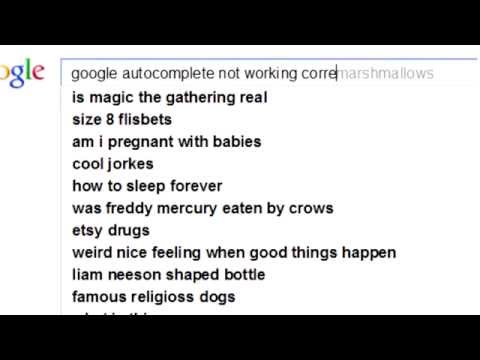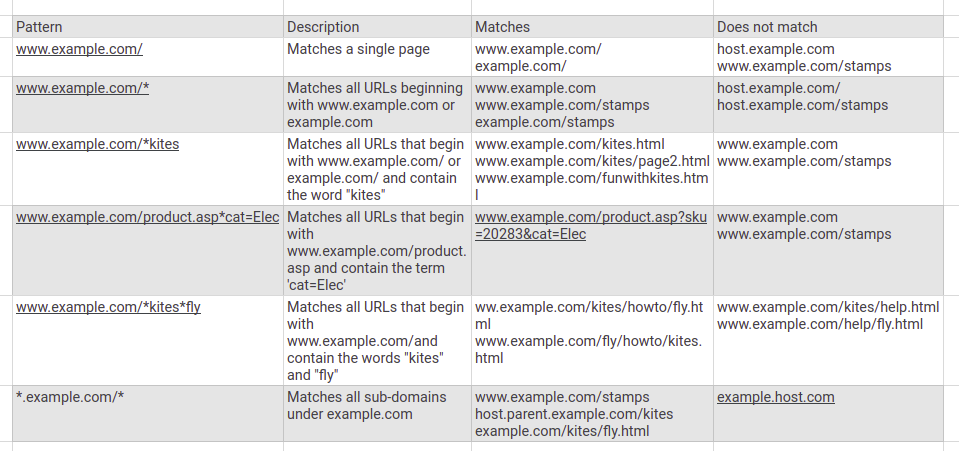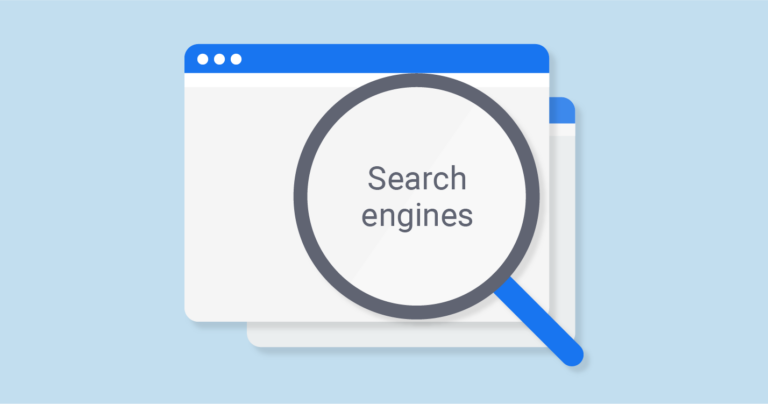Read google custom search autocomplete not working for more information.
Google custom search autoc omplete not working- How to fix?
Google Custom Search is a tool that helps you to create a search engine for your website or a blog. You can also configure your engine to search for the images as well as the different web pages.
One of the best features of Google Custom Search is Autocomplete. Autocomplete option allows you to carry out faster searches
When you create a Google Custom Search, you may find out that the Autocomplete may take some good amount of time before it finally goes live. You may even face some problems with the Google Custom Search Autocomplete not working at times.
In such a scenario, you can keep in mind the following key-points to solve most of the problems.
- First, you need to log in to the Google Custom Search panel.
- Once you do this, then select your custom search engine.
- Now, go to the Search Features option.
- Click on Autocomplete and finally Enable.
- You also need to edit a specific code to enable the Autocomplete on Google Custom Search.
- After you complete all these steps, the Autocomplete will be automatically enabled.
Moreover, you need to understand that it will take approximately 24 hours before you can see the actual changes that have been made. Also, remember that the Google Custom Search Autocomplete brings with itself a lot number of advertisements. As a millennial looking for faster work outputs, you may find this a little bit irritating. To get rid of this situation, you can sign up for an Autocomplete service provided by a particular website.
In many of the articles related to the new technologies and the best solutions to technological issues, it is mentioned that one can enable and disable the Autocomplete feature. This can be done easily by using the other search box customization alternatives in the Custom Search.
When the Autocomplete option takes 2 to 4 days to get enabled, then in such a case all you can do is rely upon working with the XML. The time taken for the activation of Autocomplete may take several hours as verified by the technology giant Google. So, there is no chance to worry about the same.
You can also create a custom search engine using Expertrec:
- Login to https://cse.expertrec.com/?platform=cse with your Gmail id.
- Enter your website URL under websites to crawl.
- Enter your sitemap URL.
- Initiate a sitemap only crawl.
- Once the crawl is complete, add code to your website and take live.
- Under search settings, enable autocomplete.
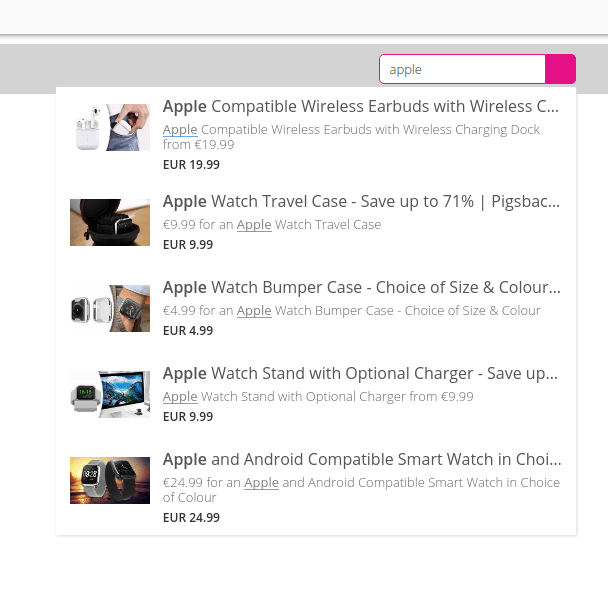
Add Autocomplete Search to your website @ 9 USD per month
To know more, click here: