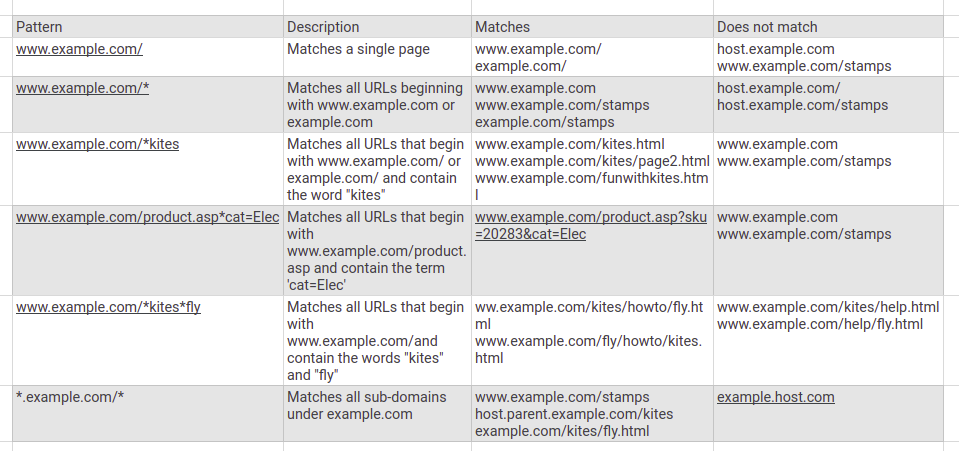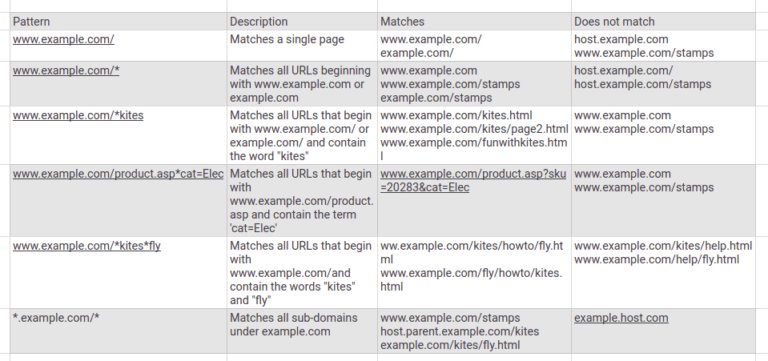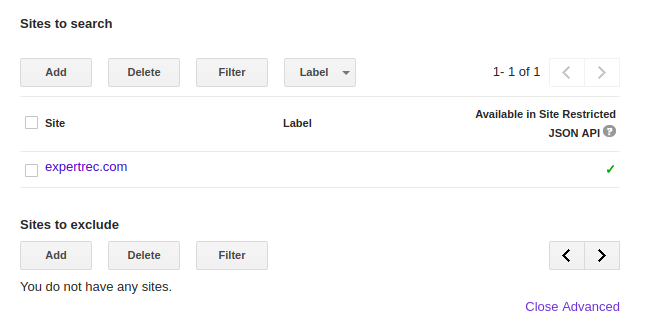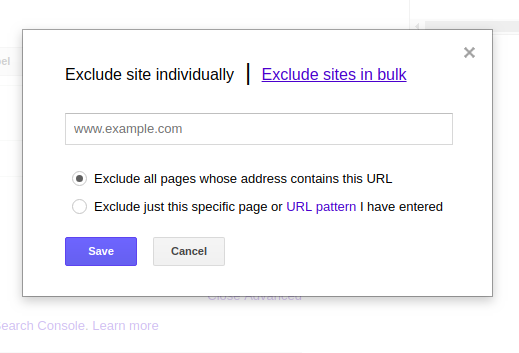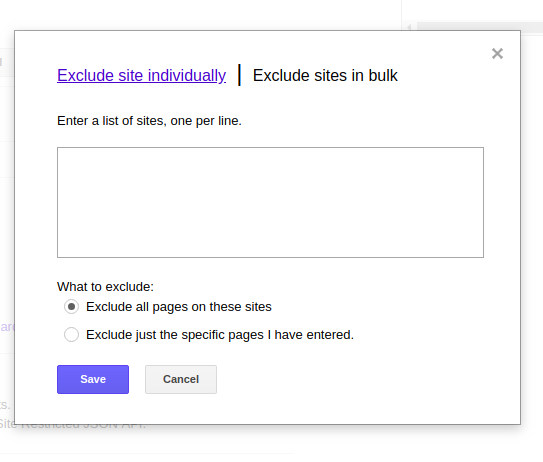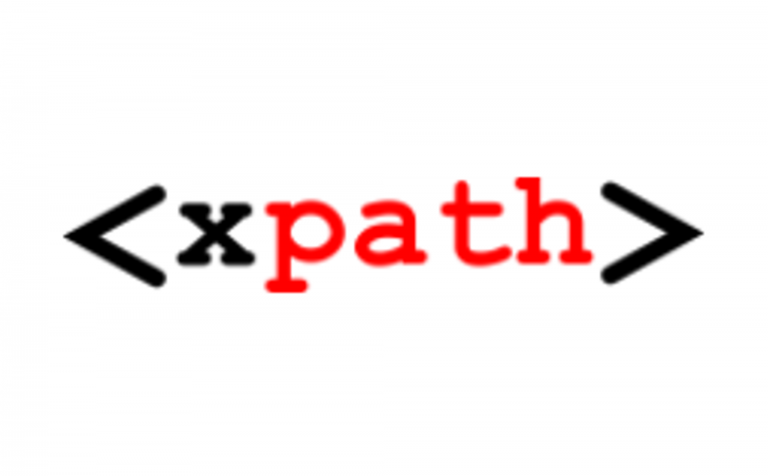In this article, we will see how to remove URLs from google custom search. If you are not a big fan of Google custom search, you can also have a look at these alternative search for sites.
Remove URL’s from Google search
- Go to your google custom search control panel at https://google.cse.com
- Select the custom search engine from the edit search engine drop down menu on the left.
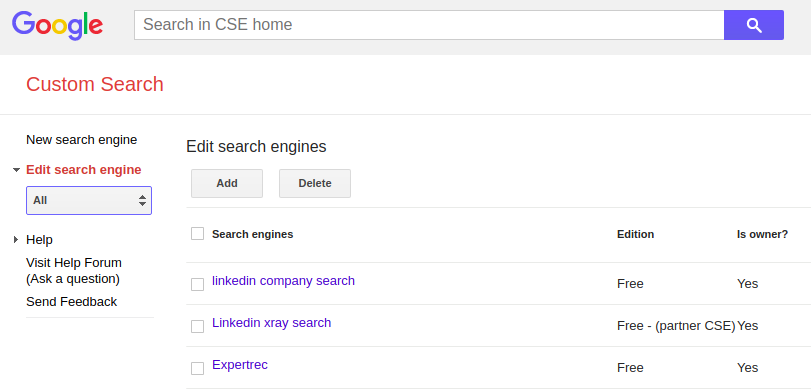
- Go to SITES TO SEARCH and click on Advanced-

- Under sites to exclude click on Add.
- You can exclude sites individually
- exclude pages that contain a URL-

- Exclude URLs in bulk-

- exclude pages that contain a URL-
URL patterns you can use –
- Entire domain – *.expertrec.com/* (this will remove blog.expertrec and www.expertrec.com also from the URLs)
- Entire site– www.expertrec.com/* (will remove expertrec.com but not blog.expertrec.com)
- Specific portions of a site–www.expertrec.com/*google can be used to remove URLs containing google .www.expertrec.com/google* will remove URLs that begine with www.expertrec.com/google