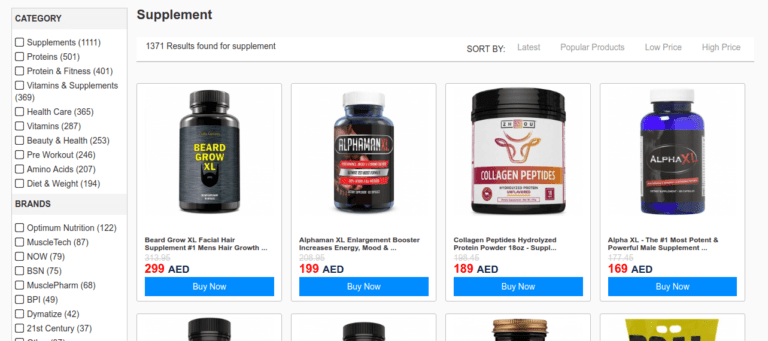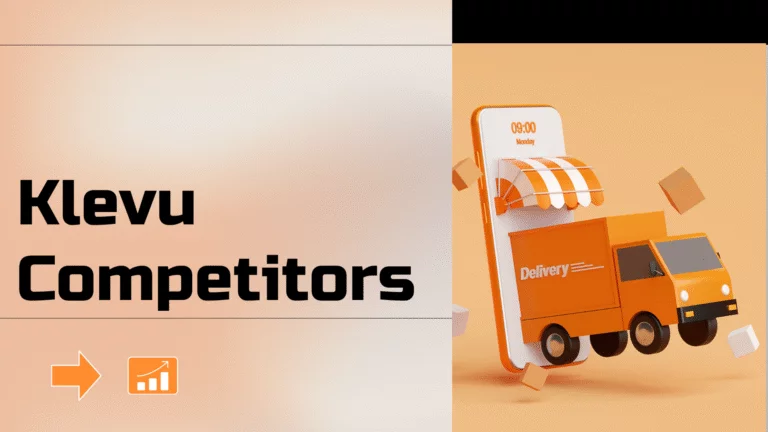Read this blog on faceted search filter Bigcommerce for more information.
Shoppers want to find things fast, so creating a great discovery experience is key to conversion. Faceted search adds product filters to expose your valuable information in an easy-to-shop format. From options to sizes, colors, and brands, product filters put each attribute front and center, creating an Amazon-like experience for shoppers. The results dynamically adjust based on selection, allowing your shoppers to sort, filter, and shop based on what’s important to them.
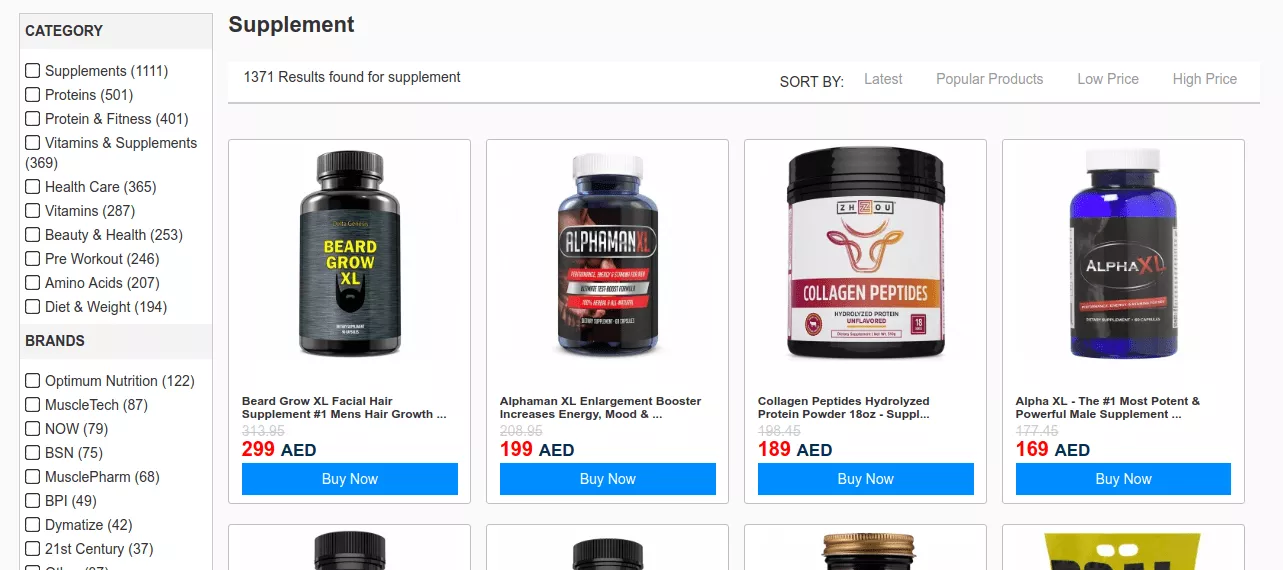
Maybe a shopper has come to your site looking for a pair of shoes. Sure they can browse through a category, but what if they could pick their favorite brands, colors or even their shoe size? BigCommerce lets buyers peruse your catalog in a more relevant way, taking upper funnel visitors and turning them into customers — boosting conversion by 10%.
Create a Faceted Search Filter for Bigcommerce
Here we will visit the steps required to add the ExpertRec Custom search engine to your website. This is one of the easiest setup processes of all the available options out there and is highly recommended.
- Navigate to https://cse.expertrec.com/newuser?platform=cse and signup with your Google ID.
- Enter your website’s URL when prompted. You can select a server location near you and add the URL of your sitemap if you wish to. These will be auto-detected otherwise.
- You can play around with the settings and customize the UI as the crawl runs. Once it is complete, you can check out a fully functional demo before taking the search to your website.
- You can take the search to your website with little to no effort. All you need to do is to paste the code snippet available on the dashboard on your website.
ExpertRec comes with more customization options that you can explore. You can read this article to find a more detailed guide on the installation and configuration.