In any eCommerce website, there is no one tool that is more important than the search bar that helps in sales. The real truth is that many eCommerce websites have been trying to get the secret sauce that drives great search experiences on Google. But hardly a few eCommerce websites (including Amazon) have been able to get their search to Google’s level. Statistics have shown a high correlation between people who search and people who buy. This gives a great reason to optimize your eCommerce site search. To be concise, the search bar is the eye of an eCommerce website.
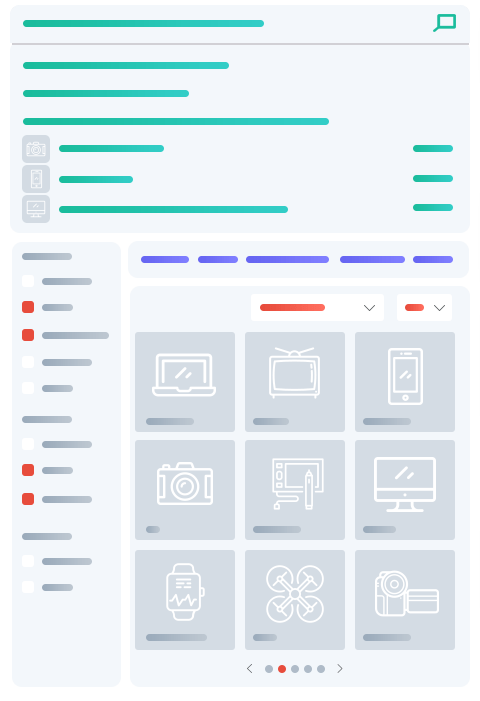
Create a search engine for your website
What are the basic components of an eCommerce site search engine?
- Autocomplete
- Spell-correct
- Search autocomplete and search results page front end User interface
- Recent, trending searches
- Multi-device responsiveness
- A real-time product feed
- Search A/B testing
- Categories, facets, and filters
- Sort by functionality( sort by relevance, sort by price, etc)
- Price filter or slider
- NLP (natural language processing)
- Pagination/ Infinite scroll
- Product feed Indexing
- Synonyms
- Product promotion mechanism
- Out of stock handling
- Personalization
- Search analytics
- Rule engine
- Search landing page creator
Add an eCommerce site search engine to your website
Here we will visit the steps required to add ExpertRec’s eCommerce site search engine to your website. This is one of the easiest setup processes of all the available options out there and is highly recommended.
- Navigate to https://cse.expertrec.com/newuser?platform=cse and signup with your Google ID.
- Enter your website’s URL when prompted. You can select a server location near you and add the URL of your sitemap if you wish to. These will be auto-detected otherwise.
- You can play around with the settings and customize the UI as the crawl runs. Once it is complete, you can check out a fully functional demo before taking the search to your website.
- You can take the search to your website with little to no effort. All you need to do is to paste the code snippet available on the dashboard on your website.
ExpertRec’s eCommerce site search comes with more customization options that you can explore. You can read this article to find a more detailed guide on the installation and configuration.
eCommerce Search Tags

Why do more people choose to advertise on Google as compared to Bing? Two reasons – One- Advertisers are able to sell products much better on Google than on Bing. Two – More people use Google.
Both these reasons are undoubtedly related to the fact that Google’s search results are more relevant. To sell more, the number one search feature to concentrate on is the search relevance.
The search autocomplete (also known as autosuggest) is a pretty basic and popular search feature that reduces the number of letters entered into the search bar before hitting on a product match. If a customer has entered “s” into the search bar, the autocomplete function will suggest Samsung and similar products. If in case you have turned off the search autocomplete feature, please do a favor to your customers and turn it on. Also, try to incorporate some learning from user behavior into the autocomplete algorithm in order to reorder the autocomplete suggestions based on popularity for a given search query.
Ecommerce Search Relevance

The majority of your site search visitors make spelling errors while searching for a product. When you pull out your search terms data, you will find that even the simplest of products have attracted spelling errors from customers. If you haven’t enabled spell correct, you risk losing a potential customer.
Another important feature is the search user interface. The search interface has to be visible and prominent, it should work well across devices. Front end improvements such as recent trends and popular search queries can help in improving the search experience.
In many eCommerce websites, natural language search queries are on the rise. If your search engine can’t handle natural language searches, people will switch to Google to search for such queries which means losing out customers to competitors. Adopting machine learning practices in ranking search results can help in handling NLP queries.
Your site search might benefit in the long run if you have a search rule engine. When you have a rule engine built, the next time you want to make changes to your search engine relevance, you need not return back to coding. A rule engine helps in promoting products to the top of search results for certain queries alone based on rules set by the administrator. This is beneficial in improving revenue and profits. For example for a top-performing search query, you might want to boost certain products that have a higher margin.
Synonyms can help in handling NLP queries and other queries that don’t have a product match. For example, if people are searching for “couch” and you have “sofas” listed in your product feed, you can set “sofa” as a synonym for “couch” which will bring in “sofas” when someone searches for “couch”.
Ecommerce search engines in 2020 have pretty much evolved a lot and have a lot of features that are optimized for sales. If you are in the look for an ecommerce search engine in the market, you might be bombarded with a lot of options. The following test will help you narrow down on the best ecommerce search engine.
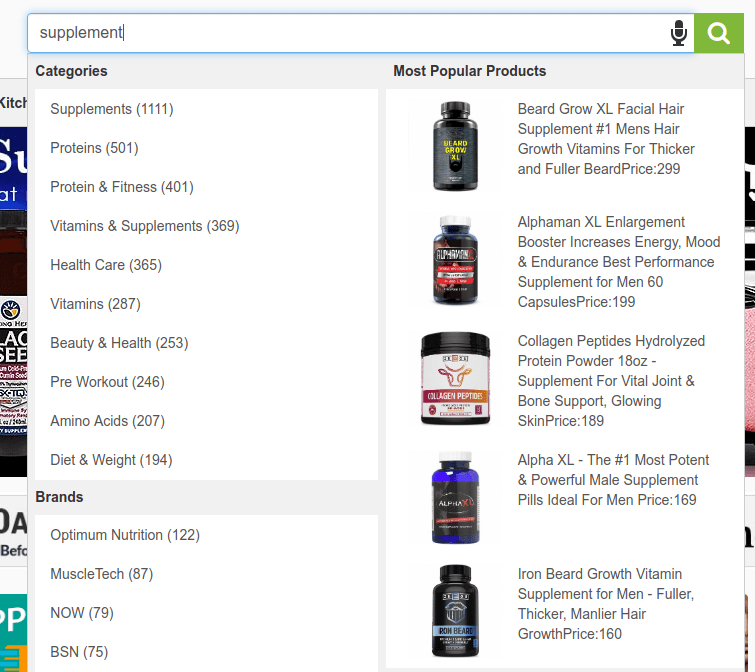
Ecommerce search engine
Accuracy
Have a list of target keywords such as “iphone”, “iphone cable”, “Thinkpad” etc that you will test each of your target search engines with. Have a score of 1-5 to rate each of them. Keep increasing your target keyword list if you find that most search engines have a similar performance.
Spelling Errors
This is the most important test. Make spelling errors and see if the search engines retrieve the right products. This could include words such as ipone, smsng and similar errors.
Sorting/Filtering
A good ecommerce search engine allows customers to sort search results by price, relevance, ratings and relevance. The filters will allow the customers to refine products by category, brand, ratings and more. Advanced search engines will be able to populate relevant categories based on the search term.
Synonyms
When you search for “couch” if there are not enough exact text matches, the search engine should also populate results related to sofas. Most ecommerce search engines have a provision inside their control panel to do this.
NLP Queries
NLP queries are queries such as “shirts less than 25$” and “shirts for halloween”. Such queries are made by everyday customers and not every ecommerce search engine can handle such queris.
No results found
Good eCommerce search engines provide alternative options when no results are found. If a search engine doesn’t show any alternative options, it scores pretty low for this test.
Having been conditioned by Google, today’s consumers have high expectations when it comes to search functionality. It’s far from surprising then that — as Nielsen Norman Group’s exhaustive E-Commerce User Experience found — “Most e-commerce customers go directly to a site’s search tool to find products.”
Given that none of the leading eCommerce platforms have strong native search, this piece focuses on what to look for in a third-party search solution along with the core.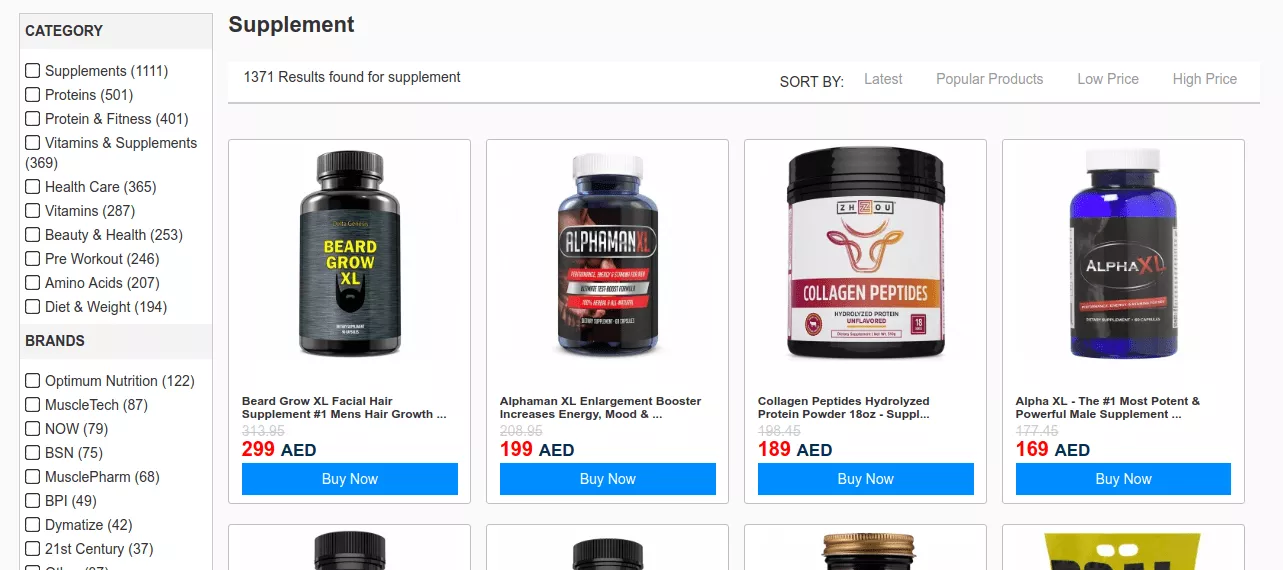
It is rare to find a website manager who fully appreciates the importance of eCommerce site search to sales. If you’ve been treating onsite search as a necessary function, rather than as one of the most powerful revenue-generating tools in your arsenal, I have three words for you:
Please stop that.
Your customers and prospective customers turn to search because they need something that the current page isn’t showing them, or they know exactly what they want. The better your eCommerce search engine is at returning the desired results, the more likely your visitors are to make a purchase.
Why Is Ecommerce Site Search Crucial for Sales?
Visitors who take advantage of your eCommerce search engine are like customers who approach a sales clerk at Nordstrom’s and ask where to find a red dress.
They’re begging to be helped.
The response of the salesperson to the visitor’s question is intricately tied to the outcome of the visit. Will the shopper look around a bit and leave empty-handed? Will the shopper find and purchase the dress? Will the shopper buy the red dress, a blue dress, a green dress, and several bags of accessories to match? And what will that person share about their buying experience with others?
Every question the prospect asks is the savvy salesperson’s opportunity to shine. The same goes for your eCommerce site search tool. The response it gives to shoppers can make or break the sale. According to an Econsultancy report, visitors who take advantage of an eCommerce site search tool convert at almost double the rate of those who don’t.
Imagine what can happen when you not only offer a site search option but use the tips below to turn your eCommerce search engine into a sales tool extraordinaire.
Site search is one of the most important yet most overlooked functions of any eCommerce site. Test these design best practices to help improve your on-site conversions. Your customers and prospective customers turn to search because they need something that the current page isn’t showing them, or they know exactly what they want. The better your ecommerce search engine is at returning the desired results, the more likely your visitors are to make a purchase.
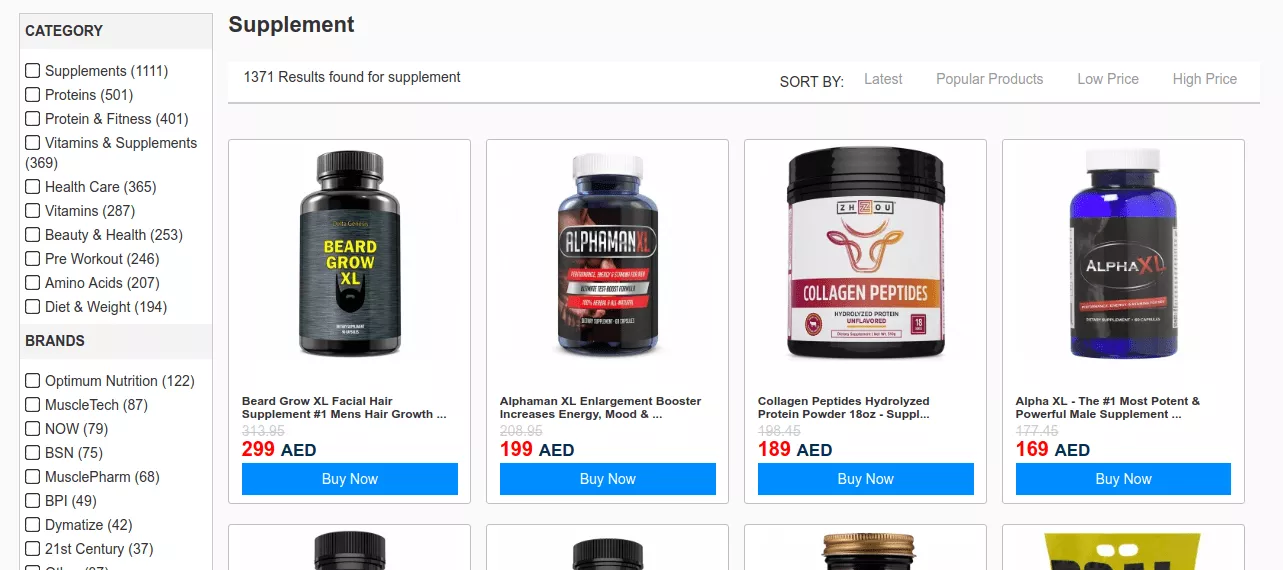
Ecommerce site search engines give website visitors the ability to query your database and pull up answers to questions they have about your company and your products or services. The better configured the site search engine, the easier it is for people to find the information they’re seeking in a self-serve fashion — without needing assistance from customer service and without having to leave your website.
How to get Best eCommerce Search Results
The best eCommerce search engine is the one that does the work of an exceptional salesperson: It’s able to answer any questions your shoppers may have, provide suggestions, and help move shoppers further down the path to a satisfying purchase.
The goal is to make your products or services easy to find, a breeze to select, and simple to buy. That’s the cake. The icing is when you walk alongside them to suggest items they need, but might have forgotten. The clerk’s thoughtful prompt of, “Can I get you some batteries for that flashlight?” has kept many a camper from stumbling in the dark.
How many times have you become frustrated with the usability of an eCommerce search engine that requires exact (even case-sensitive) spellings before it returns anything other than “Item not found”? Or maybe you’ve tried to perform a category search, but the site search only dealt with product names — how useful is that?
The best eCommerce Search Results can be given only by a search engine that has top both features like typo tolerance, voice search, auto-complete, auto-suggest, etc.
If you have a product feed, you can create your own eCommerce search engine in 5 minutes from here.



