If you are an online business owner you must have faced the issue of mapping your products with search queries. It is hectic but greatly important for your site. Baymard Institute’s latest large-scale usability study identified 8 types of search queries. Search usability testing has consistently disclosed that these 8 query types are the most important types of search in eCommerce that users make use of while searching for products on various eCommerce websites. Their testing declares that these 8 types of queries are representative of the main concepts behind the user’s thought process and how they develop their search queries when searching on an eCommerce website.
Usability studies have found that users were keenly interested in search queries that included a type of product, a theme, or a characteristic, rather than only focusing on a keyword search of a particular product. Yet, amazingly, after rounds of Search UX Benchmarking, sixty of the largest sites worldwide in 2014,2017, and 2019 disclose that a quite surprising number of below-par support is provided at eCommerce websites for these query types. More than 8000 manually set UX was analyzed and its performance rating reveals shockingly weak support for eCommerce search query types, with around 50% of the sites performing below acceptance level eCommerce search UX performance across the 8 types of search in eCommerce. What’s even worse is that 8% of the sites have broken eCommerce search UX when it comes to the performance of these 8 query search types. This will highly affect your conversion rate and sales.
8 Common Key Search Query Types
Let’s focus on the search query issues users often run into while product searching by discussing 8 specific query types of search in eCommerce.
Exact Search Queries
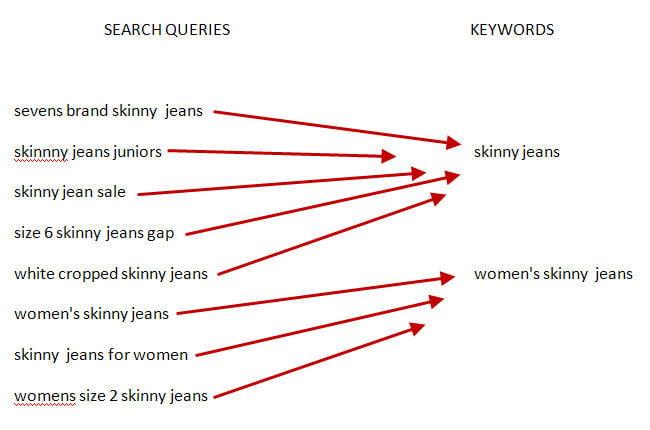
When users are aware of the exact item they are searching for, they will generally depend on Exact Search, entering the product code or title. Exact Searches are commonly the easiest to support and most tested sites fared fairly well. Initially, this may seem like an easy case of keyword matching, but the search engine must be smart enough and consider some conditions. For example, phonetic spelling mistakes must be handled properly because the user might have heard the product name and doesn’t know its exact spelling. Exact Search was supported greatly during testing as the users were observed to quickly conclude that the site doesn’t have the product they are looking for if it didn’t show up for a search like its name or model number. 35% of sites are not capable of putting together decent results for Exact Searches as of 2019.
Product Search Queries
When users are looking for a type of product but not a particular one, they are likely to rely on Product Type Searches, going through the whole category of products available, for example, “t-shirts”. To get quick access to a specific product category, users use product-type searches. It is easier to search for a product than to find the category via the main menu. Around 60% of users use product type search after arriving on the homepage of a new website. This search type requires detailed categories and proper labeling of various products, and at the same time proper handling of synonyms and spellings.
Symptom Search Queries
At times when users are quite sure what they are looking for, but they are aware of the problem that they need a solution for, Symptom Search comes useful during such situations. Entering the problem they are exposed to, for example: “clogged basin” or “stained rug”, they hope that they’ll get possible solutions and products for their problems. This is significant because users often use this search as their last resort. Around 20% of sites have decent support for Symptom searches. Most sites show various products related to the keywords searched and it’s a cumbersome process for the users to get hold of the relevant options.
Non-Product Search Queries
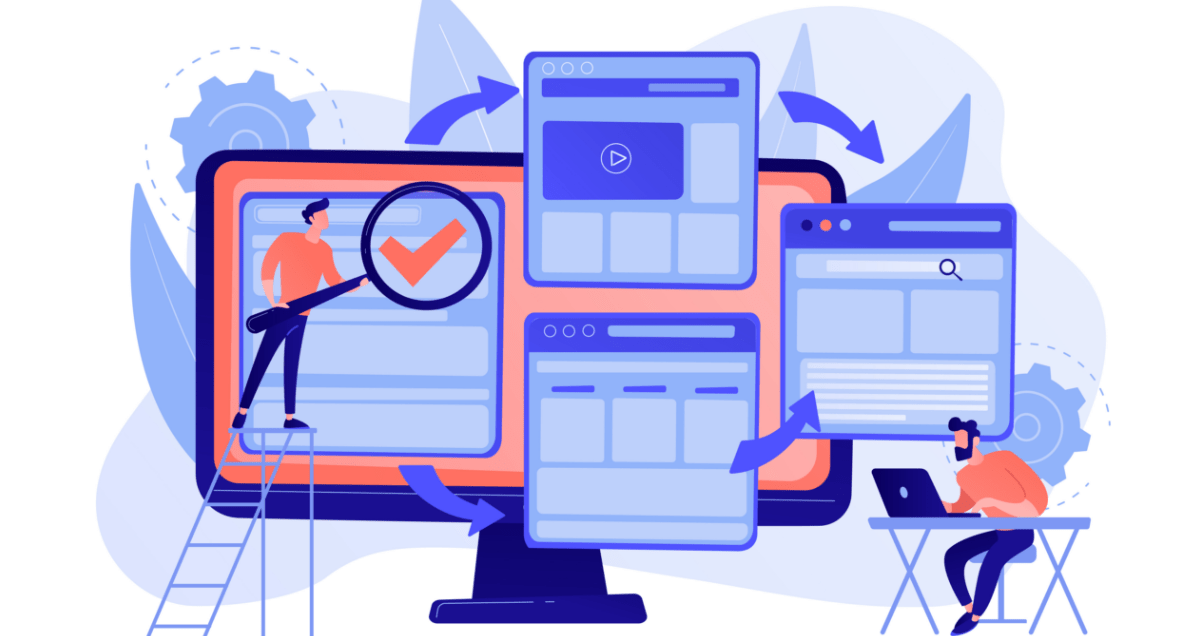
This search is done when users search for something on a site that isn’t a product, for example, order status or return policy. The main function of the search engine in eCommerce is to find products, but it should not be limited to product searching. Usability testing confirmed that around 30% of the users tried to use the search for non-product queries.
Feature Searches
When users include features in their search query that they would like the product to possess, feature search is used. For example, a user may not just want “shorts”, but is specifically looking for “denim shorts”, so they search accordingly. Feature Searches can include color, material, price range, availability, brands, and/or sizes.
Thematic Searches
It is not easy to define thematic searches because they are innately vague including seasonal conditions or environmental circumstances for example “winter coats”, occasions or events, and so on. Some of the concepts can be easily explained but defining their exact limits can be challenging. A huge deal of interpretation is necessary for supporting Thematic Searches or else users might be left with irrelevant results.
Compatibility Searches
Users are often unaware of the name of the product part they need but they know the required details of the product they own, so they perform compatibility searches where they search the name or brand of the product along with the type of part they are in search of. Compatibility queries are the most supported query types supported by around 70% in 2019.
Symbol Searches
Users are widely dependent on language shortcuts. Slang and abbreviations are easy to support as it primarily requires mapping between different products. The search must be interpreting the symbols properly. 33% of sites do not support basic symbol searches.
The Bottom Line
The types of searches in eCommerce are narrowed down into the 8 most common types as listed above. What you must keep in mind is to make sure that the website shows some results when users search for a specific product. In case you fail to understand the exact query, don’t show them empty screens but show something related to their search, be it a category list, or a suggestion related to the query, but avoid showing no result or an empty screen. Even though there have been considerable developments in the types of search in eCommerce over the past few years, there are still search UX issues that need fixing. For a great eCommerce search UX, all 8 search query types must be supported.




