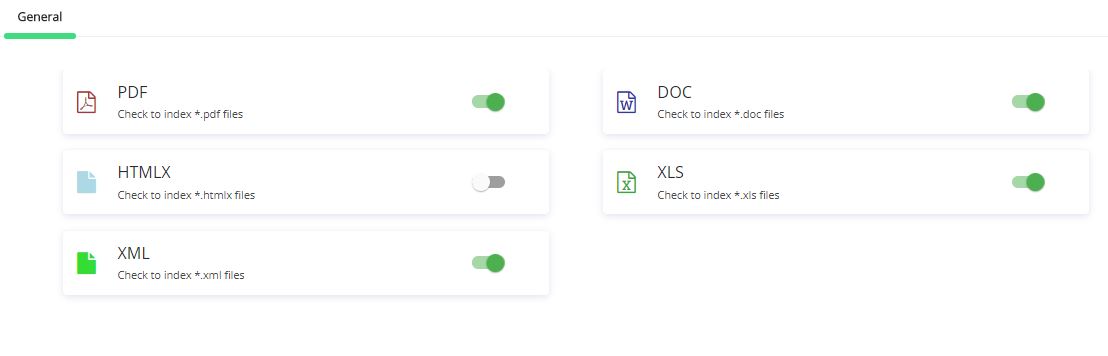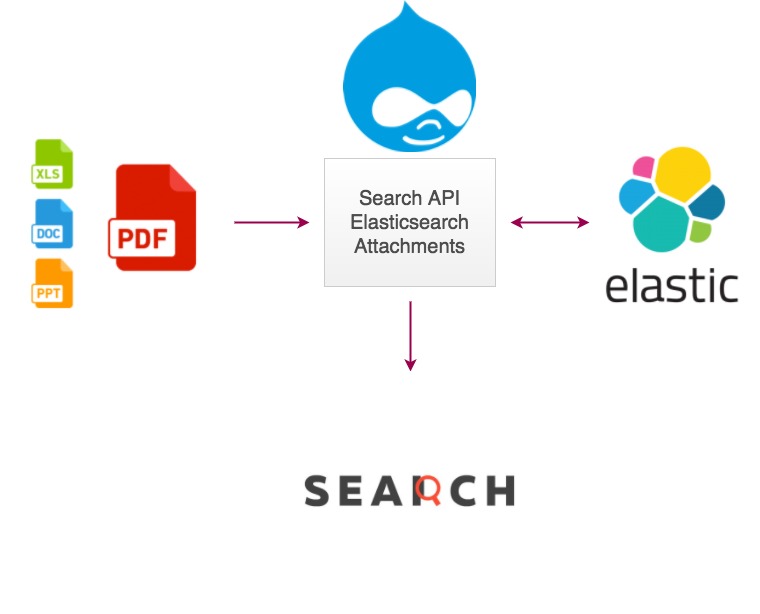In this article, we will see how to create an Algolia PDF search engine using Expertrec. With this method, you can create a PDF search engine that indexes content inside your website’s PDFs and shows in your website’s/ blogs search results. This functionality might be useful for websites that have a lot of PDF content and want to help their site users search for PDF content before downloading them.

STEPS TO CREATE ALGOLIA PDF SEARCH
- Go to Algolia PDF search creator.
- Enter your website URL-
- Wait for the crawl to complete-
- Copy-paste the code to your website
- In your control panel enable PDF search – Go to crawl ->what to crawl-> file types-> Toggle PDF search to yes-> save changes.

That’s it! you have created your PDF search engine
Go to your demo link and check out how it performs.