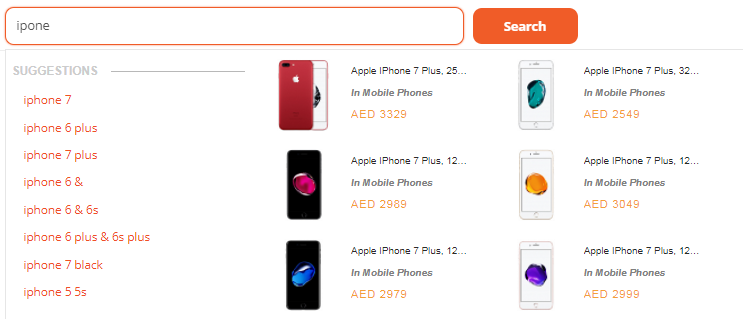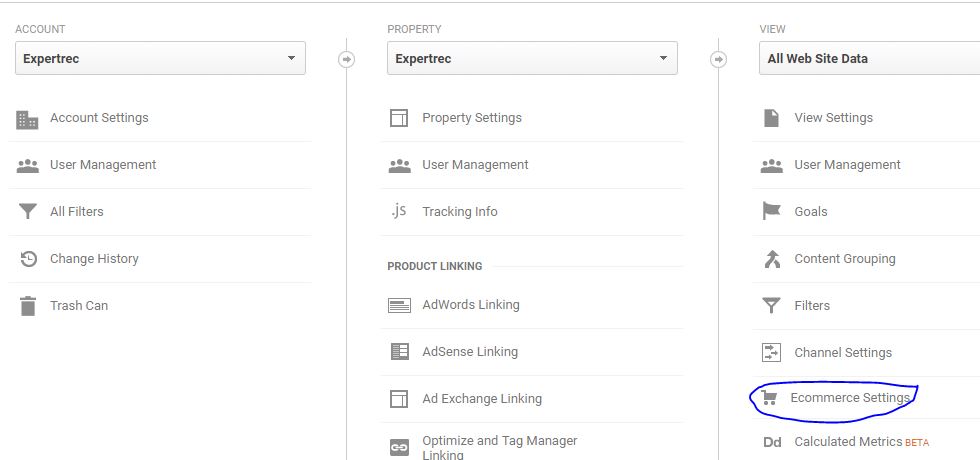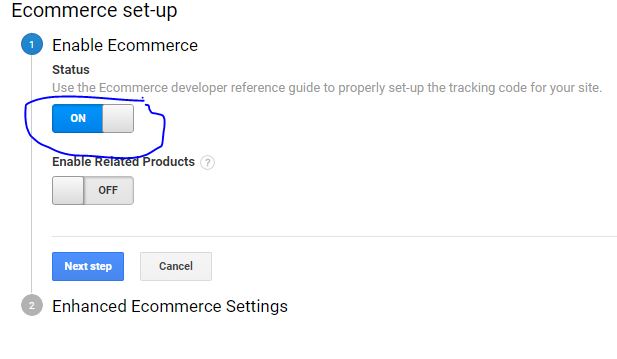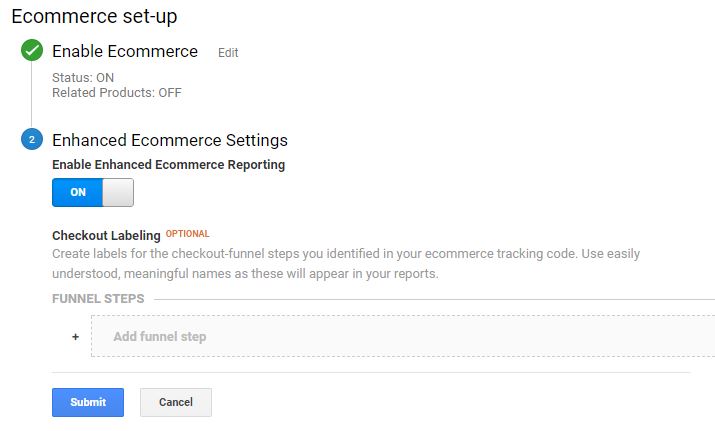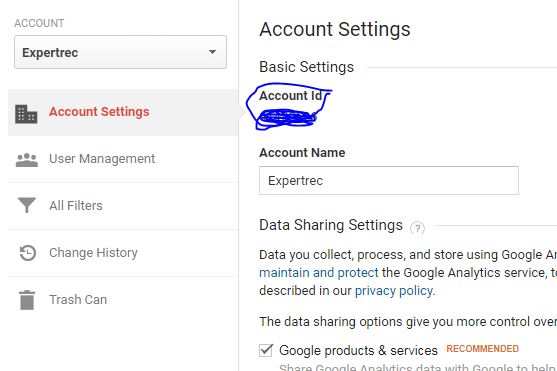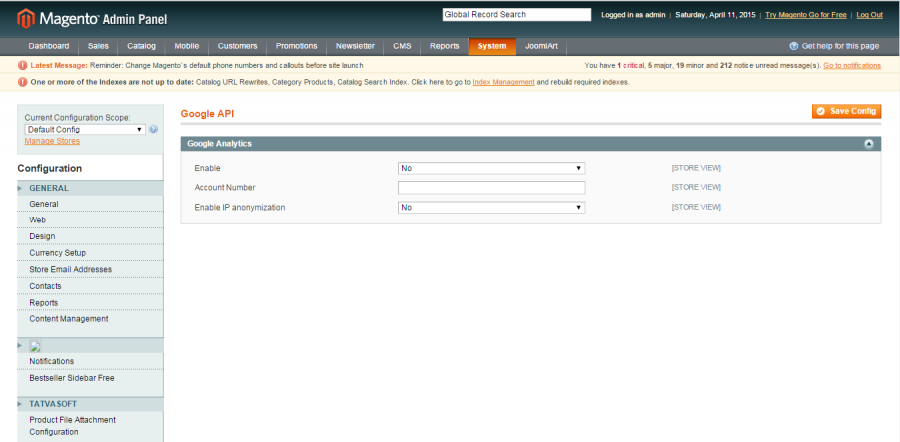How to enable Magento google analytics e-commerce tracking in 7 easy steps? Google Analytics is a useful free tool to do a bunch of important stuff like monitoring important metrics on your Magento store like traffic, conversion rates, Lifetime value, doing A/B tests, and e-commerce data tracking.
You may also like: how to create a search for Magento sites.
Create a magento custom search engine
Steps to add Google analytics to your Magento store-
-
Login to google analytics.
-
Click Admin
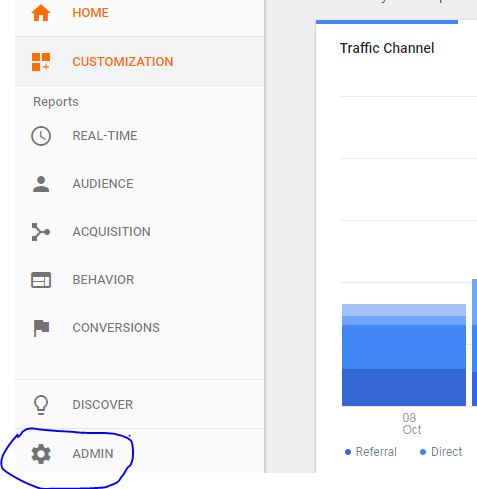
-
Click Ecommerce settings

-
Enable Ecommerce-

-
Enable enhanced Ecommerce settings and click submit

-
Go to admin-> Account settings and copy your google analytics account ID

-
Now go to Magento admin panel->System-> Configuration->Google api-> Google analytics-> enable google analytics->paste your account ID-> save

Now your Google Analytics account should be tracking your Magento site e-commerce data.
If this doesn’t work, you could also use a free Magento google analytics extension that can do this for you.
You could also add the Google Analytics tracking code manually to all the pages of your Magento site.
Expertrec’s site search extension can help you boost your Magento site search.