Read this blog on Wordpress search results blank page for more information.
If you are an avid WordPress user, chances are you have encountered the WordPress blank page error at least once, which is commonly known as WordPress white screen of death in the WordPress community.
The WordPress white screen of death is one of the most common WordPress site errors you’ll experience as a WordPress user. When this happens, it simply produces a WordPress blank page when you visit your website, which makes it difficult to understand what is causing the error.
If you’re a dedicated WordPress user, you’ve likely come face to face with the enigmatic WordPress blank page error, often referred to as the “white screen of death” within the WordPress community. This unsettling phenomenon manifests itself as a sudden blank page when you try to access your website, leaving you puzzled and frustrated due to the lack of apparent reasons for the error. In this article, we’ll delve into the common causes of this issue and explore effective solutions to get your WordPress site back on track.
Understanding the WordPress White Screen of Death:
Plugin Compatibility Issues:
One of the primary culprits behind the white screen of death is plugin conflicts. Incompatible or poorly coded plugins can wreak havoc on your WordPress site, causing it to display a blank page. To identify the problematic plugin, you can try deactivating them one by one and checking if the issue persists after each deactivation.
Theme Related Problems:
Your WordPress theme could also be the source of the white screen error. Outdated or poorly coded themes might clash with the latest WordPress updates, leading to a blank page. Switching to a default WordPress theme temporarily can help determine if the problem lies with your current theme.
Memory Exhaustion:
WordPress relies on PHP memory to function properly, and if your site surpasses the allocated memory limit, it may result in the white screen of death. You can address this issue by increasing the PHP memory limit in your WordPress configuration file.
Corrupted Core Files:
In some cases, corrupted core files can trigger the WordPress blank page error. Verifying the integrity of your core files and replacing any damaged files can help resolve this issue. It’s crucial to regularly update your WordPress installation to prevent such problems.
Solutions to Fix the WordPress Blank Page Error:
Plugin Cleanup:
Perform a thorough audit of your plugins. Remove any unnecessary or outdated plugins, and ensure that the ones you keep are compatible with your WordPress version. Regularly updating your plugins is essential to mitigate potential conflicts.
Theme Check and Update:
Switch to a default WordPress theme, such as Twenty Twenty-One, to see if the issue persists. If the problem resolves with the default theme, consider updating or replacing your current theme with a more compatible and up-to-date option.
PHP Memory Limit Increase:
Access your WordPress configuration file (wp-config.php) and increase the PHP memory limit by adding the following line:
php
Copy code
define(‘WP_MEMORY_LIMIT’, ‘256M’);
Adjust the limit as needed based on your site’s requirements.
Core File Verification:
Use the official WordPress website to download a fresh copy of your current WordPress version. Replace the corrupted or missing core files on your server with the new ones to ensure the integrity of your installation.
Some of the possible reasons for the blank white screen are listed below:
- Hosting issues
- Plugin issues
- Activating a faulty plugin
- Modifying an active plugin
- Theme- plugin conflict
- Theme issues
- Modifying the theme functions.php file
- Outdated codes
- Exceeding the memory limit
- Corrupt core files
- PHP configuration issues
Since the source of the error could be any of the above, this becomes a hard error to debug and fix. However, if you are only experiencing a blank search results page, then it becomes an easy fix.
To fix the Wordpress Search Results Blank Page, follow the steps below.
- Login to your WordPress admin panel.
- In your left panel you must be able to see plugins->add new plugin. Click on that and search for wp fastest site search .
- Install the plugin and dont forget to activate it .
- After activating the plugin you willbe navigated to signup page. It is a two step process. In the step1 you need to enter site url(by default it get filled automatically) and need to select indexing option(if woocommerce is not active).Then click the continue button for step2.
- In the step2 you will have 2 options . Either signup through google or you can signup through otp. Choose an option and complete signup.
- Make sure you have upgraded to a paid plan before 14 days of free trial. (Price begins at 9 USD per month)
- For a detailed explaination regarding our plugin integration, features and how it will help in your search you can refer this blog Wordpress fastest site search
- That’s it! Your brand new WordPress search is up and running!
- You can customize the search results page from the ExpertRec dashboard without any coding.
Conclusion:
Encountering the WordPress white screen of death can be a daunting experience, but armed with the right knowledge and troubleshooting techniques, you can swiftly identify and resolve the underlying issues. Regularly updating plugins, themes, and the WordPress core is crucial in preventing such errors. By following the steps outlined in this article, you can navigate through the complexities of the WordPress blank page error and restore your website to its full functionality. Remember to back up your site before making any significant changes, and consider seeking professional assistance if needed. Happy troubleshooting!
Fix WORDPRESS Search Results Blank Page for your Website at $9
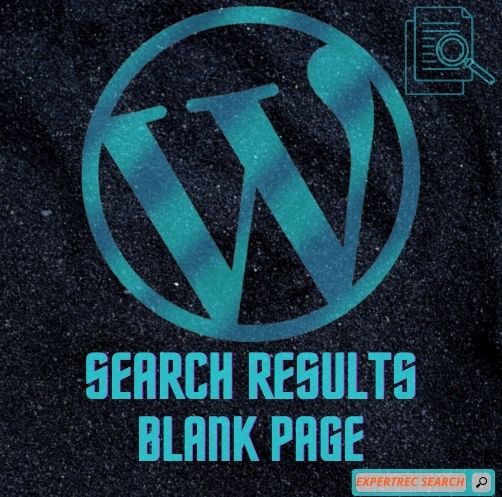



![[WP] | Wordpress live search ajax without plugin](https://blog.expertrec.com/wp-content/uploads/2018/07/forbes-search-demo-1.png)