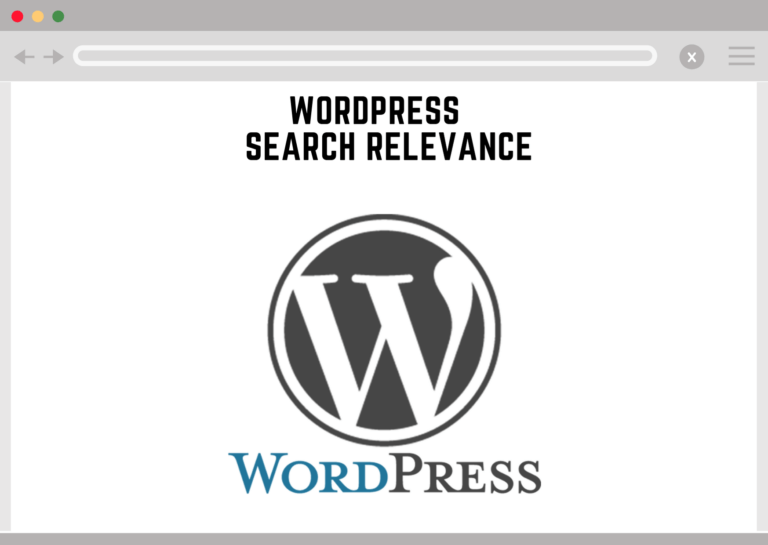Read WordPress search analytics using GA for more information.
Wordpress Search Relevance
The majority of your site search visitors make spelling errors while searching for a product. When you pull out your search terms data, you will find that even the simplest of products have attracted spelling errors from customers. If you haven’t enabled spell correct, you risk losing a potential customer.

Wordpress search relevance is not great in the default setup. It is always better to switch to a third-party search engine. The easiest way to add a relevant search to WordPress sites is by using WP fastest site search plugin by Expertrec
- Install WP fastest site search plugin from WordPress plugin store.
- Go to https://cse.expertrec.com/newuser?platform=wordpress.
- Enter your WordPress website URL and click on next->
- The crawl will start in the background.
- Login to your WordPress admin panel.
- In your left panel you must be able to see Expertrec’s WordPress plugin, click on that.
- Get your site ID (or) API key from your Expertrec control panel ( here ).
- Copy-paste your site id in your WordPress control panel and click on save changes.
- Make sure you have upgraded to a paid plan before 14 days of free trial. (Price begins at 9 USD per month)
- That’s it! Your brand new WordPress search is up and running!