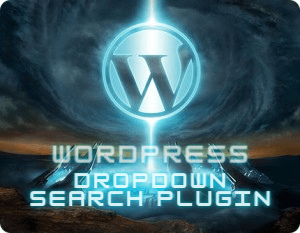There are a lot of plugins that include some sort of select/option drop-down menu. Some of these plugins only have a handful of options to choose from, so leaving them as a pull-down menu is probably fine. Other plugins can potentially have a lot of options (think of a list of site users, posts, or some other unknown variable). Those menus can be very difficult for a user to scroll through. It would be nice to add a searchable dropdown in your WordPress plugin’s menus.

Searchable Dropdown
- Forming your own search form: This involves editing the theme files to get a search form with categories select dropdown.
- Alter the shortcodes extension: Using ‘SearchWP’s shortcodes extension’ that allows users to easily output search forms and control search results pages which are done in the theme’s functions.php file.
- Modify the default search form: Go to the theme directory and customize the code ‘get_search_form()’, by including ‘get_search_form’ filter in the theme’s functions.php file. Or, including a file ‘searchform.php’ in the theme, can also serve the purpose. In case you don’t have ‘searchform.php’ in your theme, WordPress will render its built-in search form.
.toggle-widget {
display: none;
}
.toggle-widget {
margin-top: 50px;
}
.toggle-widget .search-form input {
width: 66%;
font-size: 35px;
}
.toggle-widget .widget_search input[type="submit"] {
background-color: #0099CC;
font-size: 30px;
float: right;
width: 32%;
}
There are a lot of plugins available that include select/option dropdown menu. It would be better to add a dropdown search form in the WordPress plugin’s menu. Searchable drop-down menus are not built into jQuery, but we can use the jQuery Searchable Dropdown Plugin to customize the categories of the select menus.