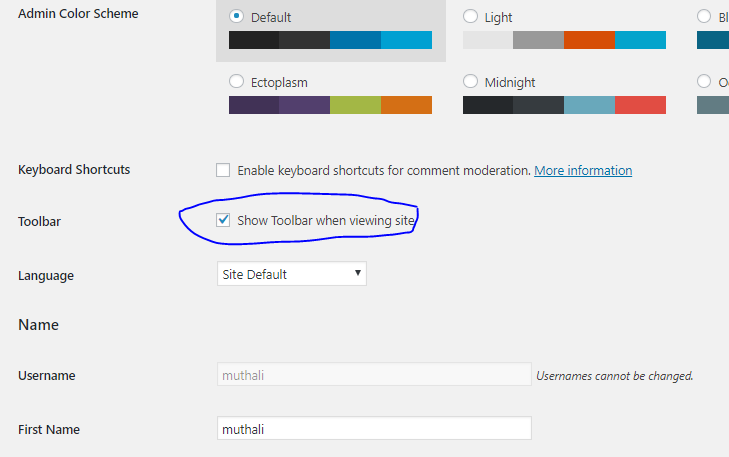Fixing Missing WordPress Admin Toolbar: Troubleshooting GuideSometimes you wordpress admin tool bar could be missing from your home page or other blog pages. Here are steps to fix this issue-
Quick Fix

- Enable toolbar from admin panel-
- Go to Wordpress admin panel->
- Click on Users->
- select a user->
- Enable “show toolbar when viewing site”