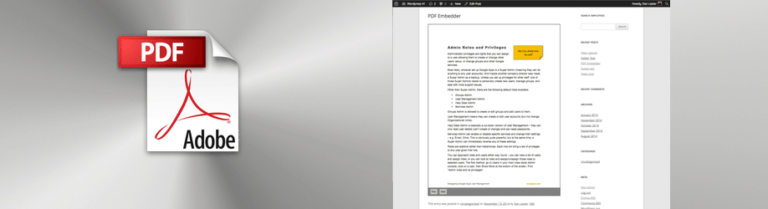As businesses and individuals continue to rely on WordPress as a robust content management system, the need for advanced search functionalities becomes increasingly apparent. In this regard, integrating a WordPress plugin that enables the search of PDF content can significantly enhance the user experience and streamline information retrieval.
The Importance of Efficient Content Search
As the volume of digital content continues to grow, the challenge of finding relevant information within PDF documents becomes more pronounced. PDF files, commonly used for sharing documents, presentations, and e-books, often contain valuable information that users need to access quickly. However, the default search capabilities in WordPress may fall short when it comes to extracting content from PDFs.
Introducing the WordPress Plugin for PDF Content Search
A WordPress plugin designed for searching PDF content acts as a powerful extension to the platform’s native search functionality. These plugins leverage advanced algorithms to scan the contents of PDF files, making it possible for users to retrieve specific information directly from these documents through the WordPress search bar.
Key Features of PDF Content Search Plugins
Document Indexing:
PDF content search plugins create an index of the text within PDF files, allowing for faster and more accurate search results. This indexing process involves parsing the content of PDFs and storing relevant information in a searchable database.
Keyword Highlighting:
To enhance user experience, these plugins often include a feature that highlights the searched keywords within the PDF document. This not only makes it easier for users to locate the information they need but also provides a visual cue regarding the relevance of the content.
Customization Options:
Most PDF content search plugins offer customization options, allowing website administrators to tailor the search parameters to their specific needs. This could include specifying which PDFs to include in the search, defining search priorities, and adjusting the weighting of different elements within the PDF content.
Responsive Design:
A well-designed PDF content search plugin integrates seamlessly with the overall look and feel of the WordPress site. It ensures a responsive and user-friendly experience, regardless of the device being used.
Implementation and Configuration
Implementing a WordPress plugin for PDF content search typically involves a straightforward process. After installing the chosen plugin from the WordPress repository or a third-party source, users can access the plugin settings to configure the search parameters. This may include specifying the directories or categories to be included in the search and adjusting the relevance algorithms.
Wordpress Plugin Search PDF Content
This plugin extends the standard search capabilities of WordPress by creating a transparent word-based index. This allows you to quickly search not only by the title and content of posts, but also by meta-fields, custom types of posts, and even by the contents of the attached files. Yes, all this is possible! Users have asked for Wordpress plugin search pdf content since day one, and WP fastest site search finally introduces this feature.
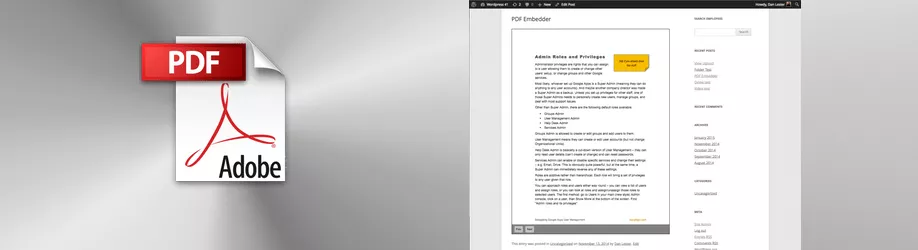
WP fastest site search has been built to help WordPress users offer their visitors a fully-functioning search tool. By installing this plugin on your website, your visitors will be able to find more of your content, thereby improving their user experience. As a result, this should give you an extended opportunity to forge a better relationship with them.
Here’s a quick list of some of the most impressive features :
- Post meta indexing (titles, descriptions, keywords)
- PDF document content indexing
- Voice search
- Keyword weight control
- Selective indexing
- Search statistics
Get SuperFast PDF Search for your Website at $9
Installing the plugin is pretty straightforward. Download the plugin from the Wordpress plugin store, install and activate it. Follow the installation steps and you’re done! Your default search will be replaced and you will see that PDF files have also been indexed.
This is the easiest way to have a Wordpress plugin search pdf content.
The integration of a WordPress plugin for searching PDF content is a valuable enhancement for any website that relies on WordPress as its content management system. By unlocking the potential to search within PDF documents, users can save time, increase efficiency, and enjoy a more seamless content discovery experience. As businesses and individuals continue to generate and share PDF documents, investing in advanced search capabilities is a strategic move to ensure that valuable information is readily accessible to those who need it. Consider exploring and implementing a PDF content search plugin to take your WordPress site’s search functionality to the next level.