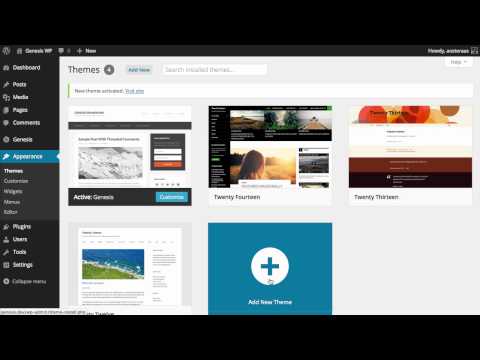WordPress Genesis Framework is used to develop incredible WordPress sites that too with complete security. With WordPress Genesis Framework, you can create amazing websites and allows you to create reusable modules of design making your work easy and site more efficient. The end-user of this framework has complete control over the development starting from the already present pages to making your own pages.

To make a custom Search Result Page you will need to use the code available here.
Once you get the code, you will have to upload your search.php within your root directory and also change the function.php file of your theme.
At last you will have to add the CSS content of the file to your theme’s style.css file in-order to implement this search page.
An Easier Way to have custom search results is by using WP fastest site search plugin by Expertrec
Steps yo use Expertrec WP fastest site search
- Install WP fastest site search plugin from WordPress plugin store.
- Go to https://cse.expertrec.com/newuser?platform=wordpress.
- Enter your WordPress website URL and click on next->
- The crawl will start in the background.
- Login to your WordPress admin panel.
- In your left panel you must be able to see expertrec’s WordPress plugin, click on that.
- Get your site ID (or) API key from your expertrec control panel ( here ).
- Copy paste your site id in your WordPress control panel and click on save changes.
- Make sure you have upgraded to a paid plan before 15 days of free trial. (Price begins at 9 USD per month)
- That’s it! Your brand new WordPress search is up and running!
Add great search to your wordpress site at 9 USD per month
Learn more about the WordPress Genesis Framework in the video