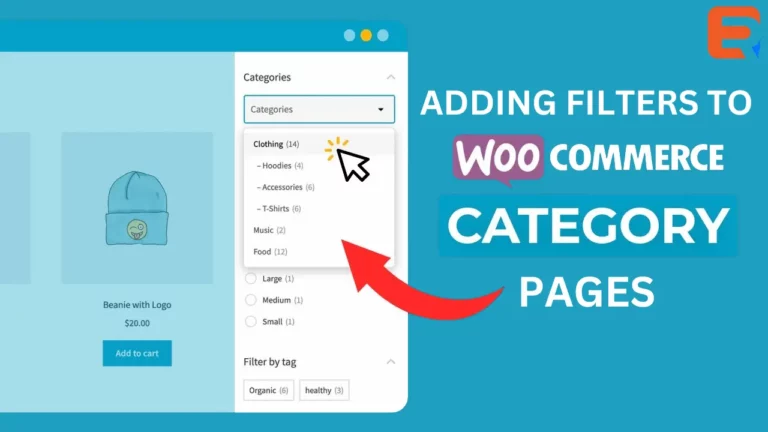Read this blog on Woocommerce product search dropdown for more information.
Categories are the primary way to structure products in a WooCommerce store. They provide a quick and easy route for customers to navigate your online shop and quickly find products they’re interested in. But despite this, most WooCommerce sites are missing a product category dropdown. It’s a shame, as this is a fantastic opportunity to let shoppers filter by category.

One of the most popular ways to integrate search is to allow visitors to control the results pool on their own. This usually comes in the form of allowing them to choose a specific Category from a dropdown (select box) to go along with their search.
The most obvious way to add a drop-down category option in WooCommerce is by using a plugin. The list of categories is hierarchical, perfectly reflecting the structure of your store. The sub-categories (and sub-sub-categories, etc.) are automatically nested/indented to show the category relationships. While altering the source code directly is also an option, that is a more advanced method and is beyond the scope of this article.
Shoppers simply open the categories dropdown and select a category. The list of product updates instantly to display products from that category.
Woocommerce Product Search dropdown Plugin using ExpertRec custom search engine
- Login to your wordpress admin panel.
- In the left panel click on plugins->add new plugin and search for wp fastest site search.
- Install the plugin and activate it .
- After activating the plugin you willbe navigated to signup page. Signup is a two step process. In step1 you need to enter site url and choose indexing option (if woocommerce is not active).Click on continue for step2.
- In the step2 you will have 2 options . Either signup through google or you can signup through otp. Choose an option and complete signup.
- For a detailed explaination regarding our plugin integration, features and how it will help in your search you can refer this blog Wordpress fastest site search
- This plugin adds a better performing search form to your website.
- Subscribe to a paid plan (9 USD per month).
- That’s it, you have added a search form to your Woocommerce site.