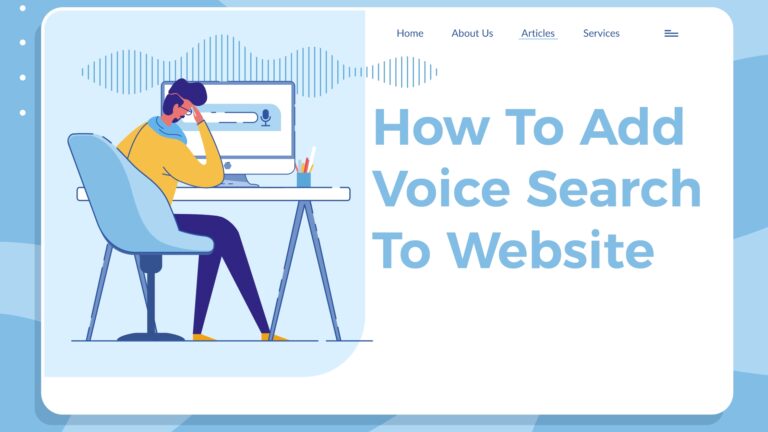Read this blog on Google voice search no internet connection for more information.
Sometimes even when your internet connection is on, you might be facing some issues. When you click on the voice search icon, it could show you a message- “No internet connection”, even when you have an active internet connection.
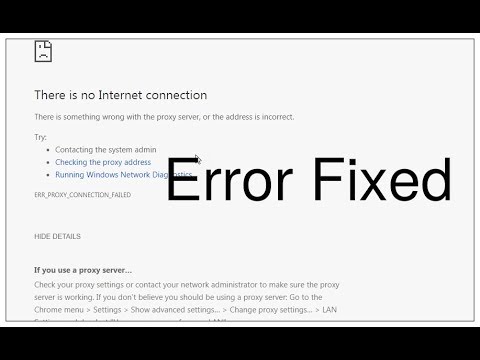
Google is consistently introducing new features for the improvement in technology. Recently, Google updated its Google Voice mechanism with a beneficial feature. Now, Google has a prompt ‘Hello Google’ along with a new search window. As everyone knows, the search window open and follows the instructions specified by the individual. This feature works flawlessly on PCs, Smartphones, web-browsers, eCommerce websites, etc.
Though a popular feature of Google, sometimes it doesn’t work properly. Google voice search faces specific issues such as No internet connection etc. The primary reason behind the ‘No internet connection’ issue is that you are facing severe internet issues. Apart from this, you might be having microphone problems or outdated Google applications. The major causes related to the ‘No Internet Connection’ issue are.
How to solve the Google voice search says no internet connection issue

Before trying to fix the error, here are some things you should rule out.
- Make sure you are on the latest version of chrome.
- Update your Chrome browser.
- Make sure your internet connection is on.
- If you are on a mobile phone app, check your app permissions and clear the app data.
- If you on a desktop, uninstall and reinstall the latest version of the browser.
Here is the latest info on how to add voice search.
If the issue persists, here are some more reasons why this error can occur.
- Backend Servers Down: There are several cases where Google’s service was down itself at the backend. If the service is down, there is nothing you can do except wait for it to be up again.
- Wrong language settings: There is also a possibility that the language you are speaking doesn’t match with the one fed into Google. By default, English (US) is set but it is always worth checking anyway.
- Microphone issues: If your very microphone is not working, Google will not be able to register your voice automatically and it would be as if nothing happened at all. Here you can troubleshoot your microphone and check if it is really the cause of the error.
- Bixby interference: Bixby is a personal assistant operated by Samsung and is available by default in all new Samsung devices. Since Google can also be counted as a personal assistant, there are chances that Bixby is interfering with Google and not letting it operate. Disabling it might diagnose the problem.
- Internet issues: Whenever you search through ‘Okay Google’, it always uses an internet connection to fetch the results. If you have a bad or limited internet connection, the search will not work at all and stop responding to you.
- Training issues: Google trains itself with your voice so it can recognize you properly every time. Voice recognition is an issue and requires a lot of Artificial Intelligence so Google trains your model again and again. The voice recognition module being out of sync is a common issue and re-training it usually solves the problem.
- Different people: Google is set to respond to a specific set of people’s voices of ‘Ok Google’. If someone else is trying to do a voice search, the module will not respond and will stay idle.
- Bad application data: Google’s voice search is a part of its main application which is installed on your smartphone. If this application gets corrupt or has missing data, the voice functionality will not work. Usually, resetting the application and then reinitializing everything solves the problem.
- Outdated Google application: Google releases several updates to the application either to fix various bugs or provide additional functionality. If you haven’t updated Google’s application, it is recommended that you do so as soon as possible.
- Microphone permissions issue: Google tends to ask for permission to use the microphone once you start it for the first time. However, we saw several cases where because of the permissions already granted, the application went into an error state and revoking the permissions so it asks again fixed the problem.
- Battery saver mode: Several smartphones have the functionality of ‘battery saver’. This mode automatically reduces the consumption of resources by shutting down various applications including Google. If you want Google to respond to your voice, you need to disable the battery saver.
- Screen context issue: There appears to be a bug where the screen context of Google interferes with the voice search. Performing a series of specific steps solves the problem.
- Smartphone in an error state: Smartphones also tend to go into error states where they don’t respond to many commands properly or even stop the working of some. Power cycling the phone works here.
- Conflicting applications: Even though Google was second in coming up with the voice assistance feature after Apple’s Siri, there are numerous applications in the play store right now which provide similar functionalities. There might be some conflicting applications that have taken over the voice activation functionality of your phone.
- USB Dongle issue (MI TV): We also came across a specific bug where Google Voice Search was not working in MI TVs because of a USB plugged into it. This is definitely a bug and you can follow the workaround listed below to fix it instantly.
- Environment variables (Chrome): If you are trying to make use of the voice search functionality of Google in your browser, there are chances that the environmental variables of Google are corrupt in your computer. Refreshing them solves the issue.