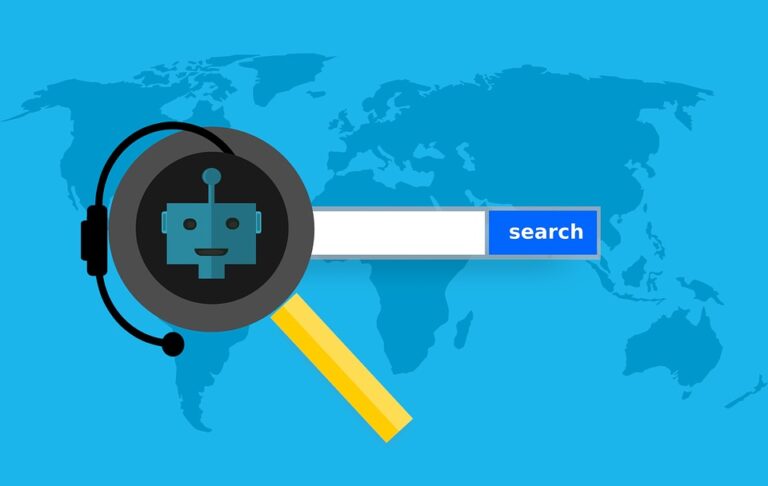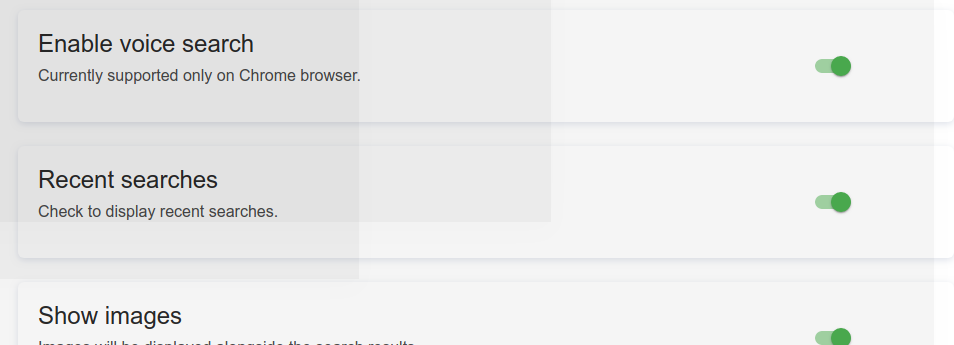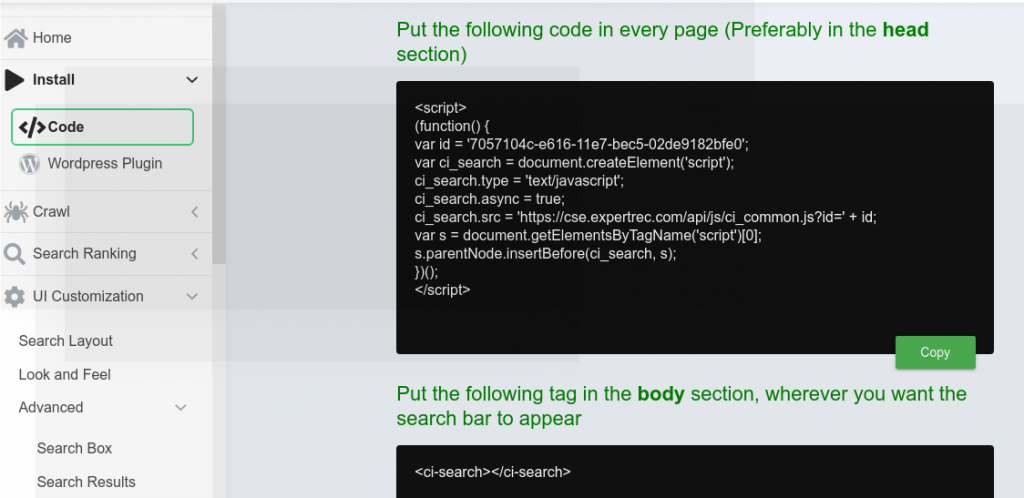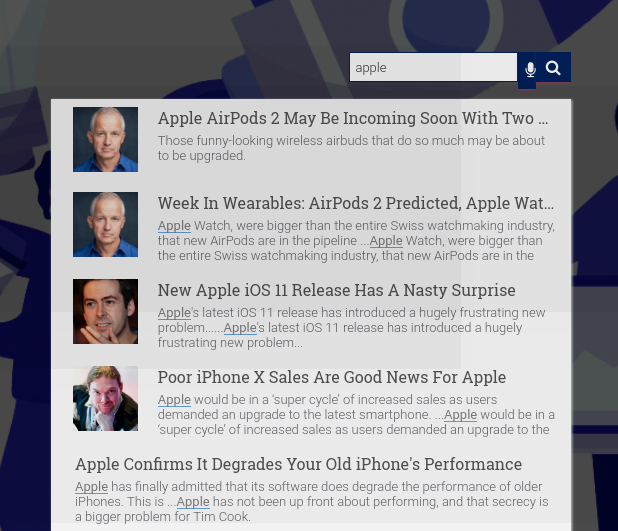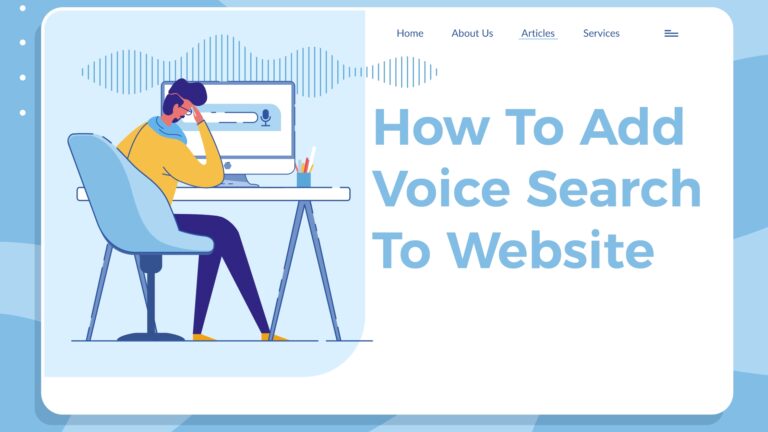Voice search is a great way to engage with your site visitors. It lets them find the content a bit faster without the need to type search queries. Using expertrec, you can add voice search within 5 minutes to your website. 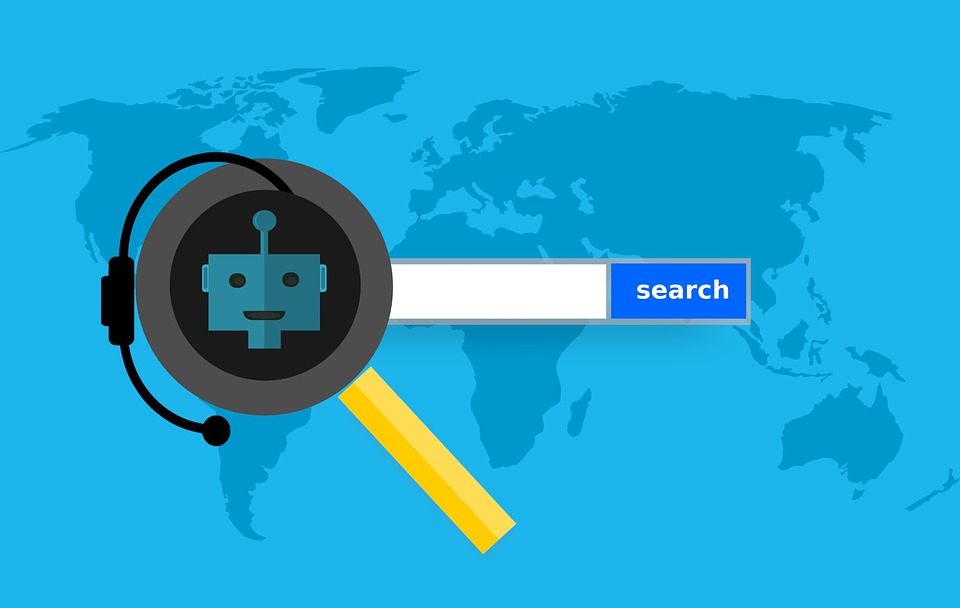
Note: this method adds voice search only to chrome browsers. For more browser support, contact us.
Prerequisites-
- Have access to add code to your website.
- Your website should have a valid SSL certificate.
Steps to create a voice search engine for your website-
- Go to expertrec voice search engine creator
- Sign up with your Gmail id.
- Enter your website URL.
- Enter your sitemap URL ( this guarantees that your site contents are crawled better).
- Choose your nearest data center. ( so that search results are faster to your website users).
- Now expertrec will start crawling and indexing your website.
- Once the crawl is complete, go to UI customization-> Features and enable voice search.

- Now go to Install-> code and copy-paste the code to your head section of all the pages where you want the voice search to appear on your website.

- That’s it! Now the voice search box must be visible on your website. Make sure you have subscribed to a paid plan.
- Also here is a demo where you can experience voice search in action.