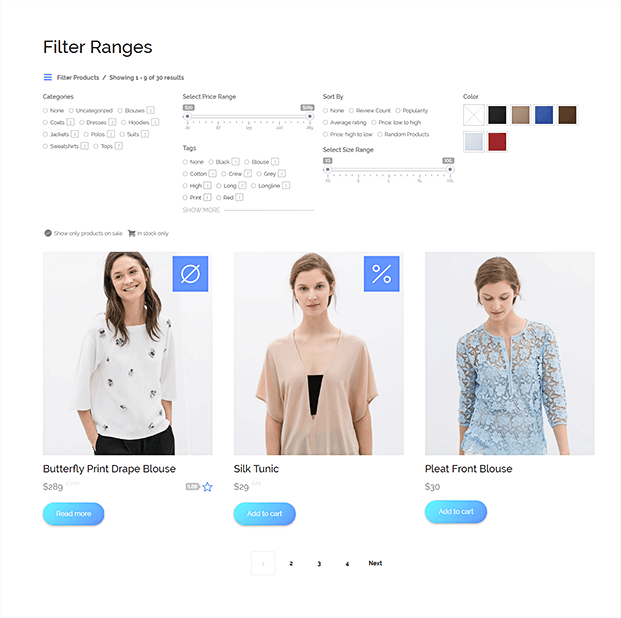Read Woocommerce product search code for more information.
Woocommerce Product Search Code
It then looks for the product search form in the file ‘product-searchform.php’ or uses its default markup. You can override the default WooCommerce template product-searchform.php by customizing the markup.

[woocommerce_product_search] shortcode is used to embed a search facility anywhere on a page. It shows the search field that allows visitors to obtain results showing products they look for almost instantly.
The form is also run through the filter get_product_search_form.