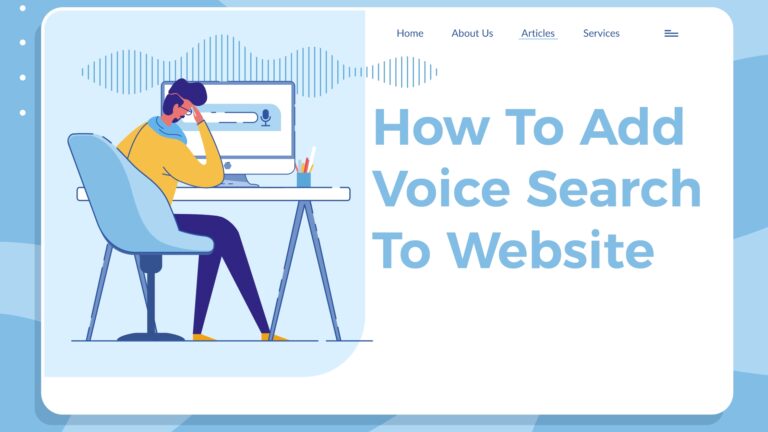Read voice search has been turned off chrome for more information.


Make sure you follow the steps mentioned in this support article of Google.
https://support.google.com/chrome/answer/2693767?hl=en
- Open Chrome
.
- At the top right, click More
Settings.
- At the bottom, click Advanced.
- Under “Privacy and security,” click Site settings.
- Click Camera or Microphone.
- Turn Ask before accessing on or off.
- To remove an existing exception or permission, to the right of the site, click Delete
.
If your microphone isn’t working, try these steps:
Step 1: Make sure you aren’t muted
If you’re using a headset, make sure the mute switch on the cord is off. Also, make sure you aren’t muted on the website (like Google Hangouts or Skype).
Step 2: Check your system settings
Make sure your microphone is the default recording device, and that recording levels are correct:
Talking about Voice search, here is another article on how to add voice search.
If yes, and the issue still persists, please give these suggestions a try:
- Does the issue persist in incognito mode? (you can get into incognito mode by pressing control+shift+I)
- Clearing cache and cookies can be useful. ( ashort cut is to press control+shift+N and right click on the reload button and click on empty cache and hard reload).
- Just to make sure we eliminate malware from the scenario, please follow the steps from thishelp article.
Insert ExpertRec Search Engine into your website