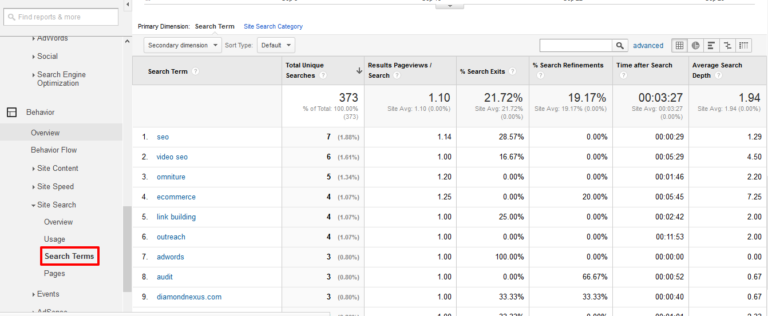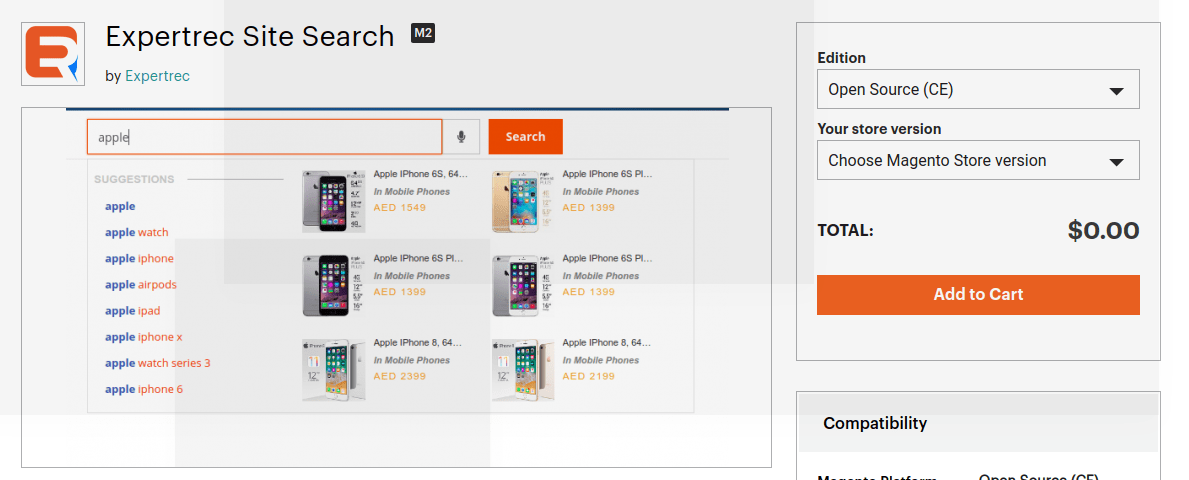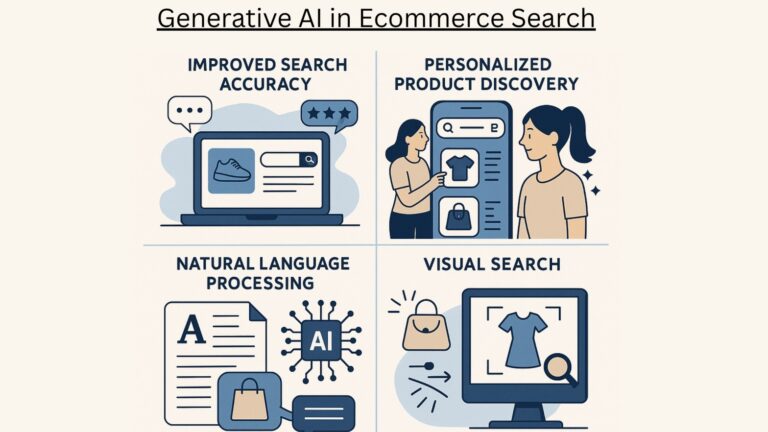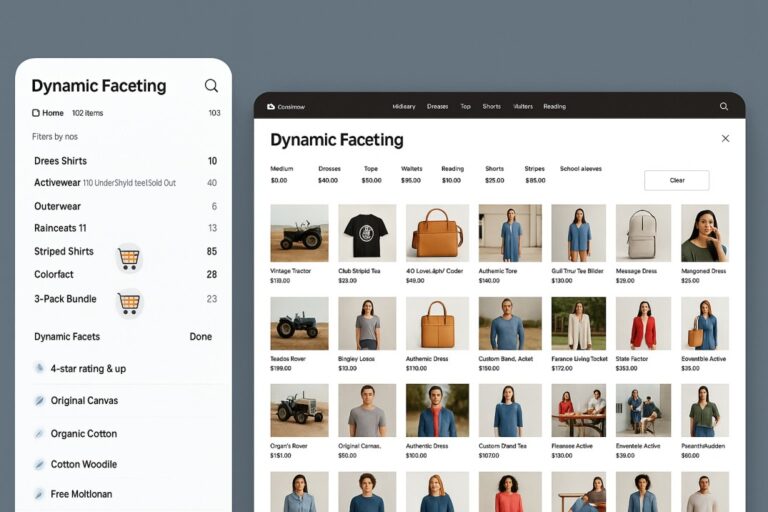Learn all about site search tracking in Google Analytics. Learn about: query and category parameters, GET and POST based search engines.
Tracking site search on your website can deliver great insights into your customers’ minds. Fortunately, you can easily monitor your site search queries using Google analytics in a matter of a few minutes. Here are the steps to follow. The prerequisite is that you should have integrated Google Analytics into your Magento store.
Search engines that track by default Magento search queries.
Site search tracking using Google analytics
- Sign in to Google analytics
- Click on Admin.
- Click View Settings.
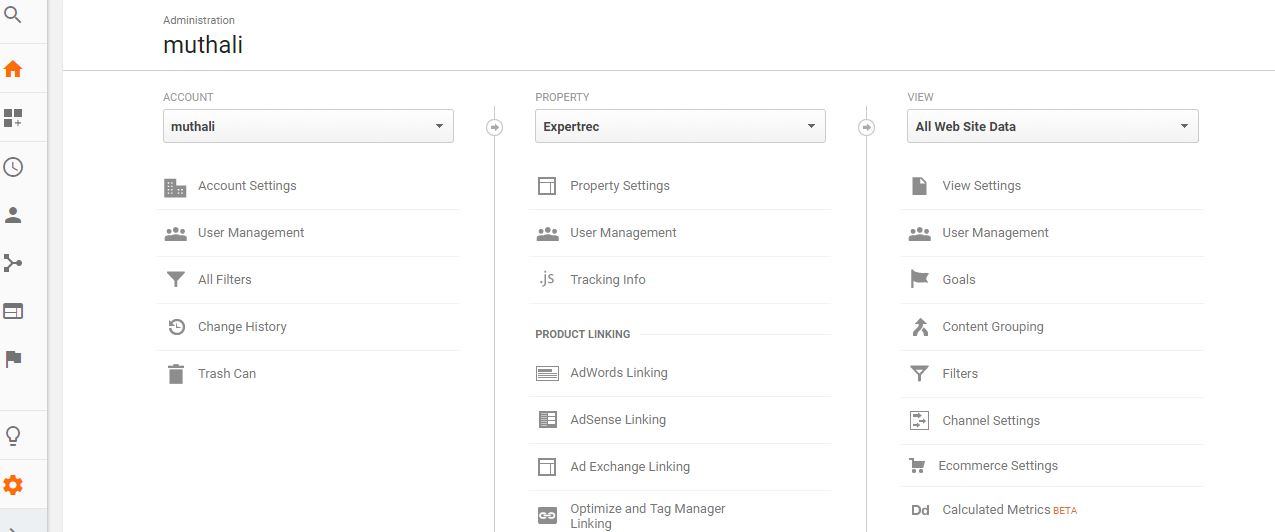
- Enable site search tracking
- Click save
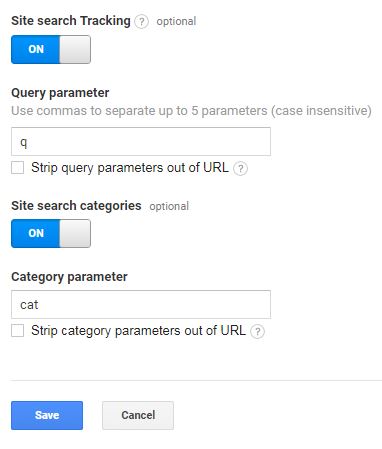
How to find your query parameter?
Go to your Magento search and do a search and look at the URL. The term after “q” is your query parameter. This varies from site to site. Usually, in Magento sites, this is “q” if you are on the default Magento search. If you are using a search plugin, this could be different.
For example, if your search has the following URL pattern, Google will record the queries after q as the search query. So here. the query parameter is “q”.
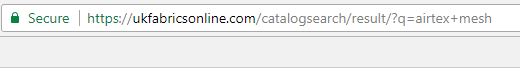
You can also track categories in Magento. In the URL below the category parameter is “cat”. 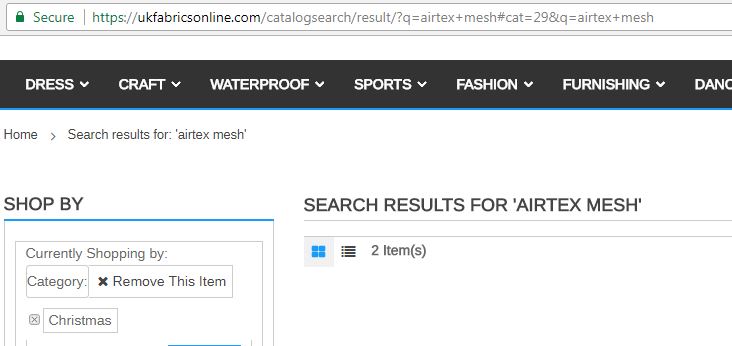
If you are using some custom search extension, you can use the “strip query parameters out of URL” option.
You should be able to see site search queries in your account within a couple of days.
Viewing site search queries:
- Sign in to Google analytics.
- Navigate to your view.
- Open Reports.
- Navigate to behavior->reports
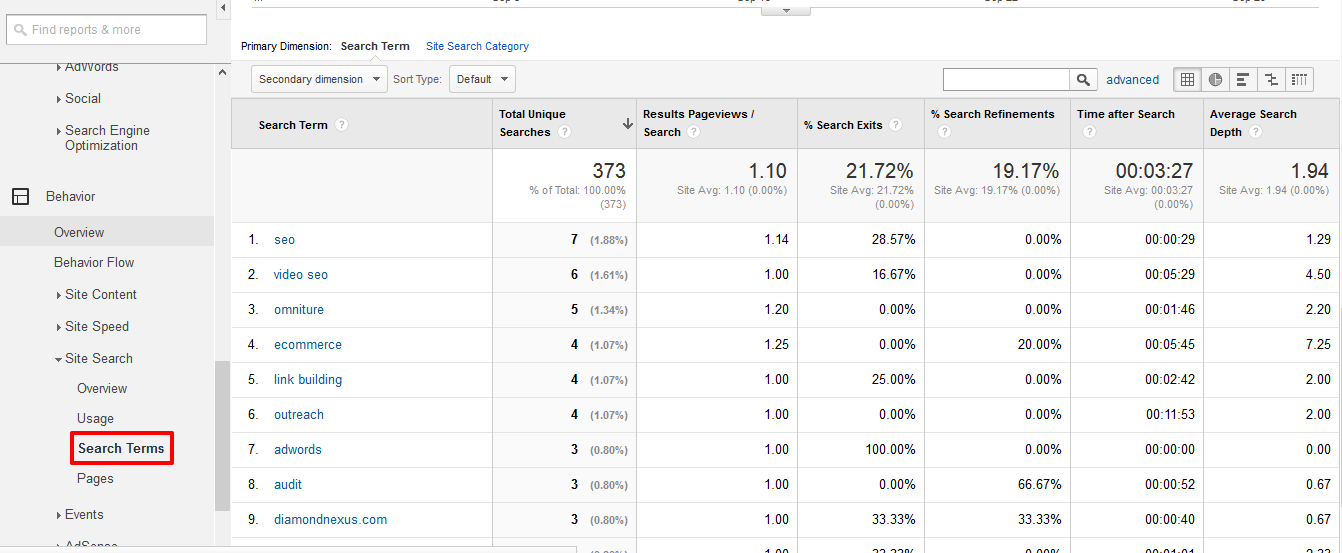
How can tracking Magento site queries using google analytics help you?
- Find top searched queries.
- Find top-searched categories.
- Find commonly made spelling errors.
- Measure search conversion rates.
- Plan inventory stock.
Alternative option- Using site search extensions-
https://marketplace.magento.com/expertrec-module-expertrecsitesearch.html
If you are not finding success using the above methods, you could use expertrec’s magento site search extension to get advanced search analytics and a faster search experience on your magento store (supports only magento 1. For magento 2, drop an email to info@expertre.com).
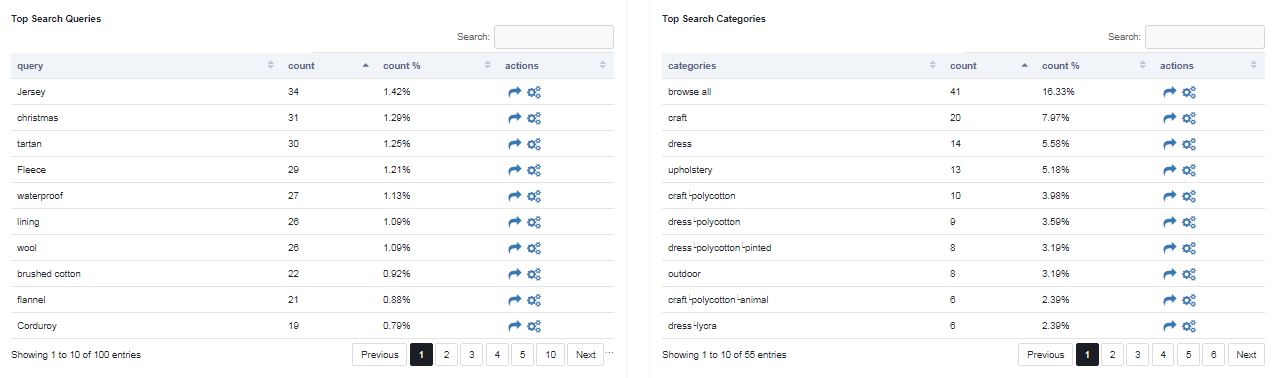
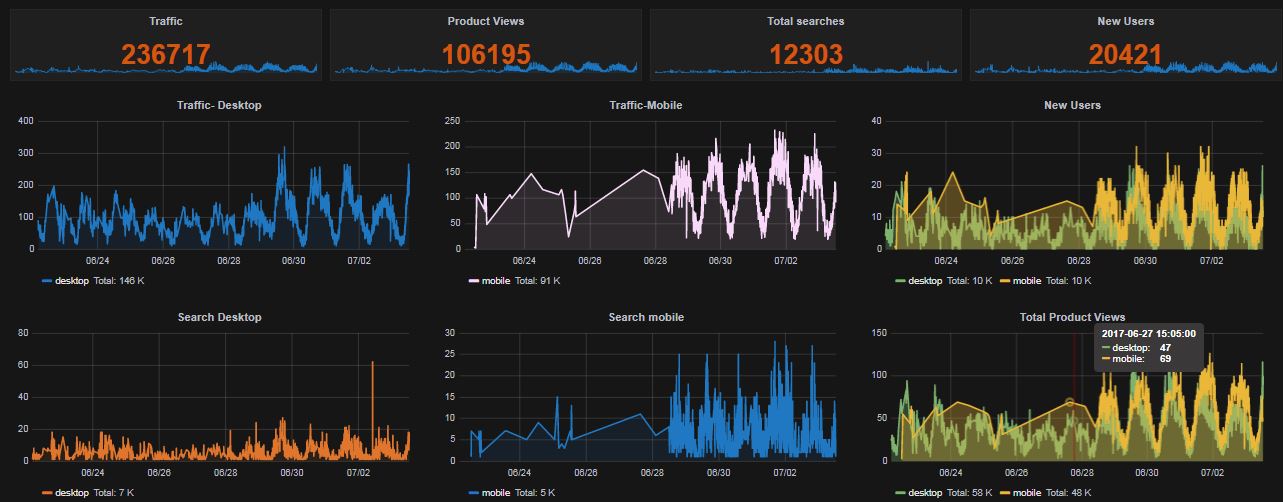
Install expertrec magento site search extension