One of the most utilized features of a website is the search bar. The internal e-commerce search usability can significantly impact site visitors’ loyalty and, as a result, the organization’s business performance. Creating experiences that live up to user expectations is usually the top priority and there is also no exception when finding items on a website. People have gotten accustomed to businesses like Google, Amazon, and Netflix that offer outstanding search experiences by guiding users quickly and smoothly to the search results they need. However, many other companies have internal search tools on their websites that, in comparison, severely fall short (and expectations of many consumers).
This post will show you how to test your internal search usability to ensure it’s set up for the greatest performance. But first, let’s go through the fundamentals.
What Exactly is Online Search Usability Testing?

The ease with which customers utilize your website’s search is called e-commerce search usability. On the other hand, website search usability relates to how simple it is for people to traverse your website in the context of web design. A user-friendly website makes it simple for users to promptly perform all the tasks they set for themselves on the site.
On average, most visitors depart a site that does not deliver value to them in less than 10-15 seconds. Similarly, most users quit a website that takes more than 3 seconds to load in favor of a faster option. As a result, ensuring that a website is effective is a crucial aspect of interface design.
How is Search usability Testing Beneficial?

Your website’s internal search feature shouldn’t be treated as an afterthought. Experts estimate that up to 14% of all revenue comes from site visitors and searchers; therefore, a bad user experience will hurt your revenue. Your company can experience substantial advantages and a positive impact on revenue with a fully functional and optimized internal search.
Internal search usability is crucial for the following reasons:
- It benefits site visitors’ UX or User Experience.
- It increases the discovery of content by customers.
- It reveals the purpose of the buyer to you.
How to Test the Search Usability of E-Commerce Websites?
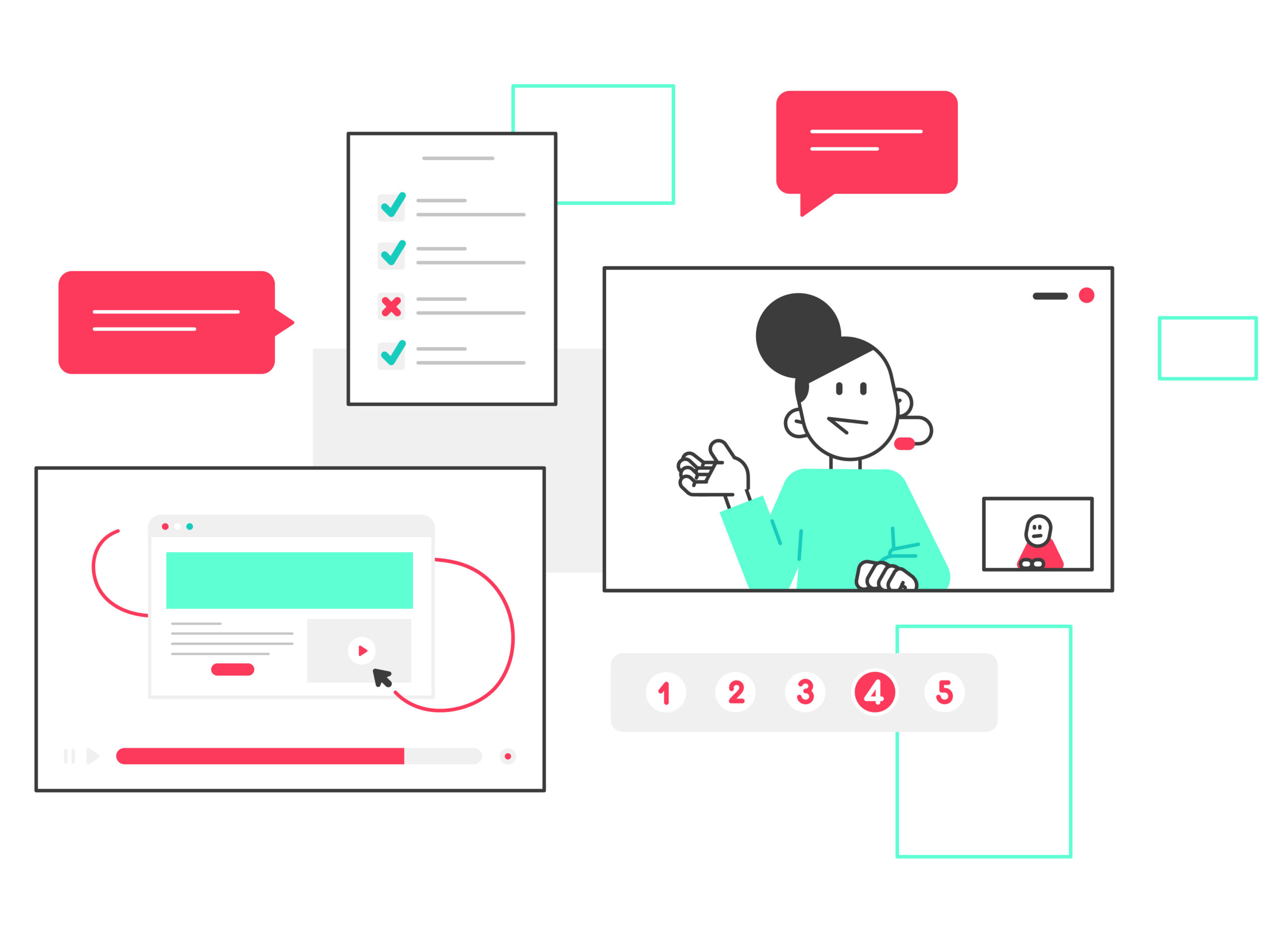
You can easily reach your target audience if your approach is solid and supported by specified testing exercises. The following six procedures can be used to perform search usability testing on your E-Commerce website:
1. Create Situations That are Both Open-ended and Particular:
Most of the time, you want to have a scenario that is open-ended enough for users to apply their mental models and linguistic words. In some cases, asking a user to search for a specific phrase is helpful. In other words, you don’t want them to use any supplied language that could make your site successful. Allow users to act independently if you want to identify problems (or at least the most authentic user experience) as restricting this activity could be a hindrance to successful internal search usability.
2. Examine a Variety of Visitor Demographics:
If your website ranks highly for women’s shoe searches but not men’s, that a problem. The search terms and filtering techniques a user uses to find the same product can vary greatly depending on factors like gender, price sensitivity, age, or computer savvy.
It is crucial to carefully choose the panel’s demographics to test all the potential outcomes. The User Testing Contributor Network and other big panels make it simple to recruit volunteers who are a good fit for your study.
Consider asking a man to locate a pair of brown dress shoes and the first three result pages are all made up of women’s shoes. He fails to realize that he needed to write “men’s dress shoes.” If there isn’t an obvious, above-the-fold way to filter for men’s shoes, he might decide that this website isn’t for him and stop looking for shoes. So try to ensure that your customers are getting what they are exactly looking for by testing a variety of customer demographics!
3. Verify any Imprecise or Potentially Confusing Terms:
The use of language can be a really challenging task and sometimes hamper. Some phrases have several meanings or are unique to a particular area. You should test your search usability to evaluate how effectively it can distinguish between results for uncertain search phrases.
4. Examine Non-product Keyword Terms:
It would be foolish to stop your site search testing here. If your website is for e-commerce, the obvious search queries can contain product names, product types, and other product-related terms. People may frequently search your site to look up information like your return policy, customer service, or contact details.
You should also test keywords like “returns” to ensure that search engines can find your non-product sites.
5. Examine Sequential Searches Across Numerous Divisions or Categories:
You must have learned from experience that customers don’t typically choose a department before looking for a certain product or category. If they choose a category, one of their biggest issues is getting stuck in it and not being able to achieve their goals, especially if the category or department names are unclear.
Here is a potential scenario. Imagine a user looking for a Mother’s Day gift. They decided to look for book-related topics after selecting the “Home and Gifts” category in the site navigation, but there are no book results. Even if you sell books on your website, you don’t sell any of them under this heading. So, examining sequential searches across numerous divisions or categories is important for a good search function.
6. Review What You Have Found and Make a Report:
Now you have to create a report and describe your findings based on the completed search usability test. A customer journey map may be created to describe how consumers interact with and utilize your website. By giving deeper insights into client behavior, these user testimonials assist your team in developing a more effective website.
The Bottom Line
Internal search usability is crucial for achieving site conversion goals and creating satisfying user experiences. However, the quality of search usability is a constant endeavor rather than a problem that can be fixed. You may considerably enhance the revenue per customer in the long run by regularly and rigorously assessing the usability of your search engine to assist you in meeting and exceeding your customers’ expectations.




