Read this article on the Shopify website search script for more information.
Shopify Scripts are small pieces of code that let you create personalized experiences for your customers in their cart and at checkout. You can also add custom code snippets to get functionality such as search.
In the fast-paced world of e-commerce, having an efficient and user-friendly search functionality on your Shopify website is crucial for providing a seamless shopping experience. Shopify offers a robust built-in search feature, but for those looking to take their online store to the next level, leveraging advanced scripting techniques can make a significant difference. In this article, we’ll explore how you can enhance your Shopify website search with the power of scripting.
Understanding the Basics:
Before diving into the world of scripting, it’s essential to have a solid understanding of how the Shopify search system works. Shopify’s default search is designed to be simple and user-friendly, but it may not always meet the specific needs of every online store. This is where scripting comes into play, allowing you to customize and optimize your search functionality according to your unique requirements.
Customizing Search Results:
One of the key benefits of using a search script on your Shopify store is the ability to customize search results. By tweaking the script, you can prioritize certain products, categories, or collections based on factors such as popularity, inventory levels, or promotions. This level of customization ensures that your customers see the most relevant results first, increasing the likelihood of conversions.
Implementing Autocomplete Suggestions:
Autocomplete suggestions can significantly improve the user experience by helping customers find what they’re looking for faster. With a well-crafted search script, you can implement dynamic autocomplete suggestions that take into account not only product names but also relevant keywords and phrases. This feature can be particularly beneficial for stores with a large inventory, making it easier for customers to discover products and navigate your site effortlessly.
Filtering and Sorting Options:
A powerful search script allows you to go beyond the basic filtering and sorting options provided by Shopify. You can implement advanced filters based on attributes like price range, brand, or product specifications. Additionally, custom sorting options can be introduced, enabling customers to arrange search results based on relevance, price, or any other criteria that align with their preferences.
Enhancing Mobile Search Experience:
As mobile commerce continues to rise, optimizing the search experience on mobile devices is crucial. A well-implemented search script ensures that your Shopify store’s search functionality is responsive and user-friendly across various devices. This includes designing a clean and intuitive mobile interface, ensuring that customers can easily search, browse, and make purchases on the go.
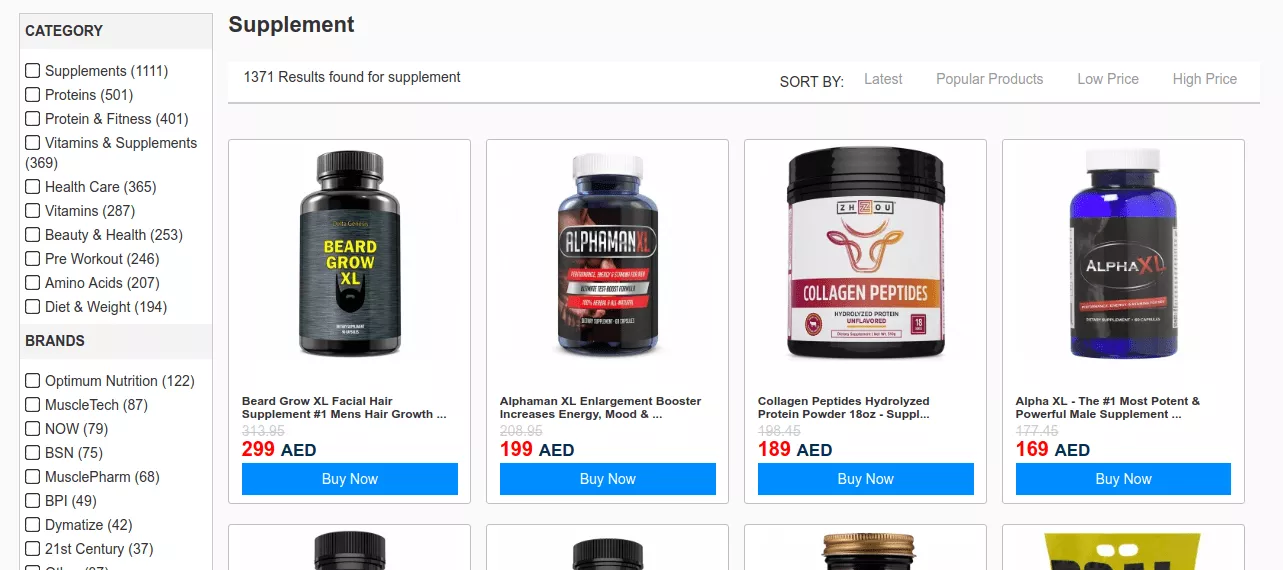
Create a Custom Search Engine
Method 1- Using Expertrec’s Shopify search App.
- Install Expertrec’s Shopify search extension from here.
- Once you install the extension, you will be directed to your control panel where you will have to enable your search engine by toggling on the enabled search extension.
- Once the app is installed, you will be able to see the facets and filters on the search results pages.
Method 2- Using Code
Here we will visit the steps required to add the ExpertRec Custom search engine to your website. This is one of the easiest setup processes of all the available options out there and is highly recommended.
- Navigate to https://cse.expertrec.com/newuser?platform=cse and signup with your Google ID.
- Enter your website’s URL when prompted. You can select a server location near you and add the URL of your sitemap if you wish to. These will be auto-detected otherwise.
- You can play around with the settings and customize the UI as the crawl runs. Once it is complete, you can check out a fully functional demo before taking the search to your website.
ExpertRec comes with more customization options that you can explore. You can read this article to find a more detailed guide on the installation and configuration.
Installing ExpertRec using Shopify Website Search Script
- You can take the search to your website with little to no effort. All you need to do is to paste the Shopify Website Search Script available on the dashboard on your website.
- Log in to your Shopify account and click on Online Store
- From the Actions, drop-down menu click Edit code
- To edit the header in the Code editor, search for the header and open it under Sections. This is where you will find the search box usually. It may be different in your case.
- Find the code related to the search box and replace it with the code snippet from your dashboard. If you do not have a search box already, then you can directly paste the code snippet.
Save changes and you will have a brand new search live on your site!
Conclusion:
Incorporating advanced scripting techniques into your Shopify website search can elevate your online store’s performance and provide a more tailored experience for your customers. Whether you’re looking to customize search results, implement autocomplete suggestions, or enhance filtering options, a well-crafted search script can make a significant difference in the overall user satisfaction and conversion rates of your e-commerce store. Experiment with different scripting approaches to discover what works best for your specific business needs and watch as your Shopify website search becomes a powerful asset in driving sales and customer satisfaction.




