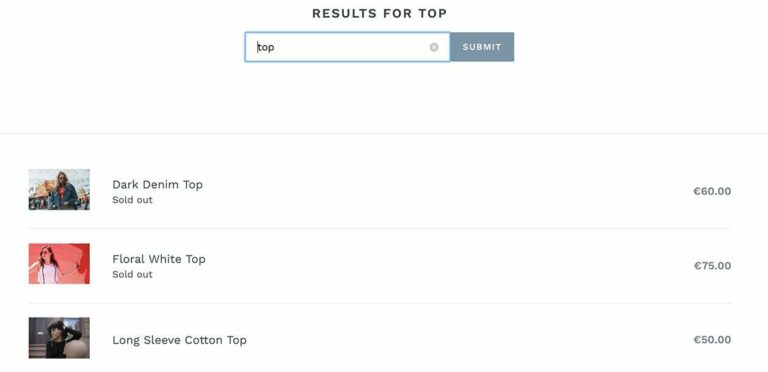Shopify Search Results Order
Changing the Shopify search results order is a commonly requested feature. You can edit your storefront search to customize the kinds of results that are displayed. This can be done by editing your theme code or by using a plugin. There are actually a few different ways that you can customize your storefront search.
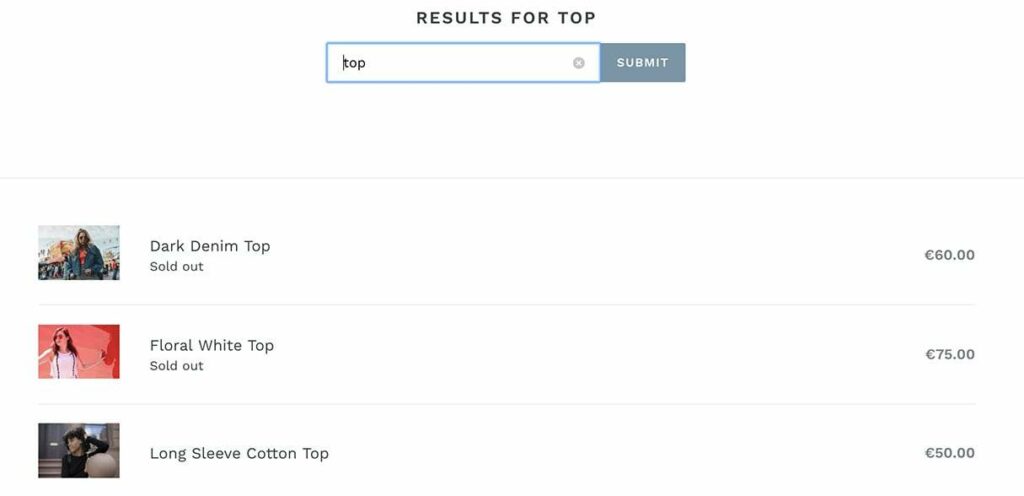
One of the ways is to directly edit your theme file. This is best left to advanced users who are sure of what they are doing as it is a bit theme-specific and can easily mess things up.
For regular users, there is an easy way to control the Shopify search results order.
Install the smart search bar app from the app store. This will add a custom search engine to your store. Now that you have the app installed, activate it from the dashboard that comes along with it.
Here you will have numerous customization options wherein you can change both the appearance and the search ranking. Under the search ranking settings, you can customize the Shopify search results order and specify the ranking criteria.
Additionally, you can use the UI customization option to change the looks and feel of the search. The best part is that for all this you need not write a single line of code!
You can read more about the installation and set up here.