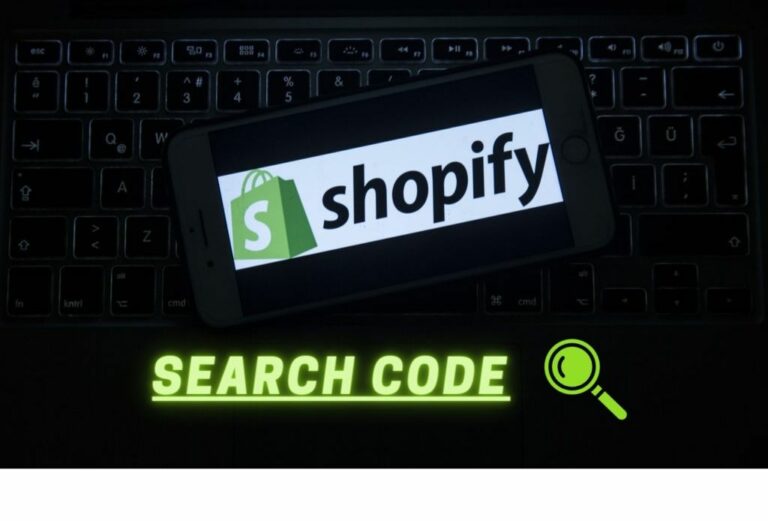Read this blog on Shopify search code for more information.
If the default Shopify search is not working, you can follow the steps below to fix it. This method involves creating a Shopify custom search engine using ExpertRec and replacing the default Shopify search with it.
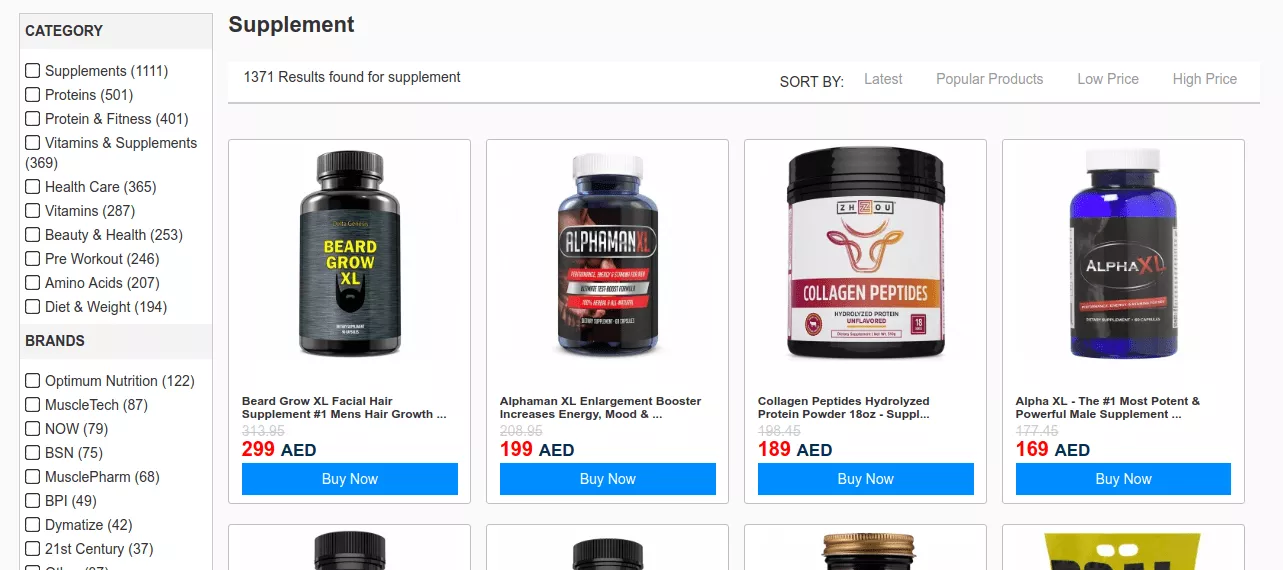
Steps to fix Shopify search code not working
One way to fix the Shopify search not working issue is by tweaking the code. But this is best left to experienced users who are confident of what they are doing. The biggest advantage of using a CMS like Shopify is that common folk can use plugins to get around such issues. Keeping that in mind, here we will take a look at one such plugin.
There are tons of product search apps for Shopify. But for getting the best conversion rates, it is recommended that you use the following app. This will let you add a powerful and fully customizable search engine to your website. You can control options such as the ranking criteria, search UI, and more without coding. You can also choose to filter out products selectively from the search results.
Using Expertrec’s Shopify search app.
- Install Expertrec’s Shopify product search app from here.
- Once you install the extension, you will be directed to your control panel where you will have to enable your search engine by toggling on the enabled search extension.
- Once the app is installed, you will be able to see the facets and filters on the search results pages.
Customizing storefront search can be a powerful tool for conversions, enabling customers to access available products easily and filter out unnecessary content. It is also important to be mindful of what kind of search functionality will suit your different clients, to create a bespoke solution for their requirements.