Read this blog on Shopify blog search box for more information.
Shopify’s online store search function is a fully-featured, powerful tool for buyers to search across all of a shop’s products, articles, and pages. Sometimes, however, your clients may want to optimize their search so that buyers are seeing specific types of results.
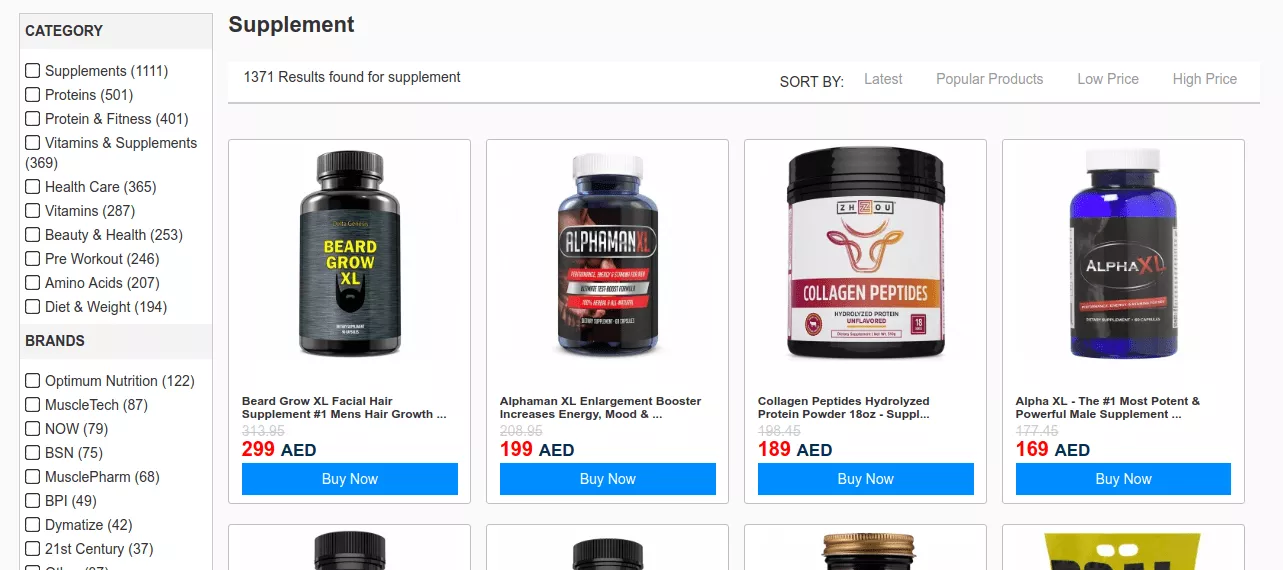
On top of this, Shopify features a ton of plugins that can further enhance the search. However, the drawback is that these search plugins do not index blogs. While it is not as common a requirement as a product search, Shopify blog search is one of the areas that the CMS platform can improve upon.
How to add a Shopify Blog Search Box
Having a separate search box that returns blog results or maybe even has a search box that returns both products and blogs – whichever be your requirement, there is an easy way to achieve it. Though you may not get a plugin that installs a search box, making a search engine is easier than ever before. With hosted search-as-a-service providers taking up the pain of building most of the search engines, the end-users’ role is limited to adding an HTML code snippet on their website to take the search live.
Method 1- Using Expertrec’s Shopify search App.
- Install Expertrec’s Shopify search extension from here.
- Once you install the extension, you will be directed to your control panel where you will have to enable your search engine by toggling on the enabled search extension.
- Once the app is installed, you will be able to see the facets and filters on the search results pages.
Method 2- Using code
Here we will visit the steps required to add the ExpertRec Custom search engine to your website. This is one of the easiest setup processes of all the available options out there and is highly recommended.
- Navigate to https://cse.expertrec.com/newuser?platform=cse and signup with your Google ID.
- Enter your website’s URL when prompted. You can select a server location near you and add the URL of your sitemap if you wish to. These will be auto-detected otherwise.
- You can play around with the settings and customize the UI as the crawl runs. Once it is complete, you can check out a fully functional demo before taking the search to your website.
- You can take the search to your website with little to no effort. All you need to do is to paste the code snippet available on the dashboard on your website.
With ExpertRec, you can set up custom filters to limit the search results to just the blogs. In fact, you can have a separate search just for your Shopify blogs this way. However, if you do not want a separate Shopify Blog Search Box, then you can include the products into the same search as well.
On top of this, if you want a more custom set up, where products are indexed from the Shopify product feed and your Shopify blogs are indexed by the crawler, you can reach out to our support and we will have this set up in no time!




