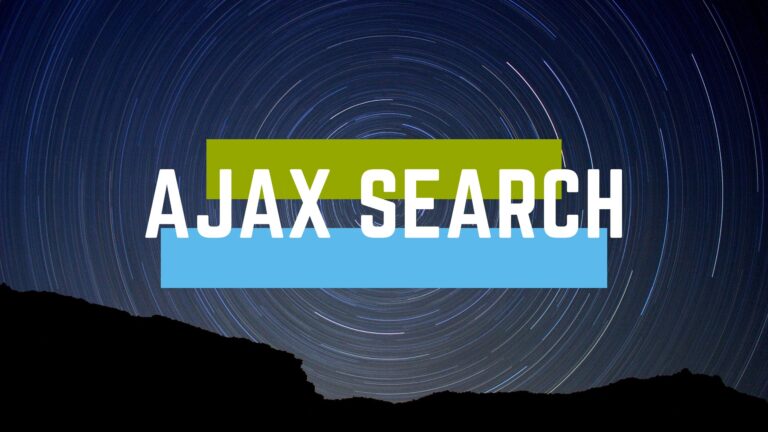Read search-replace-dB-master ajax error for more information.
Ajax error occurs when a jQuery falls into its error callback handler. An Ajax error is generally triggered when the server gives an invalid response instead of giving a 2xx HTTP status code. When the server fails to respond to an Ajax request with a valid 2xx status code, it is important to know the response in order to take correct the error. For example, if the server responds back with #404 Not Found error, it means that the file requested is not available in the given URL. Or, if send a #500 Internal Error then the server indicates that it failed to process the request.
Search Replace
DB is a user-friendly, front-end PHP tool that enables database-wide search and/or replaces actions without damaging the PHP serialized strings or objects. However, if there’s any damage in the PHP serialized string or object, then a search-replace-db-master ajax

error can show up while running a Search/Replace DB request. To resolve an Ajax error that occurs while performing a Search and Replace request, check if the PHP-mbstring is enabled on the server. If not, then install mbstring on the server and send the request again.

How to fix the search-replace DB Ajax error
If you run a WordPress site, then you must know that WordPress requires regular upgrades of the internal themes, versions, databases, etc. One such example is when WP-database needs to be upgraded, it needs the conversion of HTTP to HTTPS. To do this action, the Search and Replace tool is needed.
While doing this conversion, an error related to the Search and Replace tool might occur. This error mainly occurs when there is any damage in the PHP serialized object or string, while making a Search/Replace DB request.
How to Fix the Error
To fix the Search Replace DB Ajax Error, you need to:
- Firstly, make a good backup of the WordPress database.
- Secondly, check and install PHP mb string on the server.
- Now, download the Search and Replace DB. Place this in the root folder of WordPress.
- Note: You need to change the permission of the root folder to 755 otherwise the folder will not become accessible.
- Follow the instructions on the screen to obtain the correct search and replace database outcomes.
- Delete the folder once the replace function is finished.