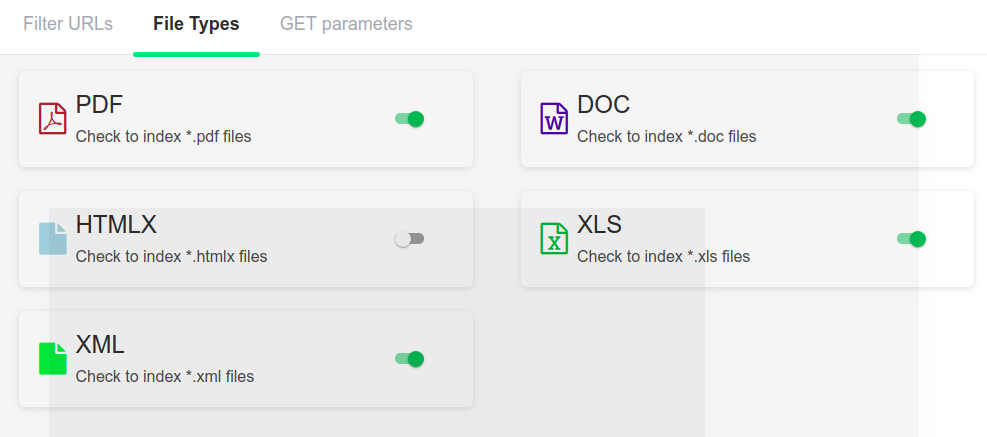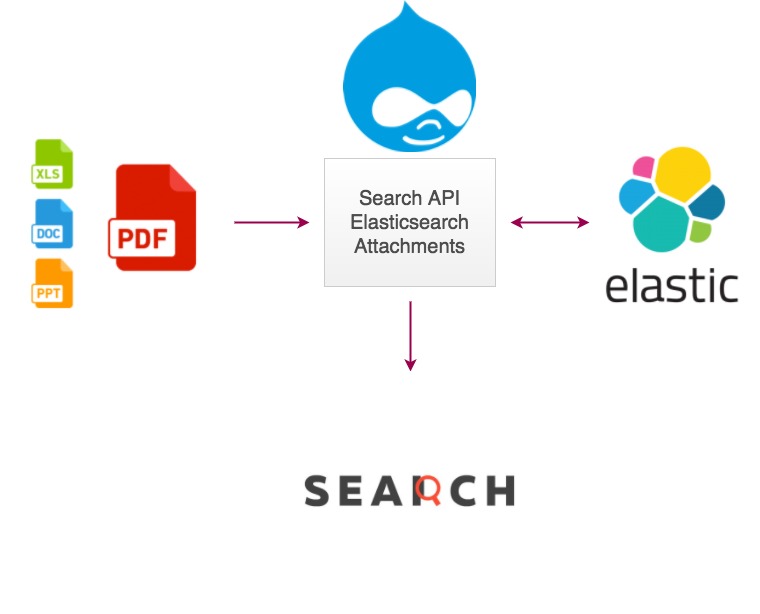Here are easy steps to create a PDF search bar:
- Make sure your PDFs are accessible (live). This means your PDF is not inside a drive or in your local system.
- Make sure your PDFs are not password protected.
- Have a PDF sitemap created. This improves PDF indexing performance.
- Go to https://cse.expertrec.com/?platform=cse
- Enter your PDF sitemap URL.
- Choose your nearest data center.
- Go to the code section and add it to your website.
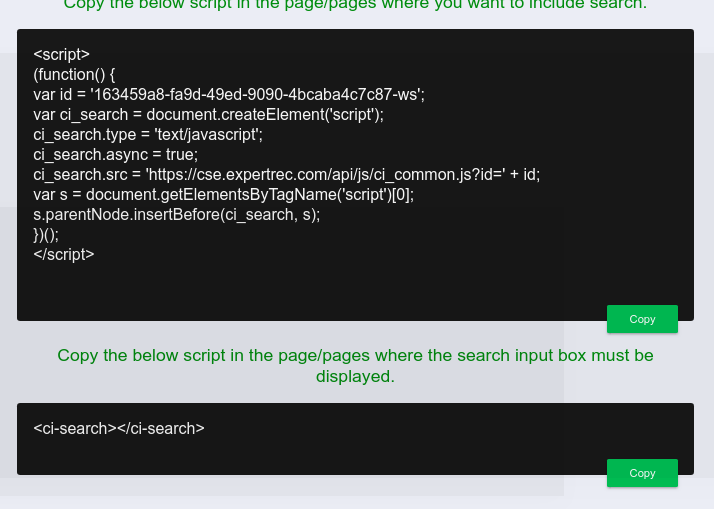
- The
<ci-search></ci-search>
is the HTML portion which determines the location of the PDF search bar in your website. The JavaScript portion of the code (one starting with <script> also is necessary for the PDF search to work.
- In your expertrec control panel go to crawl-> What to crawl-> Filter -> Filetypes -> enable PDF search