Most online consumers today are impatient and impulsive buyers, which means they are likely to have zero tolerance for a slow or unresponsive website. Page speed is critical for the success of your Shopify store. To reel impulsive buyers into purchasing your product, you have to ensure that they don’t get much time to make second thoughts about their decision to buy your product. This is why you must optimize page speed for the Shopify store if you want to attract a high number of new buyers.

70% of online shoppers will get uninterested in an online website if it fails to load within 2 seconds. 40% of online shoppers are likely to bounce away from a Shopify store if it takes more than 3 seconds to load. Thus, the speed of your Shopify store page matters greatly. Below are seven tips that can help you optimize page speed for Shopify store.
Testing the Store Speed
The first step in optimizing your page for the Shopify store is to test its speed, so you have an idea of the ballpark metric for your load speed. You not only have to test the store speed once, but you should test it regularly to keep track of all integrations and additions that are slowing down the load speed of the Shopify store.
Once you have this critical insight, you can address the speed issue and make necessary changes as a response. Testing the load speed of your Shopify store requires you to use certain tools that will test it out for you. These tools can provide you with insights into your store’s load speed, but it also helps you check the store speed of your competitors.
This will help you get an idea of where your Shopify store stands compared to the competitors. If your Shopify store speed is slower than the competitors, you need to fix this problem very soon. On the other hand, if your store speed is similar to your competitors, then you can use this information to improve your speed and stay ahead of the competitors.
Optimize your Photos
If you are running an online Shopify store, you need to utilize pictures and a picture-oriented layout for a successful response. However, it is important to remember that photos and their sizes also impact the load speed. For this reason, it is critical to ensure that you have optimized all the pictures on your Shopify store.
You have two options: you can optimize your images before you upload them to your store, or optimize them for high performance and load speed after uploading them. There are many tools and software that allow you to optimize your photos.
Avoid Using Sliders

Another way you can optimize page speed for your Shopify store is by avoiding the use of sliders on the webpage. Even though sliders can offer an incredible appeal to the Shopify store, they tend to slow down the page speed. Not only that, but they also fail to add real value to the store.
If you are hesitant to avoid sliders, you can replace them with one big photo. This photo will help you express the information about your product and share the vital information that makes your brand unique.
Decrease Used Applications
Many Shopify store owners use multiple applications in their store. With the numerous applications available, you can get tempted to use many of them in your store. However, integrating your Shopify store with many apps comes with a cost of page speed.
Applications will slow down the load speed of your store, which is why you have to ensure that you are only using essential apps in the store. The best applications you should select for your Shopify store are ones that serve their purpose for your store and don’t impact the page speed.
Minimize Broken Links and Redirects
It is essential to fix the broken links on your store if you want to optimize page speed for Shopify. When it comes to redirects, only add the most necessary ones. You must be meticulous when adding redirects since they can be detrimental to your store speed.
Use a Theme that Decreases Load Speed
When creating your Shopify ecommerce store, one of the most significant steps involves picking a theme for your store. When performing this step, you have to be very considerate as the theme you select can directly impact your page’s load speed. Therefore, you have to be very considerate about choosing the themes.
You can select different themes available by Shopify and test each for their page speed. Trying each theme will give you an idea about which one will provide your Shopify theme with the best load speed. It is recommended that you select a theme version that doesn’t impact your load speed.
A theme comprising less code is, in turn, more simple and will generally be faster. Some themes have more motion pictures, video content, and large applications. The processing time will be longer to load a Shopify store that uses these themes since there are many files to download.
A simpler and faster Shopify theme uses a simple layout, allowing customers to navigate the website using drop-down options and search bars. Adding a search bar is another great option for Shopify store owners to make the experience faster and simpler for the customers.
Use AMP Pages
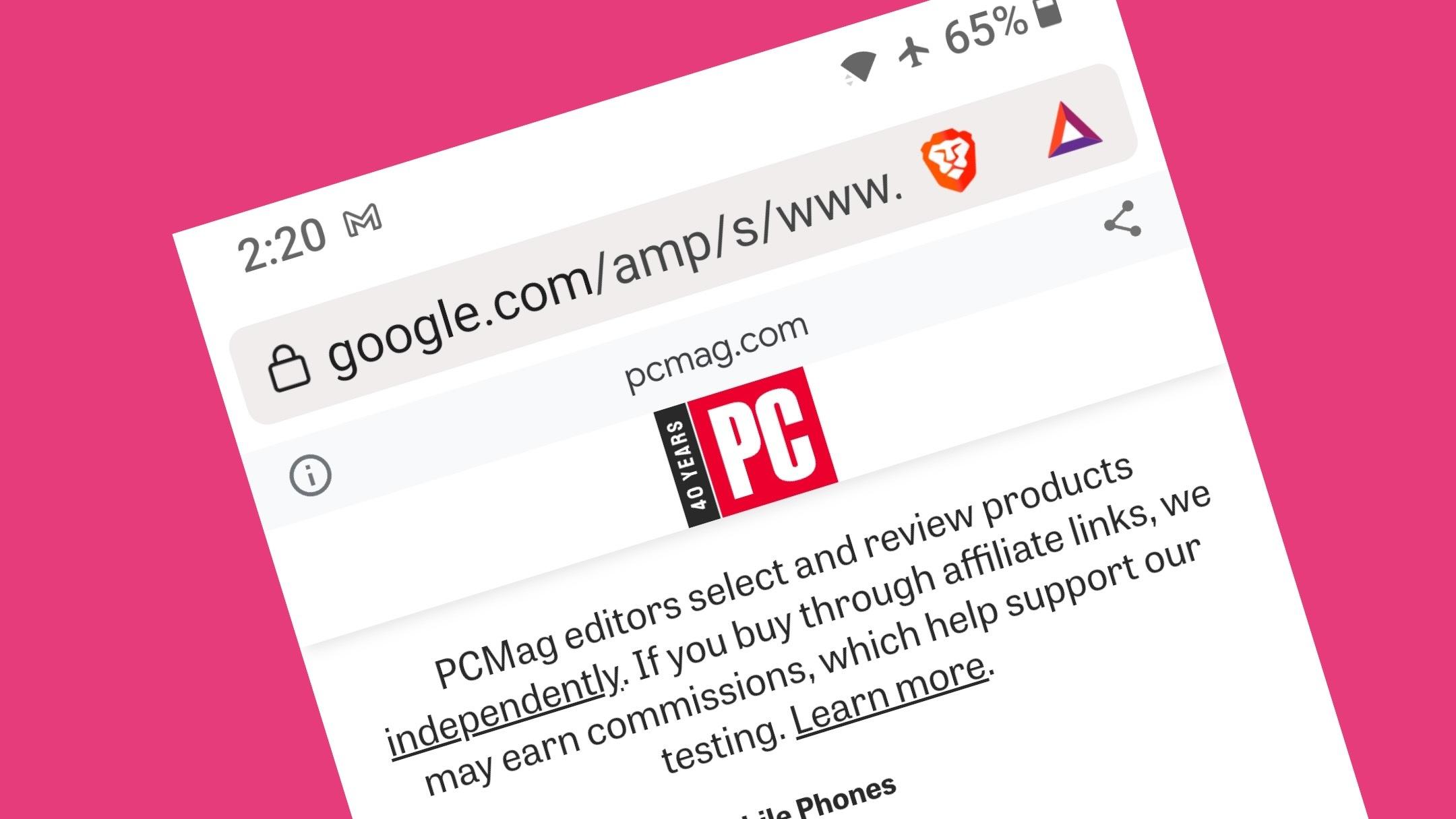
These pages load very fast on the mobile platform and Google favors them. If you want to optimize the page speed for Shopify on a mobile, then you should opt for AMP pages. You can create these pages by using a Shopify app.
Final Thoughts
As you can see, if you want to optimize the page speed of your Shopify store, then you can resort to the powerful tips and tricks mentioned above. Increasing load speed can help provide a better experience to the visitors which can result in higher sales for your product or services.





